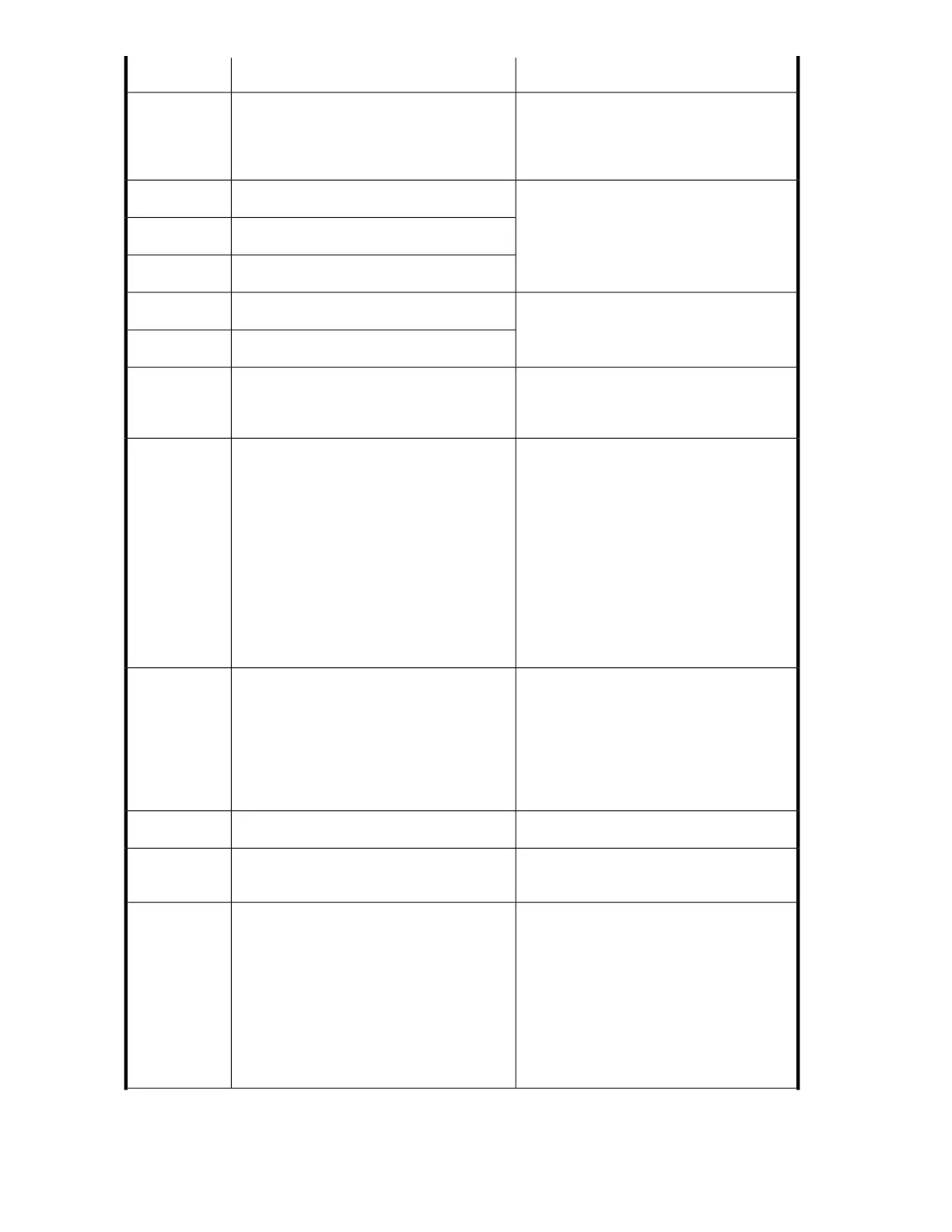Details and SolutionDescriptionEvent code
The drive tried to read or write data from a
tape from an incompatible LTO generation.
For compatibility information see Backward
read compatibility, page 63.
Incompatible medium67
Check the SCSI cable connection and verify
that the maximum cable length is not
exceeded. Verify that the SCSI bus is properly
terminated.
SCSI message error70
SCSI parity error71
SCSI invalid message72
The application software made an illegal
request.
SCSI: overlapped command attempt73
SCSI: echo buffer overwritten74
Recovered error move operation. No action
required. Occasional retries are normal
operation.
Movement retry. Robotics movement did not
succeed but was successful on a retry.
80
• Check the tape drive fan on the Library
back panel to see whether the fan is op-
erational and not obstructed.
NOTE:
The sub-error code indicates the affected
tape drive. For example, 00 is drive 1 and
01 is drive 2.
NOTE:
Fan only operates when cooling is
required.
Drive sled fan alert. Fan motion has stopped.81
Clean the indicated tape drive using a valid
cleaning tape.
NOTE:
The sub-error code indicates the affected
tape drive. For example, 00 is drive 1 and
01 is drive 2.
Clean request from the tape drive82
Evaluate media status using L&TT.Media attention83
Evaluate drive status using L&TT.
Tape drive tape alert; tape drive reported a
warning or critical tape alert.
84
• Check the network to ensure connection
to the DHCP server.
• Check that the network configuration is
correct.
• If DHCP is enabled, ensure that the DHCP
server is up and running on the device's
network.
• Power cycle the device and retry the op-
eration.
DHCP request has failed85
Troubleshooting210