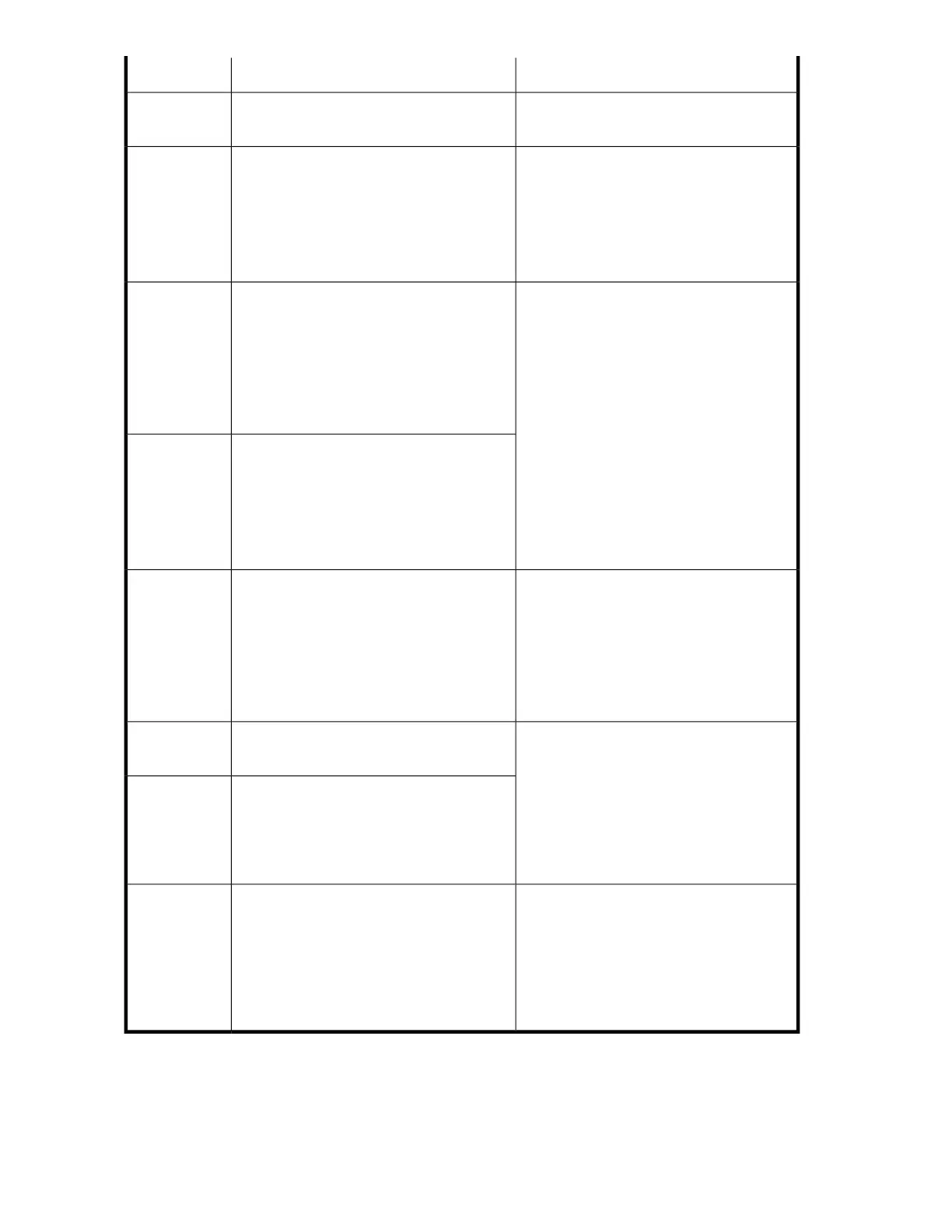Details and SolutionDescriptionEvent code
Power cycle the device and retry the
operation.
VPD data recovery.92
Verify that the fan for the indicated drive sled
is operational and not obstructed.
NOTE:
The fan only operates when cooling is
required.
External drive cooling fan failure (fan motion
has stopped). The subcode indicates which
drive sled fan is affected.
Subcode 00: drive sled #1
Subcode 01: drive sled #2
etc.
DB
• Verify that the fan for the indicated power
supply is operational and not obstructed.
• Upgrade to the latest version of Library
firmware.
• If the problem continues, replace the
power supply
Power supply cooling fan failure. Power
supply x fan has failed. Redundancy may be
at risk. (MSL8048 and MSL8096 only)
The subcode indicates which power supply
fan is affected.
Subcode 00: lower power supply
Subcode 01: upper power supply
DD
Power supply x has failed. Redundancy is not
available. (MSL8048 and MSL8096 only)
The subcode indicates which power supply
fan is affected.
Subcode 00: lower power supply
Subcode 01: upper power supply
DE
• Verify that the power supply is correctly
inserted and that the thumbscrews are
tightened.
• Power cycle the device.
• If the problem continues, contact HP cus-
tomer support.
One of the redundant power supplies has
failed. Redundancy is not available.
(MSL4048 only)
The subcode indicates which power supply
fan is affected.
Subcode 00: lower power supply
Subcode 01: upper power supply
DF
• Verify that the power supplies in the Lib-
rary are inserted correctly and that the
thumbscrews are adjusted.
• Check the AC power cable connections.
NOTE:
The MSL2024 does not have a redundant
power supply option.
Power supply redundancy not available in
the master Library.
E9
Power supply redundancy not available in
the lower Library.
EA
• Power cycle the device and retry the op-
eration.
• Re-seat the tape drive to ensure a good
connection to the device.
• MSL8048 and MSL8096: Verify that the
drive is installed in one of the four loca-
tions that has a drive connector.
Drive sled missing.F2
Troubleshooting212