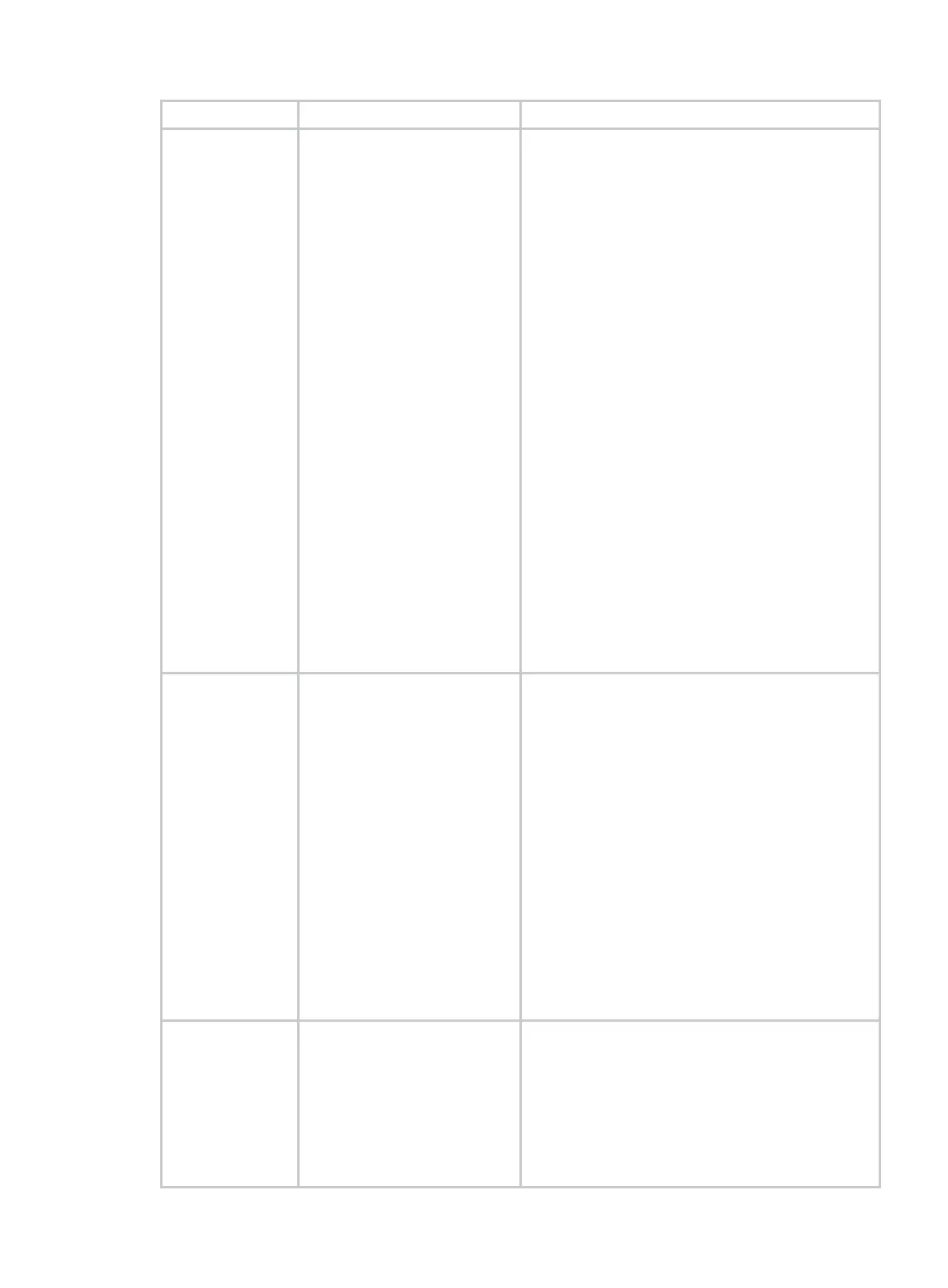259
Operation Description XML example
validation test before
attempting to set. If the
validation test fails, the
<edit-config> operation is
not performed. This is the
default test-option value.
• set—Directly performs the
set operation without the
validation test.
• test-only—Performs only a
validation test without
attempting to set. If the
validation test succeeds, a
successful message is
returned. Otherwise, an
error message is returned.
<target>
<running/>
</target>
<test-option>test-only</test-option>
<config
xmlns:xc="urn:ietf:params:xml:ns:netconf:b
ase:1.0">
<top
xmlns="http://www.h3c.com/netconf/config:1
.0">
<Ifmgr xc:operation="merge">
<Interfaces>
<Interface>
<Index>262</Index>
<Description>222</Description>
<ConfigSpeed>100</ConfigSpeed>
<ConfigDuplex>1</ConfigDuplex>
</Interface>
</Interfaces>
</Ifmgr>
</top>
</config>
</edit-config>
</rpc>
action
Issues actions that are not for
configuring data, for example,
reset action.
To clear statistics information for all interfaces:
<rpc message-id="101"
xmlns="urn:ietf:params:xml:ns:netconf:base
:1.0">
<action>
<top
xmlns="http://www.h3c.com/netconf/action:1
.0">
<Ifmgr>
<ClearAllIfStatistics>
<Clear>
</Clear>
</ClearAllIfStatistics>
</Ifmgr>
</top>
</action>
</rpc>
lock
Locks the configuration data that
can be changed by <edit-config>
operations. Other configurations
are not limited by the <lock>
operation.
After a user locks the
configuration, other users
cannot use any methods to
configure the device.
To lock the configuration:
<rpc message-id="101"
xmlns="urn:ietf:params:xml:ns:netconf:base
:1.0">
<lock>
<target>
<running/>
