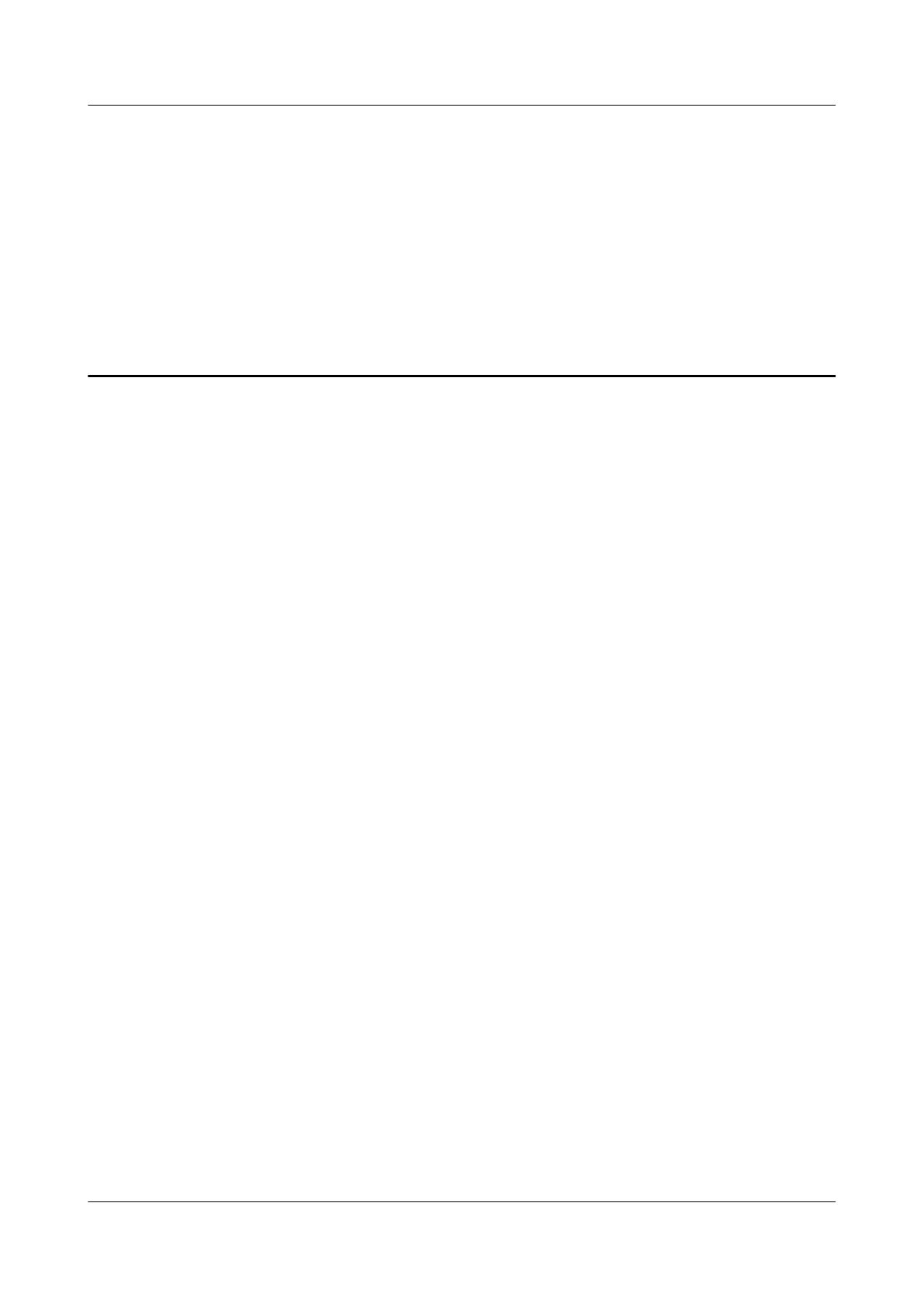5 Obtaining the ESN
The Electronic Serial Number (ESN) is a unique identifier of a Network Element (NE). Record
the ESN for later commissioning of the base station before installation.
Procedure
Step 1 Use an M4 Phillips screwdriver to loosen the two captive screws on the housing, and then move
the upper housing until it is stopped.
Step 2 Record the ESN on the BTS3902E.
l The ESN is printed on the label and BTS3902E. You must remove the label to record the
site information on the side labeled Site on the label, as shown in Figure 5-1.
BTS3902E WCDMA
Installation Guide 5 Obtaining the ESN
Issue Draft A (2011-06-30) Huawei Proprietary and Confidential
Copyright © Huawei Technologies Co., Ltd.
5-1