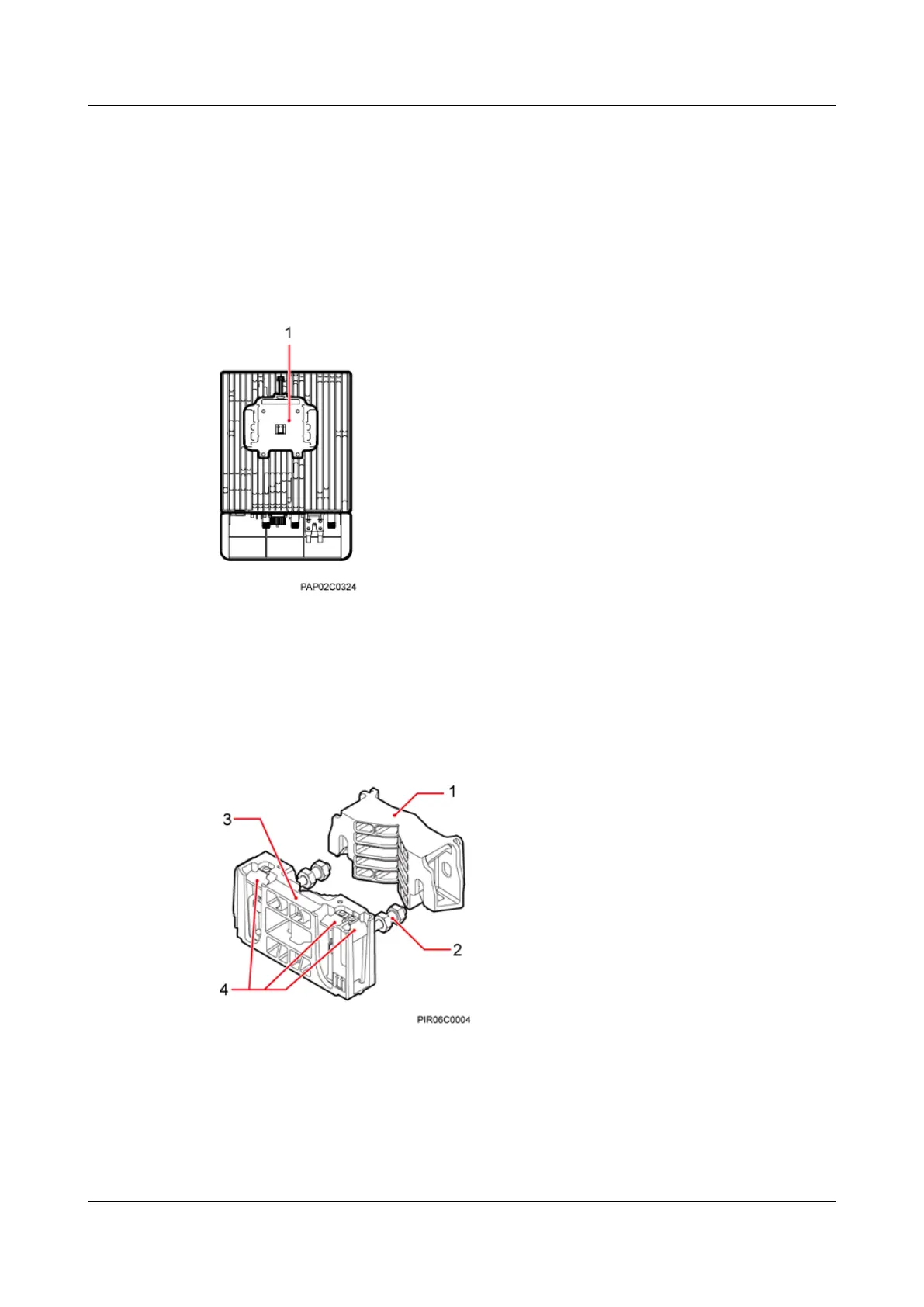7.1 Mounting Kits for Installing a BTS3902E
This section describes the brackets and attachment plate for installing a BTS3902E.
Figure 7-1 shows the rear of a BTS3902E.
Figure 7-1 Rear of a BTS3902E
(1) Attachment plate
Figure 7-2 shows the mounting bracket assembly for installing a BTS3902E.
Figure 7-2 Mounting bracket assembly for installing a BTS3902E
(1) Auxiliary mounting
bracket
(2) Dual-nut bolt assembly (3) Main mounting bracket (4) Hoist clamp on the
main mounting bracket
Figure 7-3 shows the adapting plate assembly for installing a BTS3902E.
7 Installing a BTS3902E
BTS3902E WCDMA
Installation Guide
7-2 Huawei Proprietary and Confidential
Copyright © Huawei Technologies Co., Ltd.
Issue Draft A (2011-06-30)