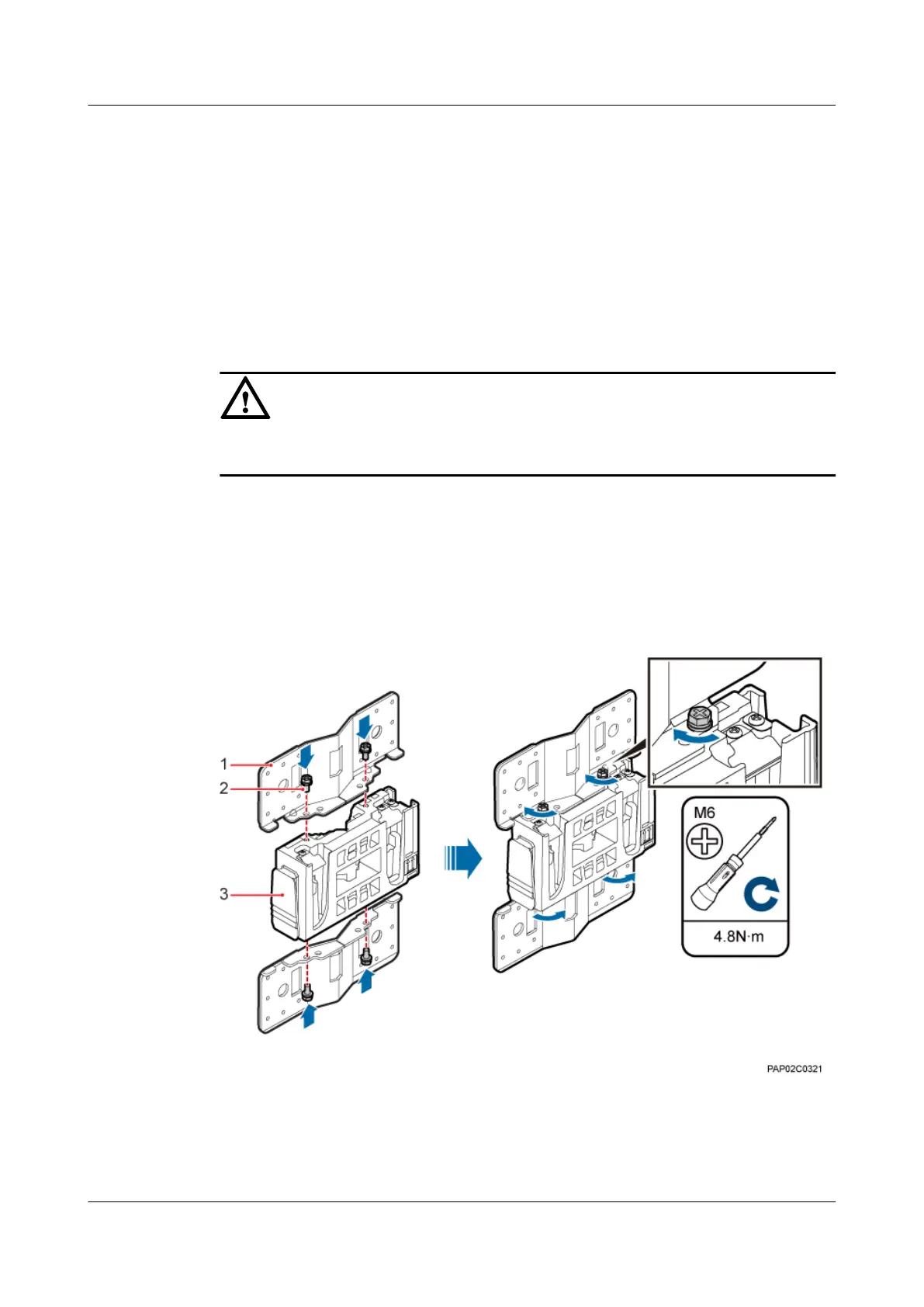----End
7.4 Installing a BTS3902E on a Wall
This section describes the procedure and precautions for installing a BTS3902E on a wall.
Context
CAUTION
You must use adjustable torque tools to tighten all the screws and nuts to the requirements
described in this document.
Procedure
Step 1 Install two adapting plates on the top and bottom of the main mounting bracket. Tighten two
M6x14 screws to 4.8 N·m (42.48 lbf·in.) to secure each of the plate, as shown in Figure 7-11.
Figure 7-11 Installing the adapting plate assembly
(1) Adapting plate
(2) Screw (3) Main mounting bracket
Step 2 Place the adapting plates against the wall, use a level to verify that the plates are horizontal, and
then mark anchor points using a marker, as shown in Figure 7-12.
BTS3902E WCDMA
Installation Guide 7 Installing a BTS3902E
Issue Draft A (2011-06-30) Huawei Proprietary and Confidential
Copyright © Huawei Technologies Co., Ltd.
7-9