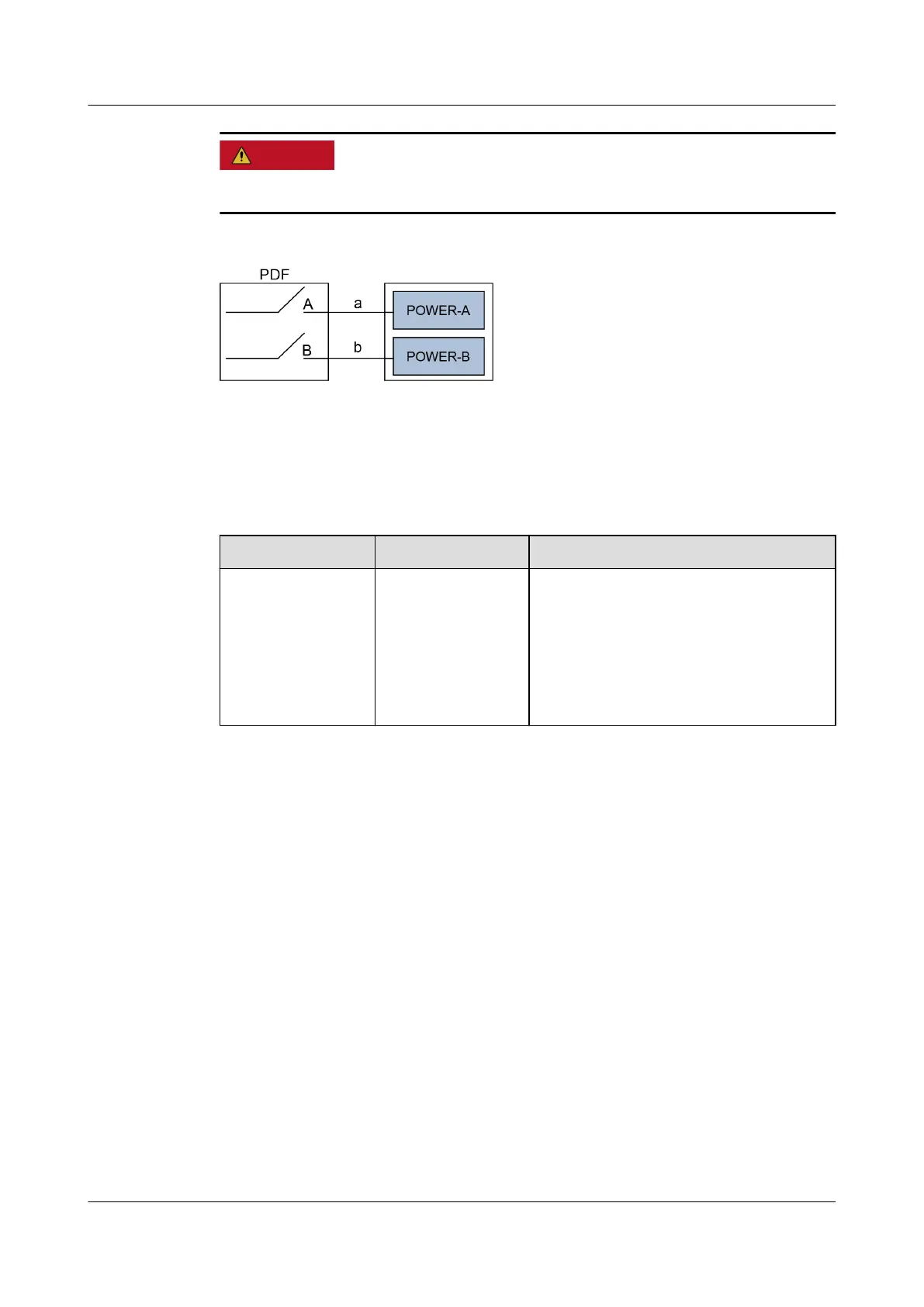Do not install power cables when the power is on. This is to avoid injuries.
Figure 4-57 Schematic diagram of the DC power distribution
DC Power Supply System
For cable
specications, see "Hardware Description"-Equipment Cables-Power
Cables.
Table 4-12 PDF circuit breaker specications
Item Description Remarks
Circuit breaker of
each channel
≥32 A
NOTICE
The circuit breaker
current must not
be greater than
the maximum
derating current of
the device.
-
Installing Power Cables
1. Connect the power cord to the power connector.
2. Attach temporary labels to both ends of each power cable.
3. Route power cables along the cable ladder and lay them on the chassis.
4. Take
o the plastic cover from each power module, connect one end of each
power cable to the corresponding terminal and the other end to the PDF.
HUAWEI NetEngine 8000 F
Hardware Guide 4 Hardware Installation and Parts Replacement
Issue 05 (2023-03-31) Copyright © Huawei Technologies Co., Ltd. 402
