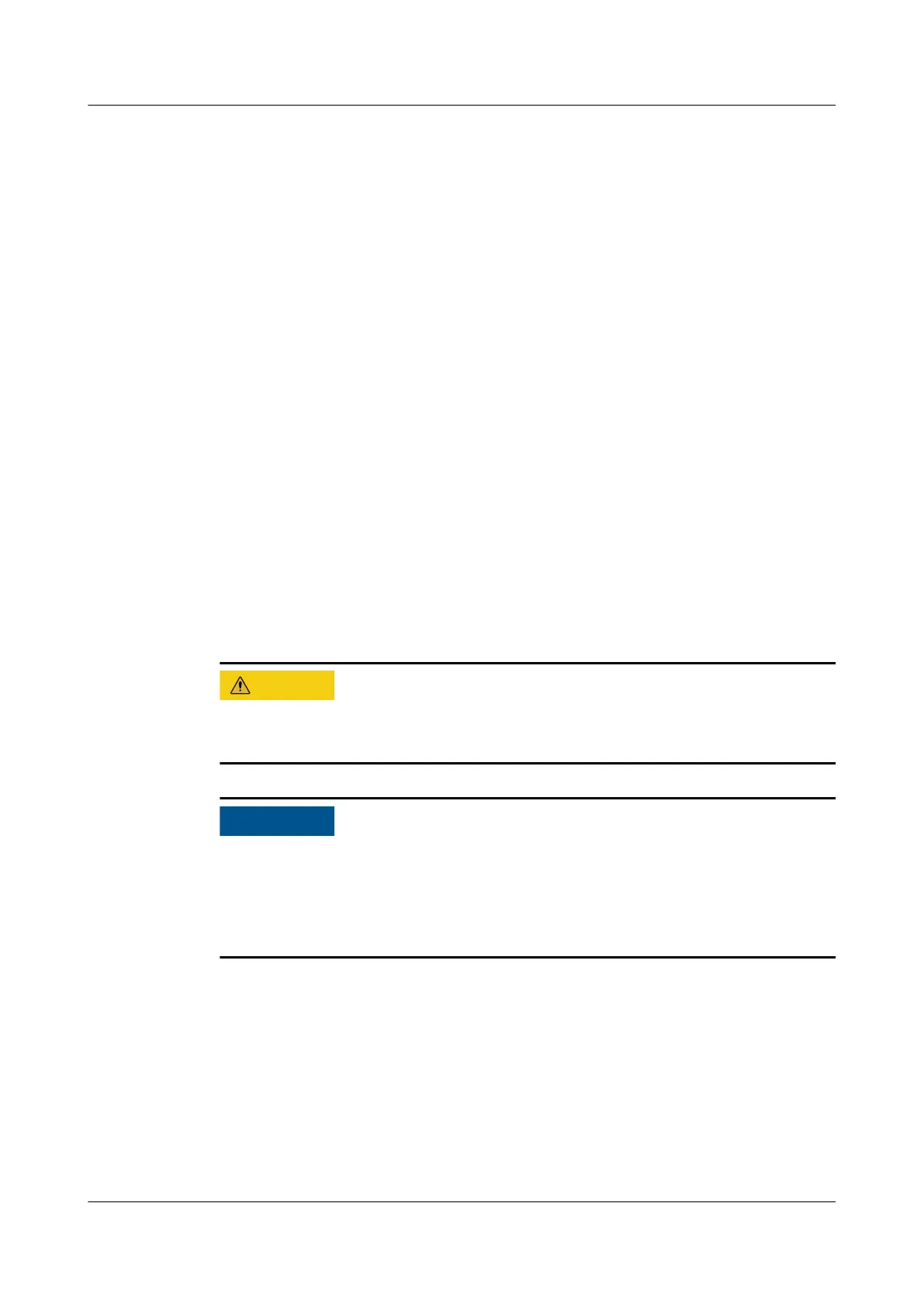4.2.4.5.7 Cleaning Optical Fiber Connectors Using Lens Tissue
This topic describes how to clean the ber connectors using lens tissue.
Prerequisites
Before cleaning, inspect the ber end face with a ber microscope or a magnier
to conrm the degree of ber contamination. Clean the ber only when it is
severely contaminated. This is because the cleaning operation itself may introduce
dust, dirt, or cause damage to the
ber.
Tools, Equipment, and Materials
The following provides the required tools, equipment and materials:
● Optical power meter
● 400X ber microscope (A video ber microscope is recommended.)
● Cleaning solvent (Isoamylol is preferred, propyl alcohol is the next, and
alcohol or formalin is forbidden.)
● Non-woven lens tissue,
ber cleaning tissue, and dustfree cloth (Non-woven
lens tissue is recommended.)
● Special compressed air or cleaning roll
Precautions
Laser energy is invisible and may cause eye injuries. Never look directly into ber
connectors or ports.
Electrostatic discharge is hazardous to the electronic equipment. Wear an ESD
wrist strap and ensure that the strap is grounded properly before touching the
equipment and boards, to protect the static-sensitive components against
electrostatic discharge of the human body. Otherwise, the equipment may be
damaged or the service may be interrupted.
Procedure
1. Shut down the laser and disconnect the ber end before inspecting the ber
connector.
2. Test the optical power using a power meter to ensure that the laser is shut
down.
3. Put a little cleaning solvent on the lens tissue.
4. Clean the
ber end face on the lens tissue. See Figure 4-247 and Figure
4-248.
HUAWEI NetEngine 8000 F
Hardware Guide 4 Hardware Installation and Parts Replacement
Issue 05 (2023-03-31) Copyright © Huawei Technologies Co., Ltd. 597
