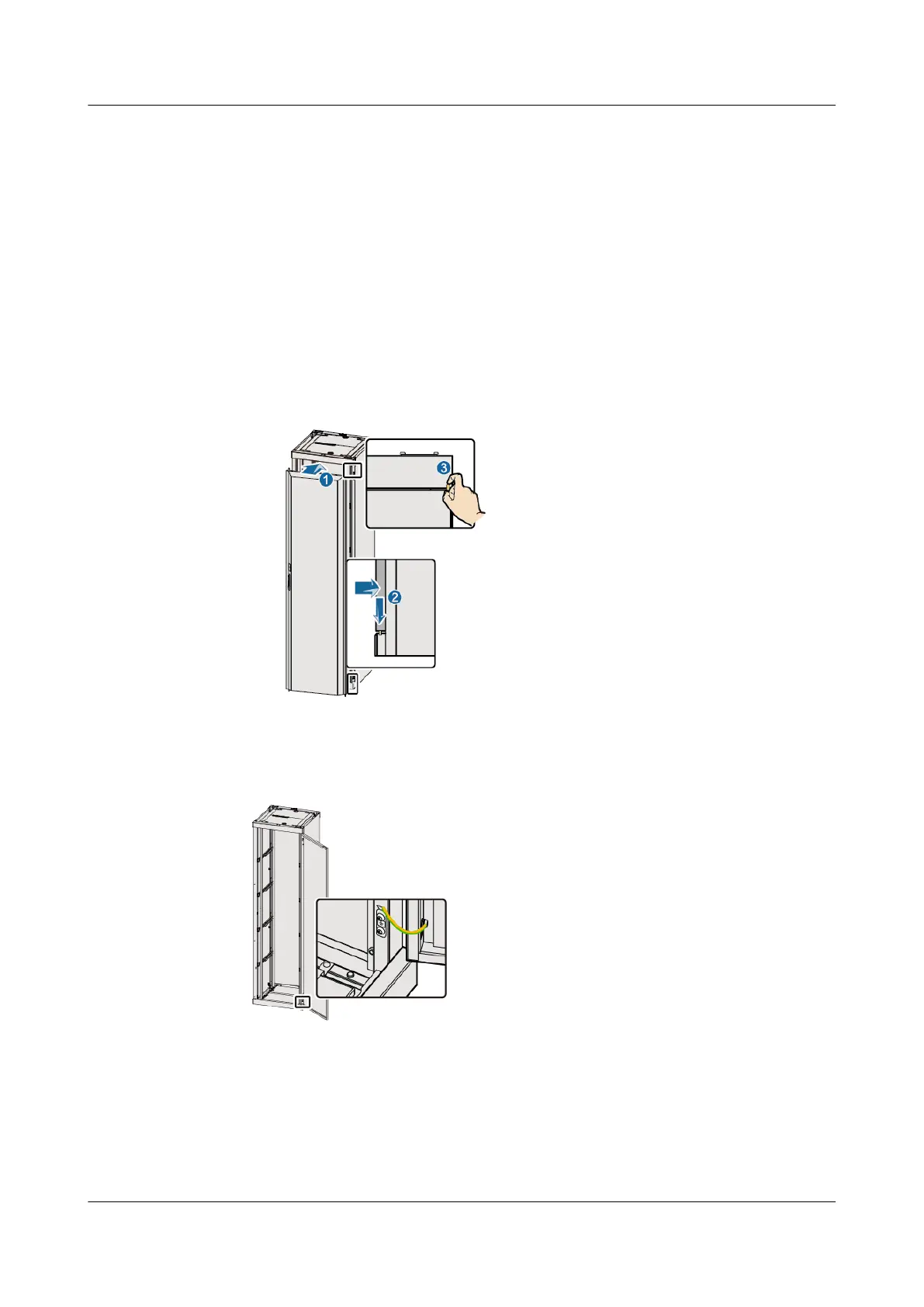1. Installing the cabinet doors.
a. Align the door with the front face of the column.
b. Place the door on the lower lintel and close the door till the lower pin
automatically inserts into the hole in the lower lintel.
c. Press the spring pin with your nger and push the upper part of the door
till the spring pin properly inserts in the installation hole at the top of the
lintel.
d. Check the spring pin and lower pins and ensure that the door is properly
installed.
e. To install the rear door, see the front door installation.
Figure 4-16 Installing the cabinet doors
2. Install the ground cables at the front doors and rear doors as shown in the
gure.
Figure 4-17 Installing the ground cables
4.1.2.3.2 Installing the Cabinet on the ESD Floor
Removing the Ground Cables and Cabinet Doors
HUAWEI NetEngine 8000 F
Hardware Guide 4 Hardware Installation and Parts Replacement
Issue 05 (2023-03-31) Copyright © Huawei Technologies Co., Ltd. 362
