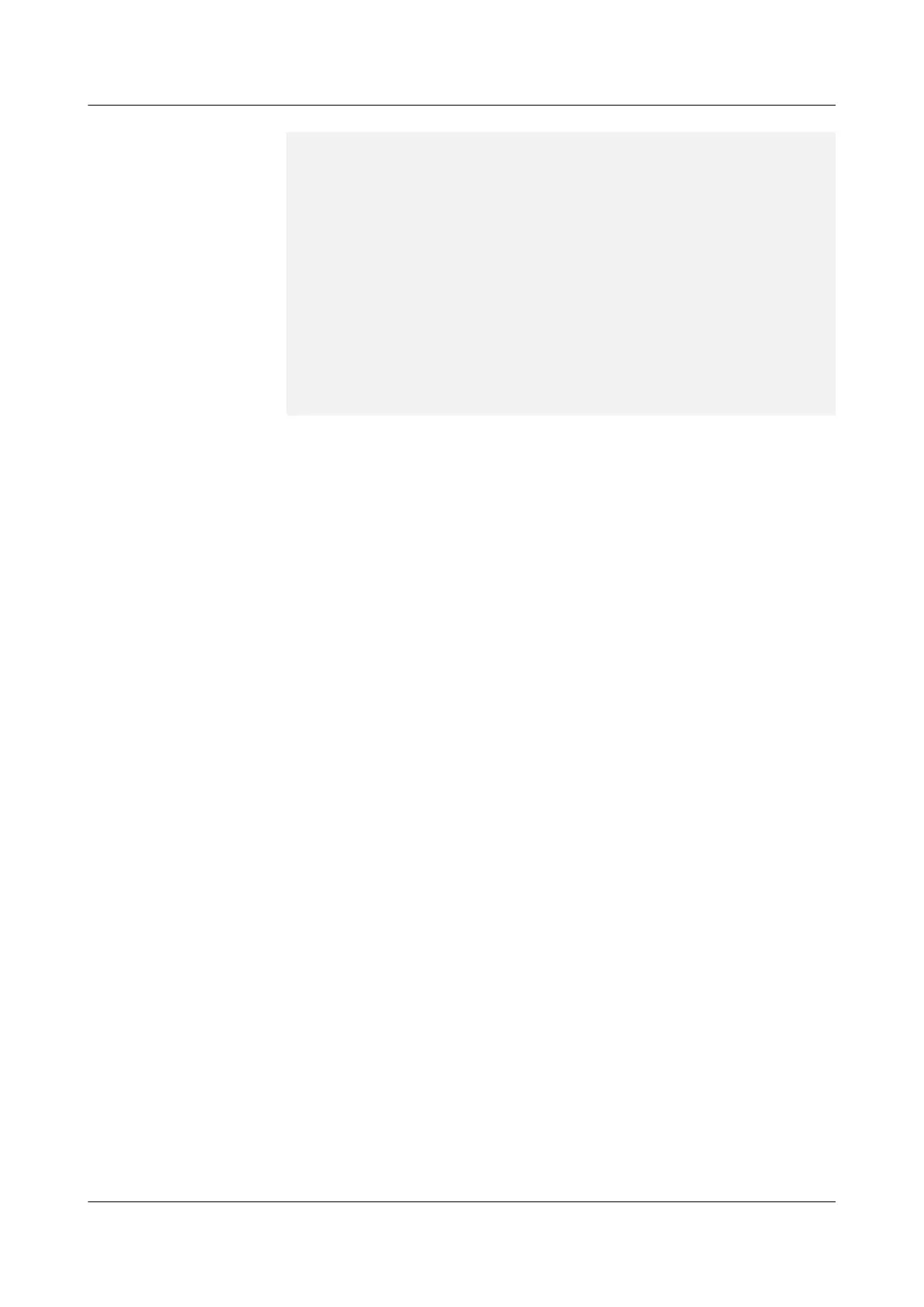Output peak rate 78 bits/sec, Record time: 2012-10-12 09:02:54
Input: 2144 bytes, 22 packets
Output: 614 bytes, 7 packets
Input:
Unicast: 21 packets, Multicast: 1 packets
Broadcast: 0 packets, JumboOctets: 0 packets
CRC: 0 packets, Symbol: 0 packets
Overrun: 0 packets, InRangeLength: 0 packets
LongPacket: 0 packets, Jabber: 0 packets, Alignment: 0 packets
Fragment: 0 packets, Undersized Frame: 0 packets
RxPause: 0 packets
Output:
Unicast: 6 packets, Multicast: 1 packets
Broadcast: 0 packets, JumboOctets: 0 packets
Lost: 0 packets,
Overow: 0 packets, Underrun: 0 packets
System: 0 packets, Overruns: 0 packets
TxPause: 0 packets
Last 300 seconds input utility rate: 0.00%
Last 300 seconds output utility rate: 0.00%
– Check whether there is any new alarm or performance event.
– Check whether the services are normal on the new Optical Module. If the
services are normal, it indicates that replacing an Optical Module is
successful.
If the new Optical Module fails to return to the normal state, you should
contact a Huawei local
oce for timely technical support.
Follow-up Procedure
After replacing an Optical Module, collect the tools. If an Optical Module that is
replaced and is
conrmed to be faulty, you should ll in the Osite Repair Card
for Faulty Materials, and send the card and the faulty Optical Module to a Huawei
local
oce for timely maintenance.
4.1.11.5 Replacing an Optical Cable
Context
Before replacing an optical cable, you need to note the owing points:
● During the process of replacing an optical cable, the services are interrupted
temporarily.
● Be careful when you remove or insert an optical cable in case that the
connector of the optical cable is damaged.
● When installing or maintaining an optical interface board or an optical cable,
do not observe an optical interface or connectors of an optical cable.
● The bending radius of a single-mode G.657A2 optical
ber is greater than or
equal to 10 mm, and the bending radius of a multi-mode A1b optical
ber is
greater than or equal to 30 mm.
● Connectors of optical cables are divided into the LC type and the SC type. You
must select an optical cable according to the interface type.
Tool
Before replacing an optical cable, you need the following tools:
HUAWEI NetEngine 8000 F
Hardware Guide 4 Hardware Installation and Parts Replacement
Issue 05 (2023-03-31) Copyright © Huawei Technologies Co., Ltd. 441
