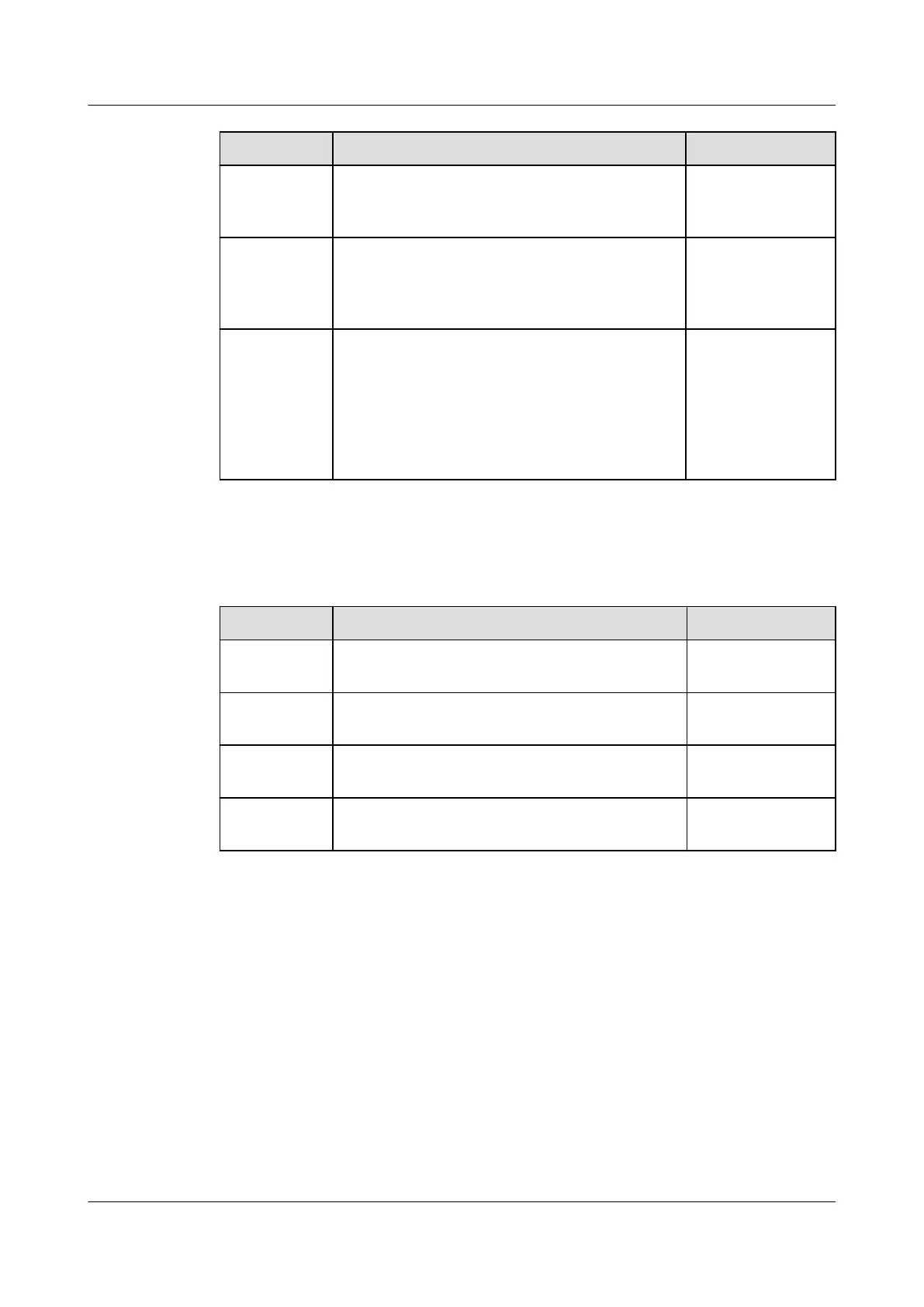No. Item Method
15 Power cables and ground cables are routed
straightly and properly bundled, with
sucient slack at the bend part.
Observe
16 Power cables, ground cables, and power
switches on power distribution boxes and
power distribution frames are identied by
correct, clear, and tidy labels.
Observe
17 The yellow-green ground cables are correctly
connected. One end of a ground cable is
connected to the PGND ground bar in the
power distribution cabinet, and the other
end is connected to the ground point on a
cabinet. Screws at both ends of a ground
cable are securely fastened.
Observe
Check the installation environment according to Table 4-18.
Table 4-18 Installation environment checklist
No.
Item Method
1 No ngerprints or other smears exist on the
surface of the equipment cabinet.
Observe
2 No excessive adhesive tapes or cable ties
exist on the cables.
Observe
3 No tapes, cable ties, wastepaper, or packing
bags are left around the equipment.
Observe
4 All the items around the equipment are neat,
clean, and intact.
Observe
4.1.9 Power-on Check
HUAWEI NetEngine 8000 F
Hardware Guide 4 Hardware Installation and Parts Replacement
Issue 05 (2023-03-31) Copyright © Huawei Technologies Co., Ltd. 425
