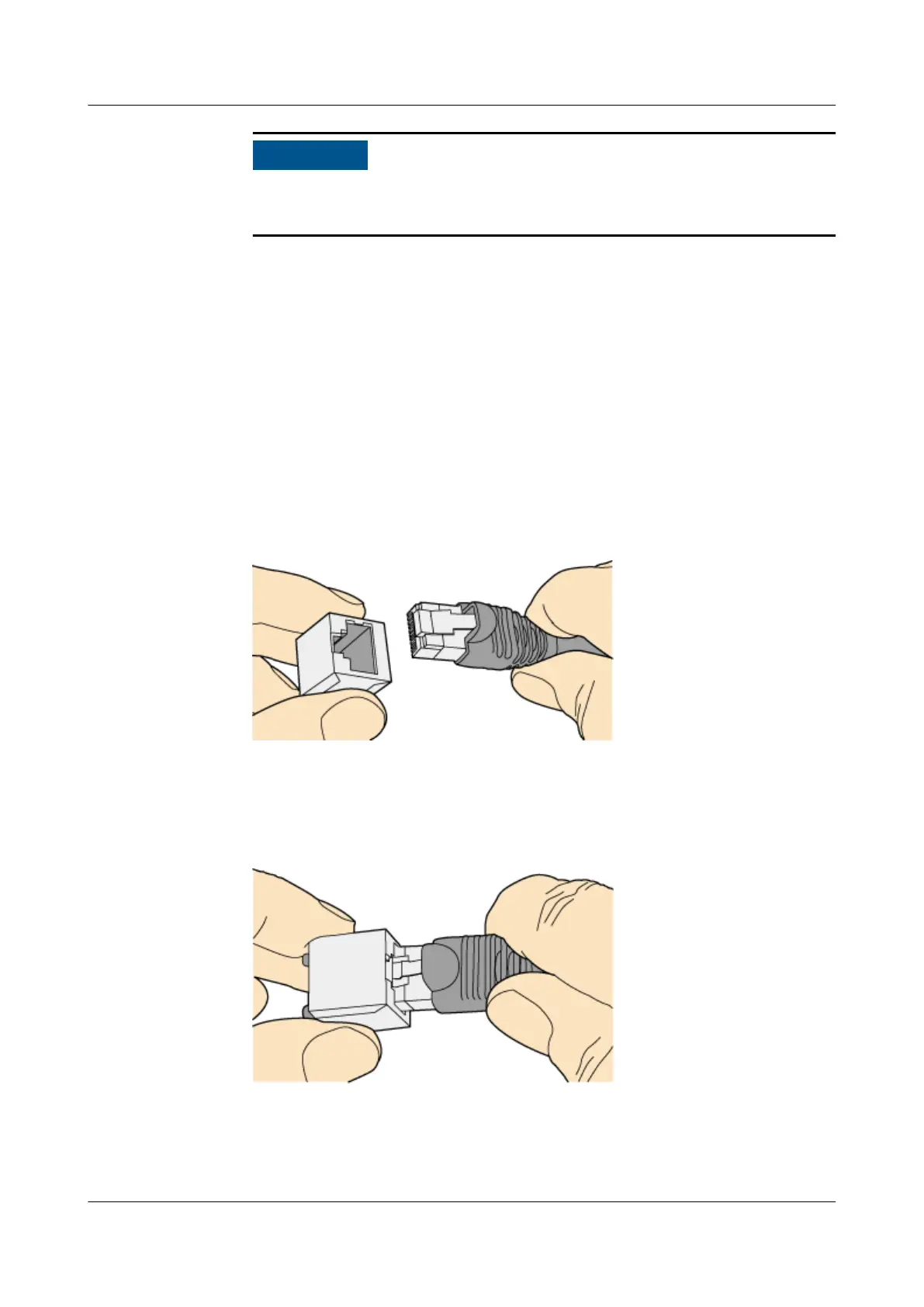If the two terminals are dierent sizes, place the smaller one above the
bigger one. A maximum of two terminals can be installed on a post.
● To remove an OT terminal, loosen the screw counterclockwise.
4.1.12.1.5 Installing Ethernet Adapters
Installing a Shielded Ethernet Connector
Procedure
1. Hold the male and female connectors, with the male connector facing the
female connector, as shown in Figure 4-136.
Figure 4-136 Holding the male and female shielded connectors
2. Insert the male connector into the female connector, as shown in Figure
4-137.
Figure 4-137 Feeding the male shielded connector into the female shielded
connector
3. When you hear a click, the cable connector is completely inserted in the port.
(The clip on the cable connector pops up to
x the connector in the port.) Pull
the connector slightly and ensure that it is securely connected, as shown in
Figure 4-138.
HUAWEI NetEngine 8000 F
Hardware Guide 4 Hardware Installation and Parts Replacement
Issue 05 (2023-03-31) Copyright © Huawei Technologies Co., Ltd. 476
