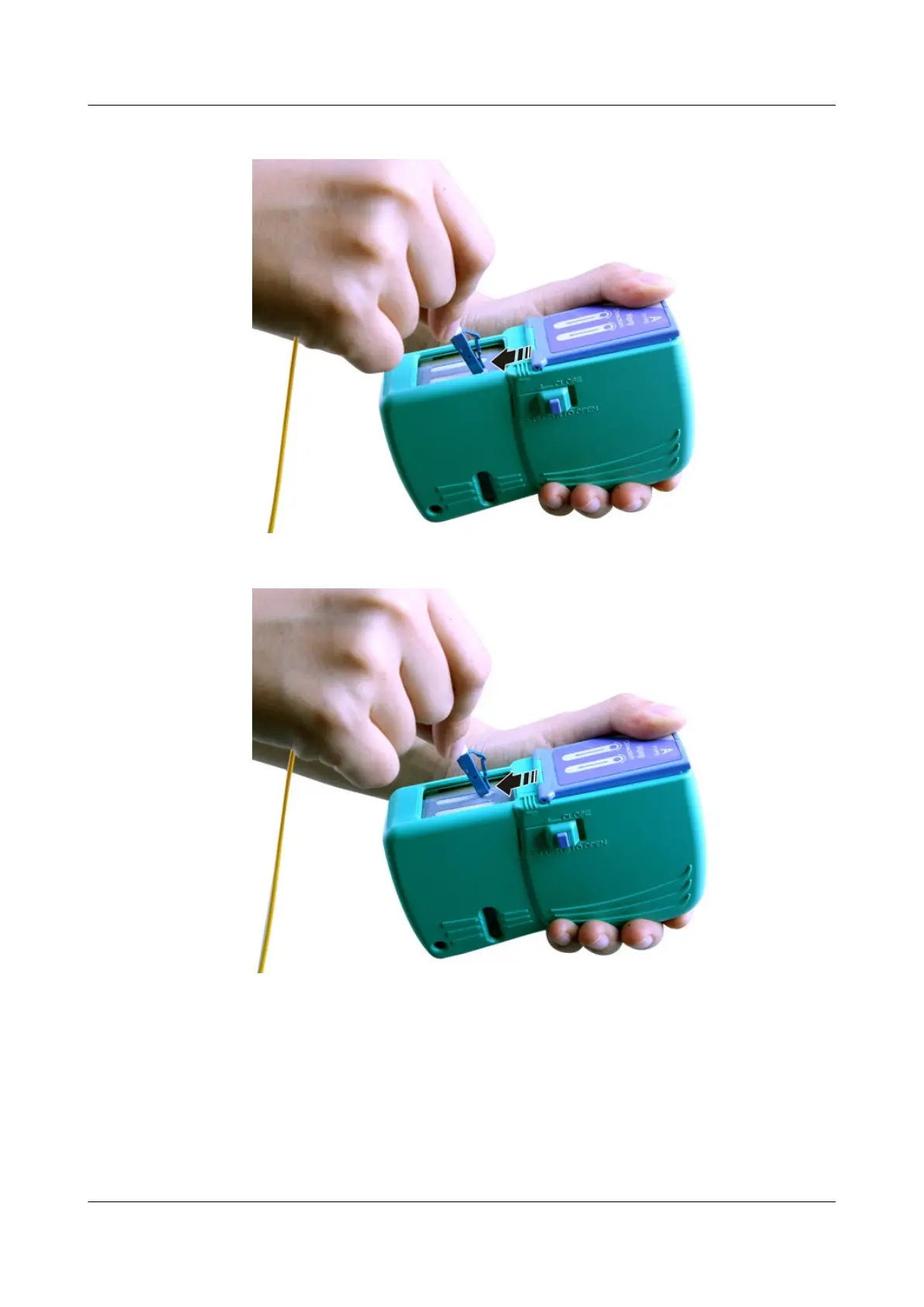Figure 4-245 Dragging the ber end face gently on one cleaning area
Figure 4-246 Dragging the ber end face gently on the other cleaning area
6. Release the lever of the cassette cleaner to close the cleaning area.
7. Use a ber microscope to inspect the ber to check whether there is any dirt.
For details see the examples shown in "Inspecting Optical Fiber Connectors".
If the
ber end face is still dirty, repeat 1 to 6.
8. Connect the
ber to the optical port immediately. If it is not used for the time
being, put a protective cap on it.
9. Turn on the laser after connecting the
ber to the board.
HUAWEI NetEngine 8000 F
Hardware Guide 4 Hardware Installation and Parts Replacement
Issue 05 (2023-03-31) Copyright © Huawei Technologies Co., Ltd. 596