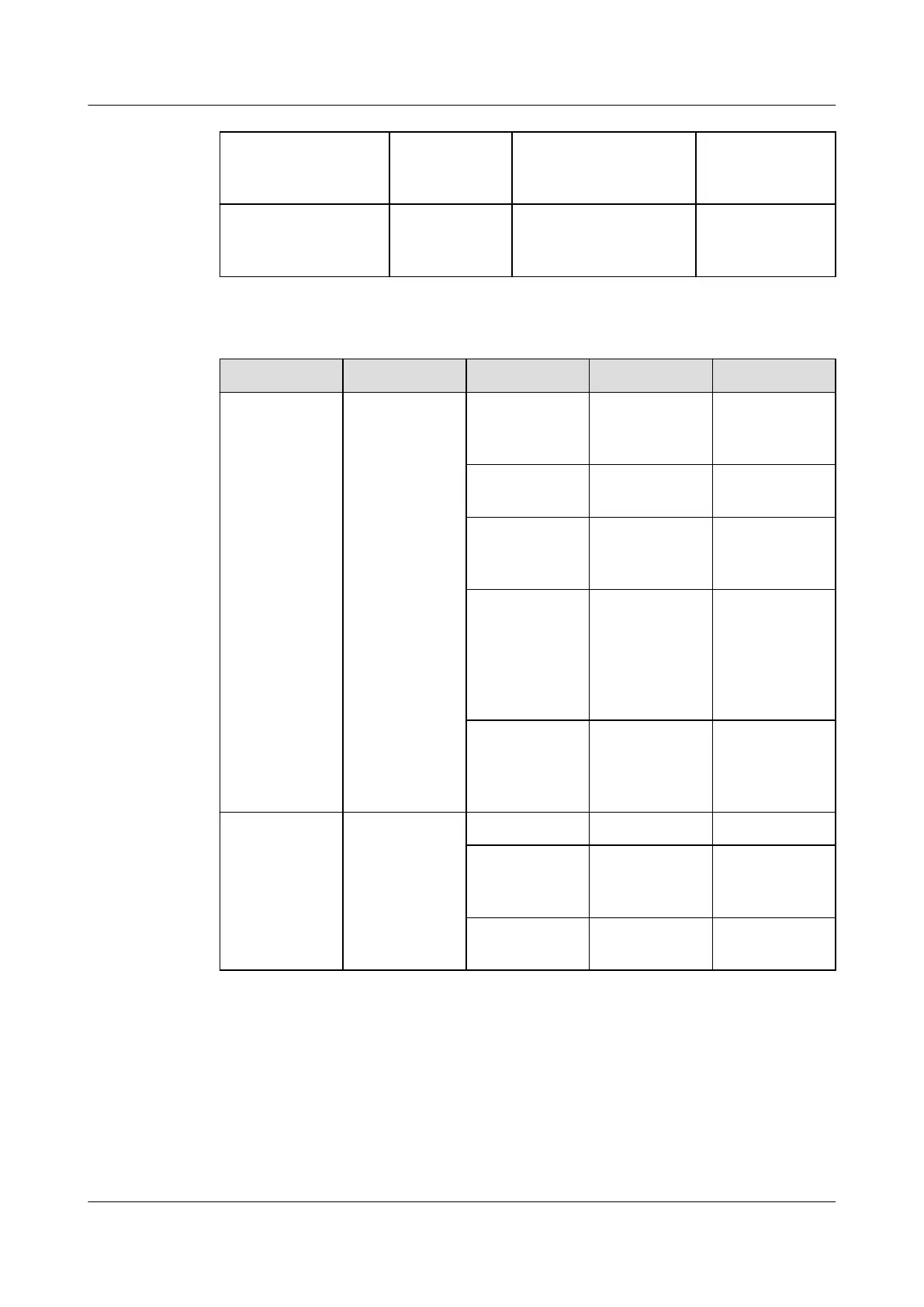1. Status
indicator(STAT)
2. Port status
indicator(0~6
3)
3. Breakout channel
indicator(Breakout(0~
3))
4. Port status
indicator(GE0,G
E1)
5. Management
port status
indicator(L/A)
6. Reset
button(RST)
7. Port status
indicator(HP-GE)
-
Table 3-17 Indicators on the NetEngine 8000 F2A-8K36H
Silkscreen Name Color Status Description
STAT Status
indicator
Green Steady on The device is
working
properly.
Red Steady on An alarm is
generated.
Green Blinking The card is
being
registered.
Orange Blinking The password
and
conguration
on the card
are being
cleared.
- O The system is
not powered
on or
registered.
L/A (MGMT-
ETH)
Management
Ethernet port
status
indicator
Green Steady on The link is up.
Green Blinking Data is being
transmitted or
received.
- O The link is
down.
HUAWEI NetEngine 8000 F
Hardware Guide 3 Hardware Description
Issue 05 (2023-03-31) Copyright © Huawei Technologies Co., Ltd. 42
