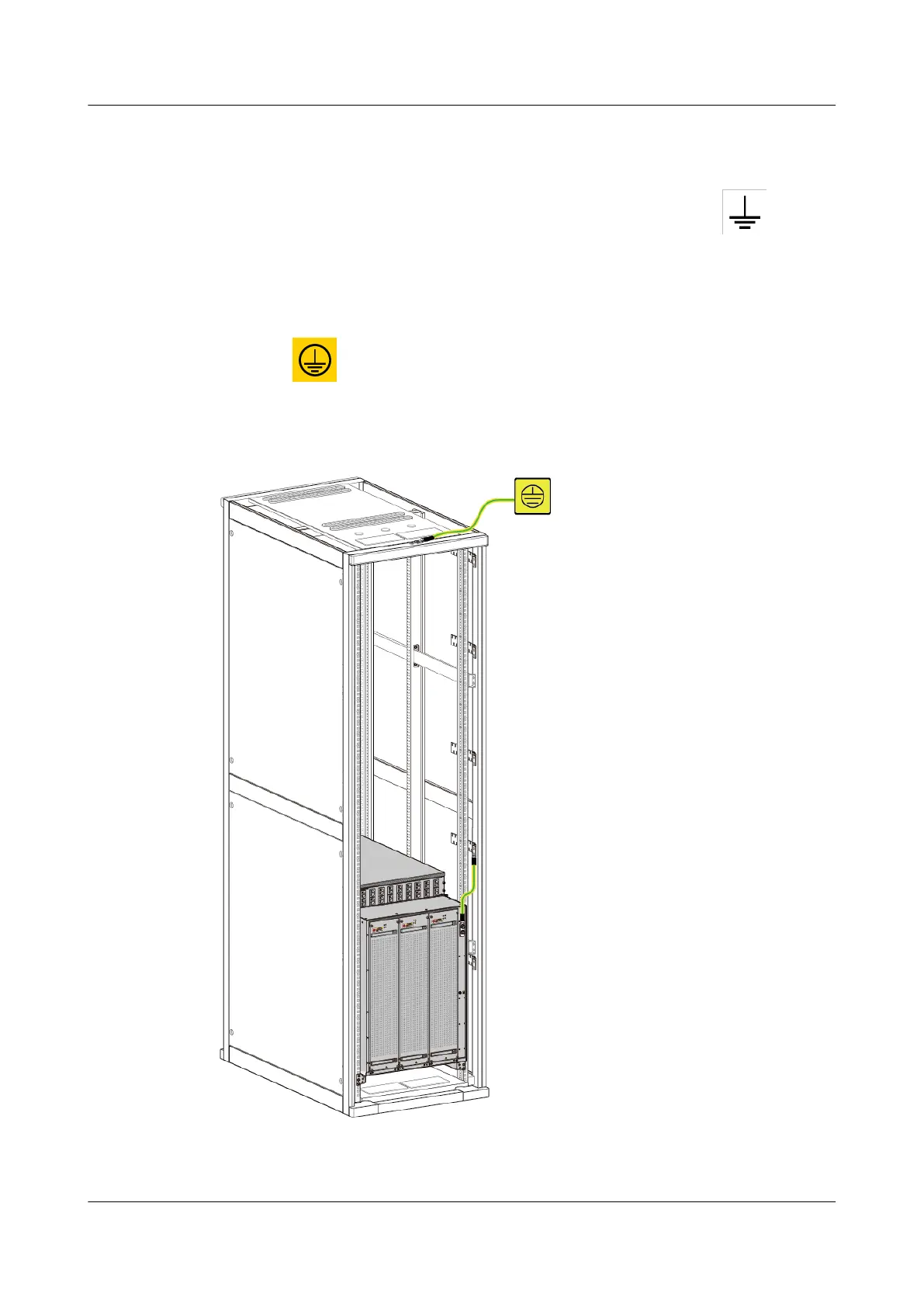Connecting the Chassis PGND Cable to the Cabinet
Connect the PGND cable of the device to the equipotential terminal at the rear of
the cabinet. The equipotential terminal is identied by a white ag on the
cabinet.
Connecting the Cabinet PGND Cable to a Ground Bar
The cabinet ground point is located at the top rear of the cabinet and
identied by
the mark . Connect the ground point to a nearby ground bar in the
equipment room through a PGND cable. Secure the PGND point using M8 screws
with a torque of 13 N•m.
Figure 4-231 Connecting PGND cables
HUAWEI NetEngine 8000 F
Hardware Guide 4 Hardware Installation and Parts Replacement
Issue 05 (2023-03-31) Copyright © Huawei Technologies Co., Ltd. 572
