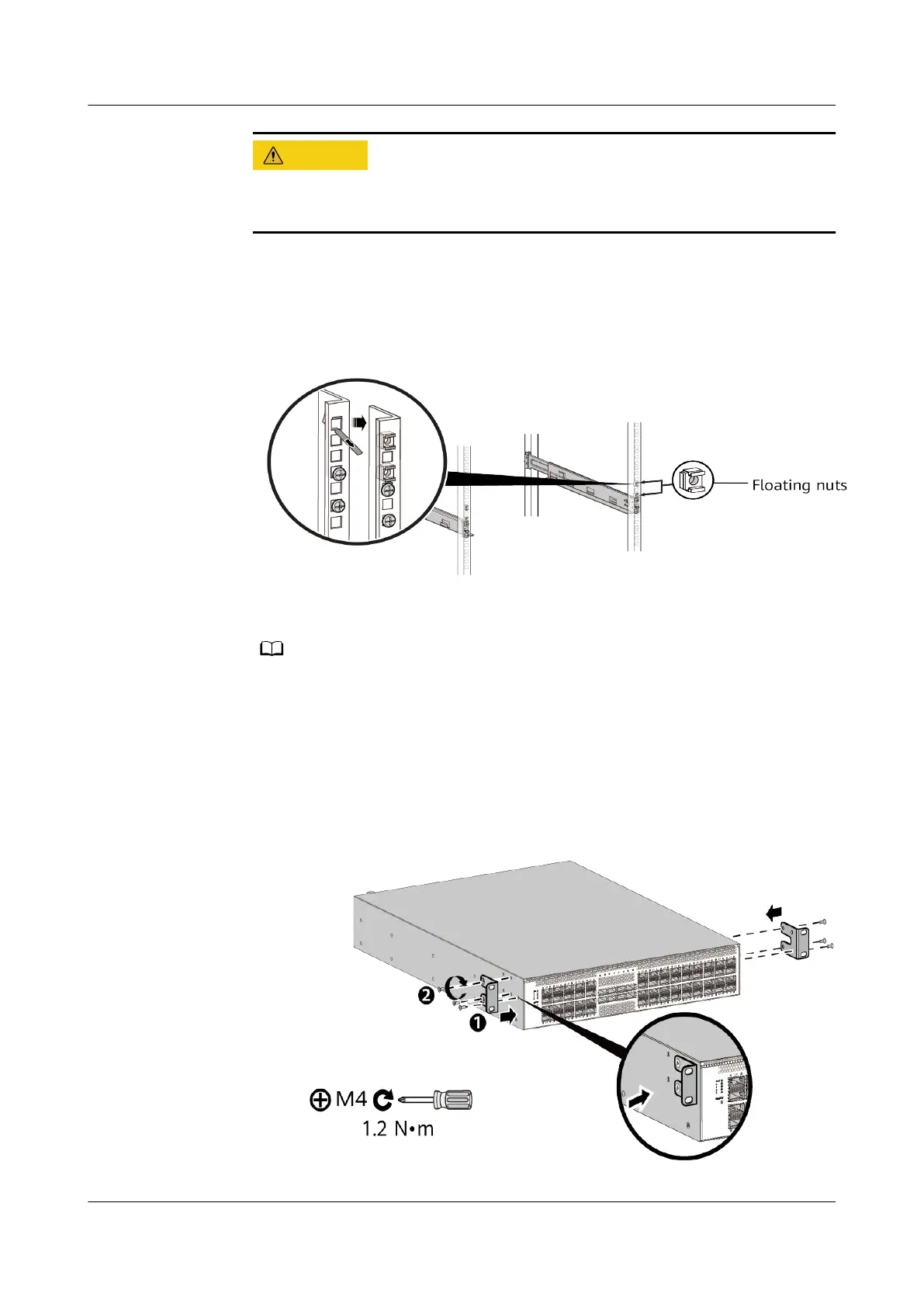Ensure that the guide rails do not tilt inward. Install the guide rails according
to the left/right markers on the guide rails.
3. Install floating nuts. Install two floating nuts in the positions slightly above
the guide rail on each front mounting rail. As the chassis is 43.6 mm high,
install the two floating nuts in every other mounting hole.
Figure 4-260 Foating nut
Before securing the oating nuts, ensure at least 75 mm of clearance for ventilation
on the left and right sides of the device following installation.
4. Install mounting brackets. To secure the mounting brackets to the chassis, use
a torque screwdriver to tighten the three M4 screws on each of the left and
right mounting brackets to 1.2 N·m of torque.
Figure 4-261 Install mounting brackets
HUAWEI NetEngine 8000 F
Hardware Guide 4 Hardware Installation and Parts Replacement
Issue 05 (2023-03-31) Copyright © Huawei Technologies Co., Ltd. 609
