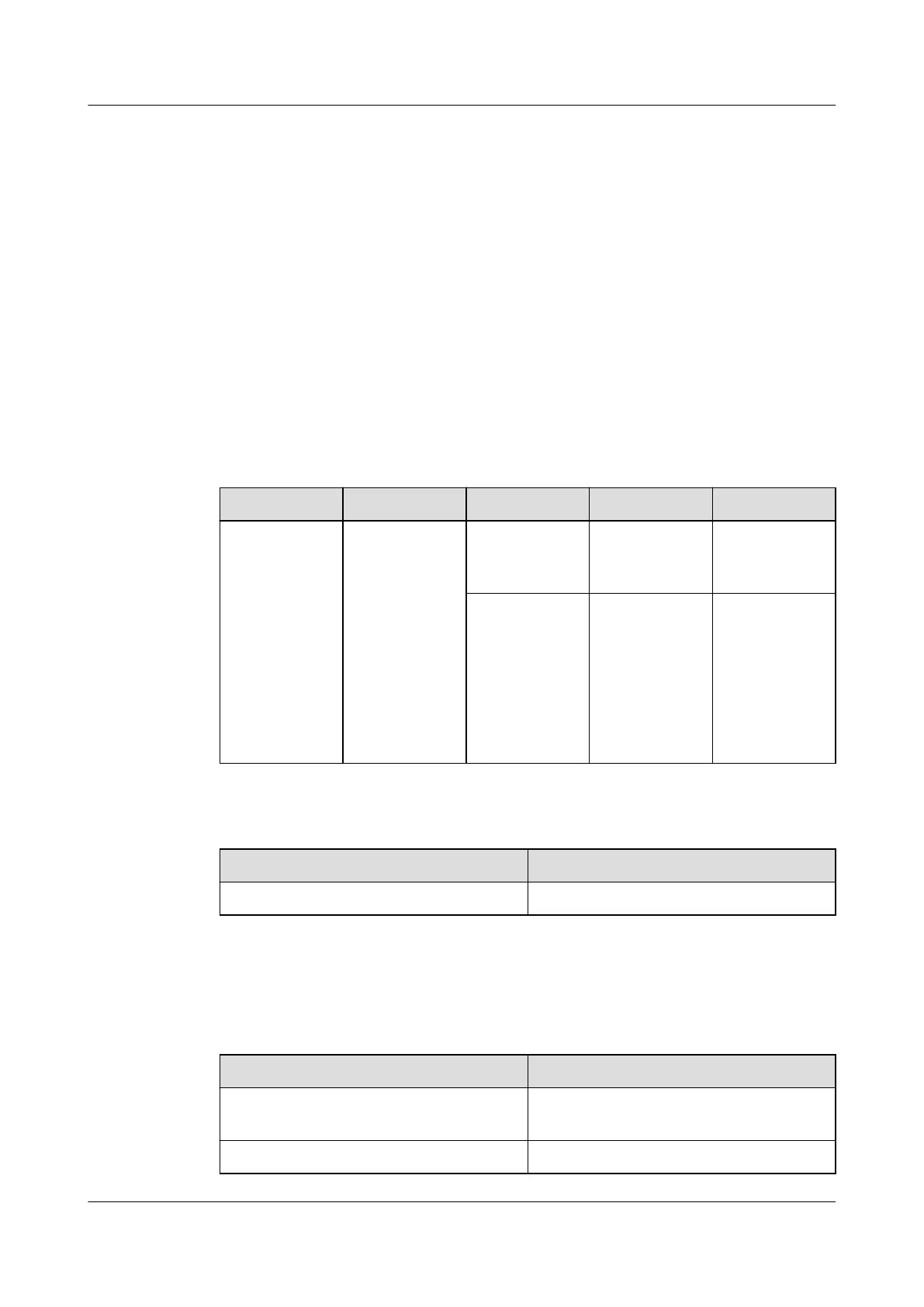Version Mapping
The huge hardware mapping data is migrated to the Info-Finder hardware center,
where you can easily obtain hardware mapping information.
The Info-Finder hardware center incorporates comprehensive hardware
information and mapping data by sales regions, allowing you to quickly nd
desired information and lter the mapping data for more ne-grained data
display.
enterprise: https://info.support.huawei.com/info-nder/search-center/en/
enterprise/routers/netengine-8000-pid-252772223/hardwarecenter?
keyword=02312FFU-002&productModel=PAC600S12-EB#matchRelation
Panel
Table 3-41 Indicators on the PAC600S12-EB
Silkscreen Name Color Status Description
STAT Working
status
indicator
Green Steady on the power
input is
normal.
- O the power
module is
switched o
or the
hardware of
the power
module is
faulty.
Table 3-42 Ports on the PAC600S12-EB
Port
Description
AC power cable connector Connects to the AC power cable.
Technical Specications
Table 3-43 Technical specications of the PAC600S12-EB
Item
Specication
Dimensions without packaging (H x W
x D) [mm(in.)]
39.8 mm x 90 mm x 214.5 mm (1.57
in. x 3.54 in. x 8.44 in.)
Weight without packaging [kg(lb)] 0.985 kg (2.17 lb)
HUAWEI NetEngine 8000 F
Hardware Guide 3 Hardware Description
Issue 05 (2023-03-31) Copyright © Huawei Technologies Co., Ltd. 67
