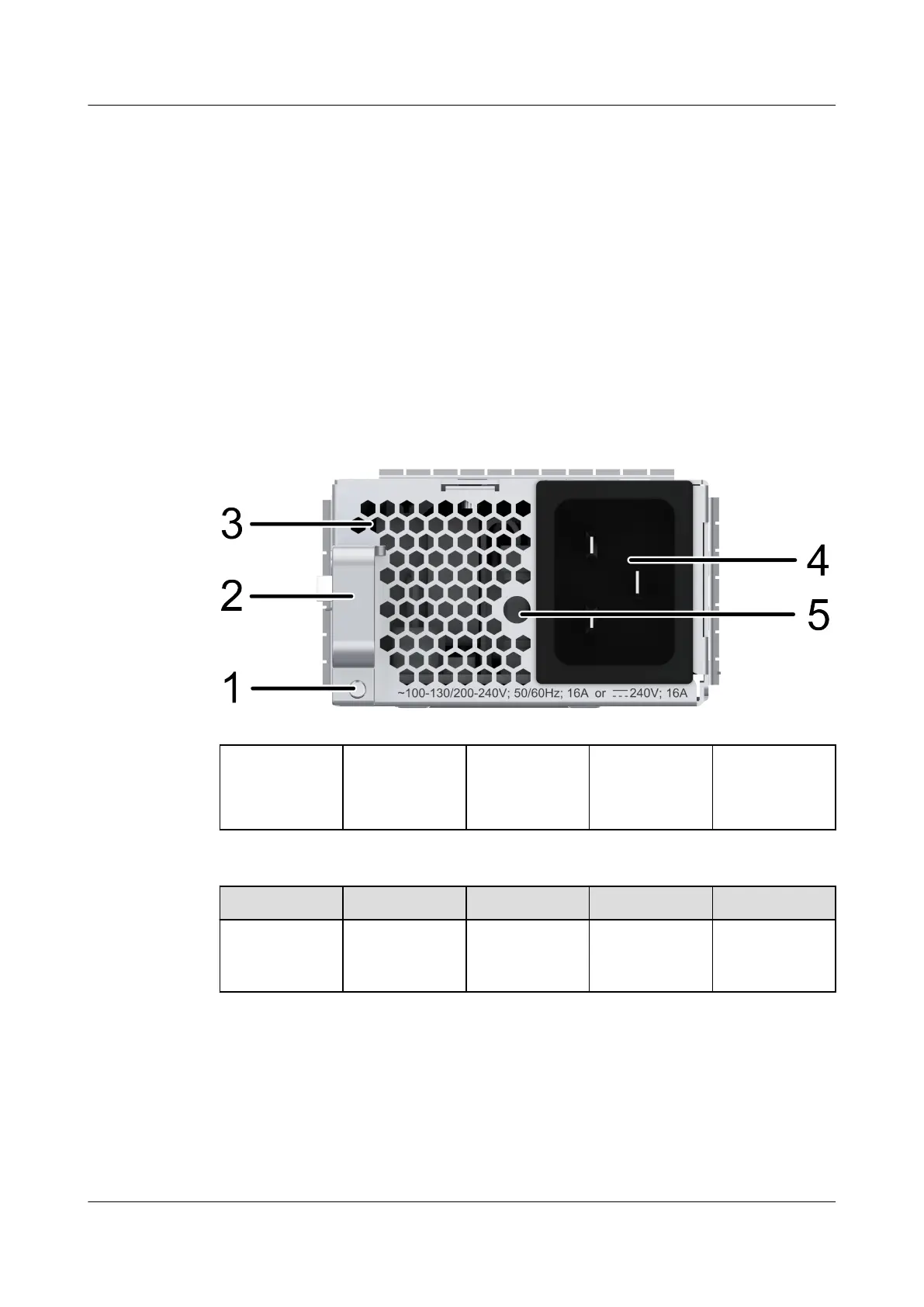Version Mapping
The huge hardware mapping data is migrated to the Info-Finder hardware center,
where you can easily obtain hardware mapping information.
The Info-Finder hardware center incorporates comprehensive hardware
information and mapping data by sales regions, allowing you to quickly nd
desired information and lter the mapping data for more ne-grained data
display.
enterprise:
https://info.support.huawei.com/info-nder/search-center/en/
enterprise/routers/netengine-8000-pid-252772223/hardwarecenter?
keyword=02312TCA&productModel=PAC3KS54-DF#matchRelation
Panel
Figure 3-24 Panel of the PAC3KS54-DF
1. Running
status
indicator
2. Handle 3. Air vent
hole
4. Power
socket
5. Clip hole
Table 3-61 Indicators on the PAC3KS54-DF
Silkscreen
Name Color Status Description
- Working
status
indicator
Green Steady on the power
input is
normal.
HUAWEI NetEngine 8000 F
Hardware Guide 3 Hardware Description
Issue 05 (2023-03-31) Copyright © Huawei Technologies Co., Ltd. 80
