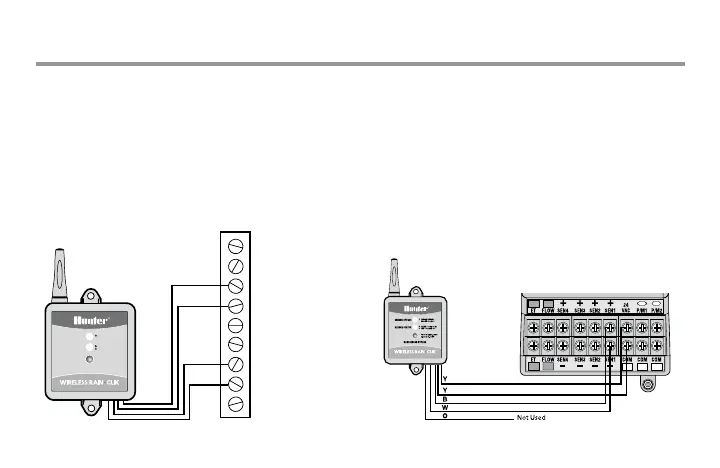7
MOUNTING THE RECEIVER
Wiring the Receiver to a Hunter X-Core, Pro-C,
ICC and I-CORE
1. Remove the sensor jumper across the two
SEN terminals in the controller.
2. Attach the two yellow wires to the 24
VAC terminals.
3. Attach the blue wire to one SEN terminal and
the white wire to the other SEN terminal.
SEN
SEN
C
TEST
P MV
AC
AC
G
REM
B
W
Y
Y
SENSOR STATUS
SENSOR BYPASS
Press to bypass, press
again to re-enable
GREEN = Sensor is dry
RED = Sensor is wet
Red light indicates
sensor is bypassed
RAIN SENSOR BYPASS
Wiring the Receiver to a Hunter ACC
1. Connect the blue and white wire to any of
the four Sensor Terminal pairs (Sen 1 shown).
2. Attach yellow wires to 24VAC and COM
terminals.
3. Use features at the “Set Sensor Operation”
dial position on ACC to complete setup.
4. See ACC owner’s manual for further details.