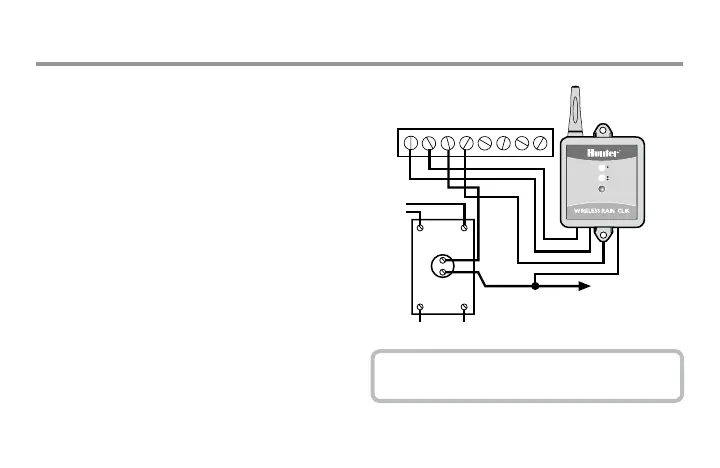9
MOUNTING THE RECEIVER
Normally Open Sensor Applications
A few controllers on the market require
normally open rain sensors. To attach the
receiver to this type of controller, attach the
blue and orange wire to the sensor input.
Controllers with 24 VAC Solenoids and
a Booster Pump
1. Locate the common wire to the solenoid
valves and the common wire to the pump
relay. If these two wires are connected to
the “common” terminal on the controller,
disconnect both of them.
2. Twist together these wires along with one of
the wires from the Wireless Rain-Clik
™
and
secure with a wire nut.
3. Attach the other wire from the Wireless Rain-
Clik
™
receiver to the “common” terminal on
the controller.
Normally-
Open Relay
1 2 3 4 C
Solenoid
Valves
Common
Wire to All
Valves
Pump
or
MV
Line-In
Line-Out (to Pump)
AC AC
Y
Y
W
B
SENSOR STATUS
SENSOR BYPASS
Press to bypass, press
again to re-enable
GREEN = Sensor is dry
RED = Sensor is wet
Red light indicates
sensor is bypassed
RAIN SENSOR BYPASS
Note: The pump circuit output must be 24 VAC. Do
not proceed if 115 VAC.