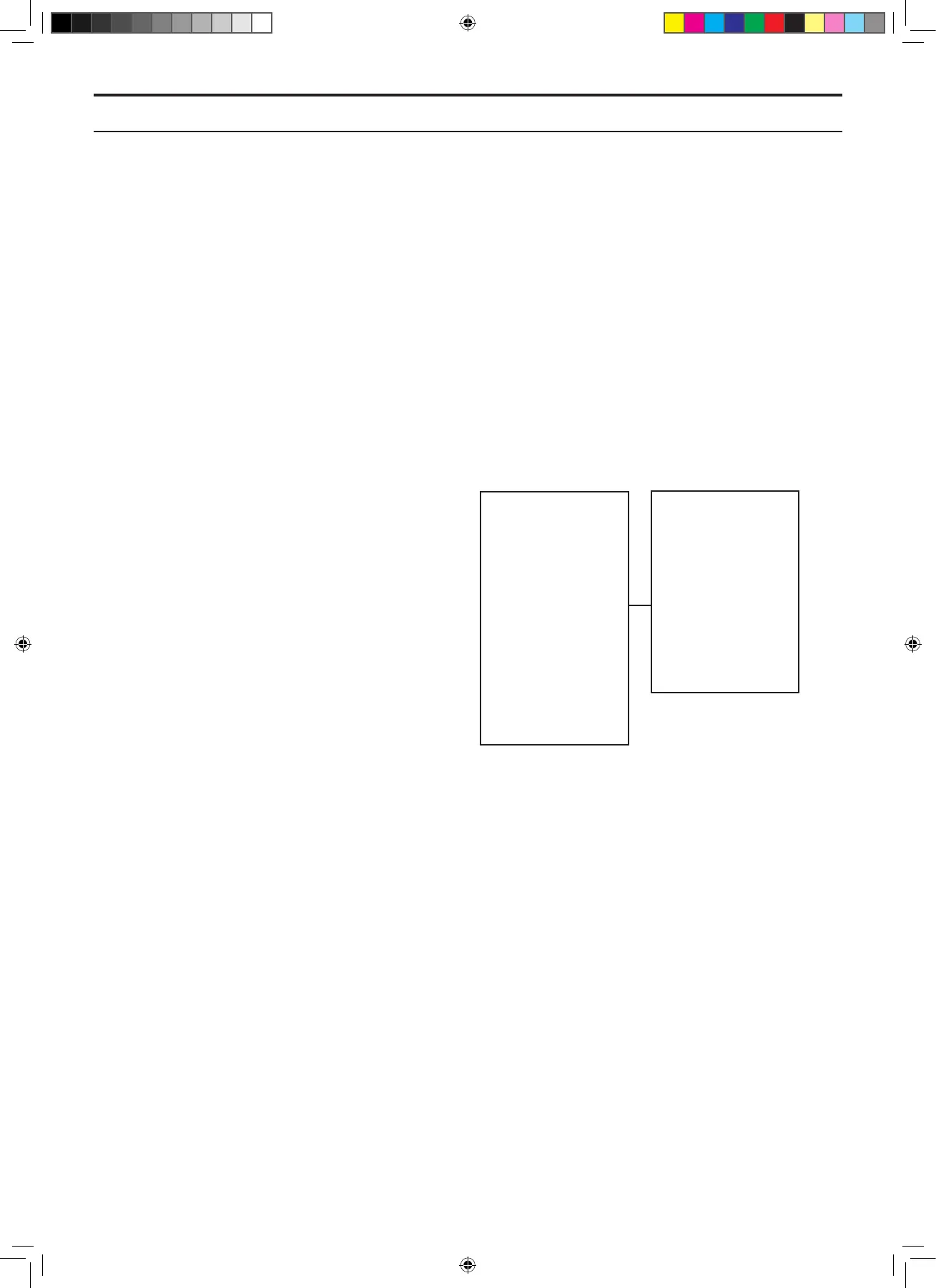English - 33
Charging station
This function is used to quickly check that there is
a signal for A, F, N and the Guide wires. The test also
shows whether the mower is receiving a charge from
the charging station.
Place the mower in the charging station and start the
test.
Note! The robotic lawnmower must be synchronised
with and placed in the charging station to be able to
conduct the test. Use the New loop signal function in the
Security menu to synchronise.
It is recommended to use Info - Battery and Info - Loop
to carry out a more exact inspection of signal strength
and charge current.
2.7.5 Special settings
The Special settings sub-menu contains the settings
that are only accessible for dealers.
Override loop detection
This function makes it possible to temporarily switch off
a mower’s loop detection, i.e. to be able to run it without
the charging station and boundary loop being installed.
One such occasion can for instance be a demonstration
of a robotic lawnmower at the home of a customer.
The function is reset automatically when the mower
is turned off and on using the main switch.
Demo mode
In demo mode the robotic lawnmower works without
starting the blade disc. The mower alternates between 4
minutes operation and a short charge.
The Demo mode is ideal for use in installations such as
in shops or exhibitions.
The function is reset automatically when the mower
is turned off and on using the main switch.
Installation settings lock
When the installation settings lock is activated, it is not
possible to change any settings in the Installation menu
from the main menu. This function must be deactivated
to carry out any changes to the installation settings.
Override loop detection
Demo mode
Installation settings lock
Calibrate tilt sensor
Info
History, total
History, trip
Test
Special settings
Calibrate
2. SPECIAL MENU FUNCTIONS
TH_1158203_310_315_GARDENA_US.indd 33 2016-05-11 10:16:06
