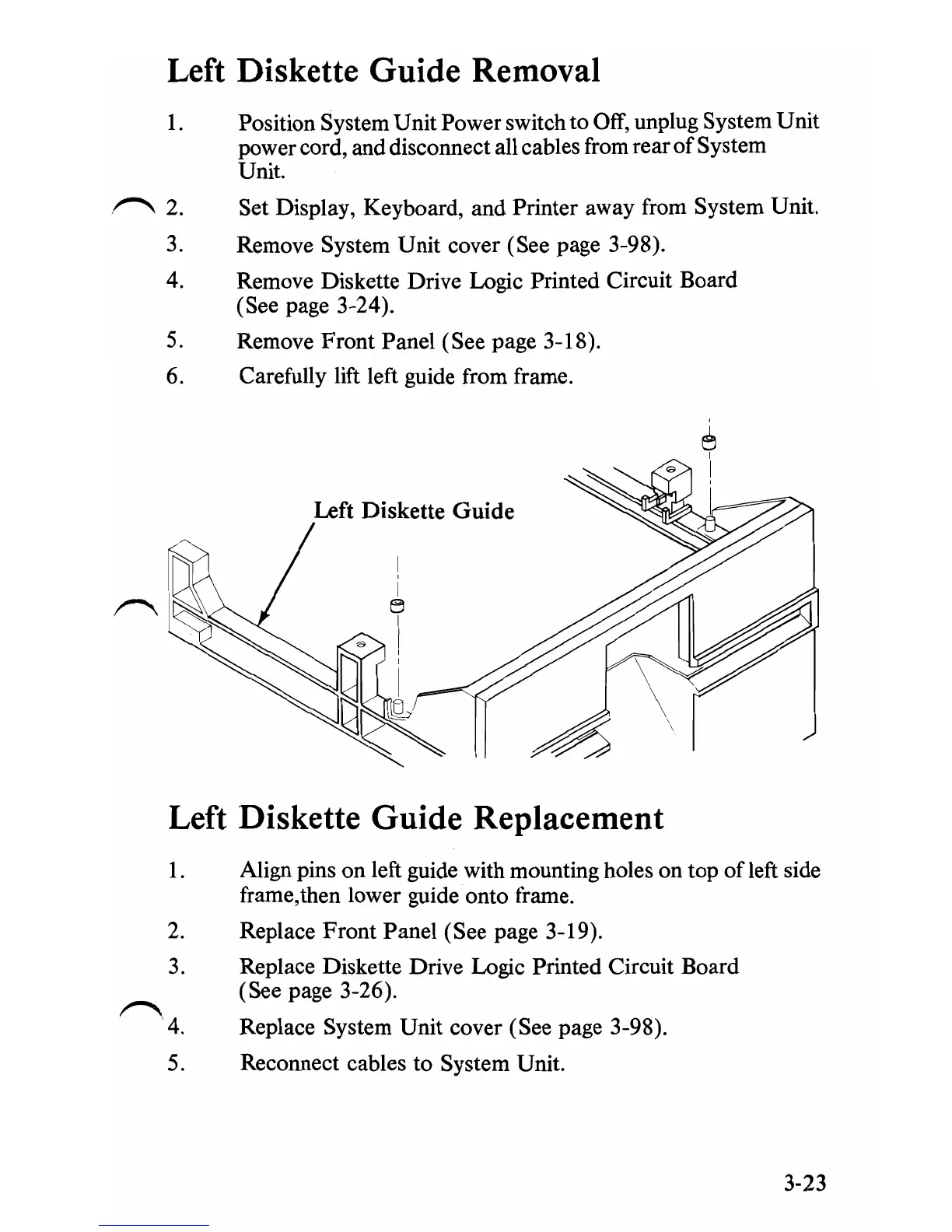Left Diskette Guide Removal
1.
.~2.
3.
4.
5.
6.
Position System
Unit
Power switch to Off, unplug System
Unit
power cord, and disconnect all cables from rear
of
System
Unit.
Set Display, Keyboard, and Printer away from System Unit.
Remove System
Unit
cover (See page 3-98).
Remove Diskette Drive Logic Printed Circuit Board
(See page 3-24).
Remove
Front
Panel (See page 3-18).
Carefully lift left guide from frame.
Left
Diskette
Guide
Left Diskette Guide Replacement
1.
2.
3.
~·4.
5.
Align pins
on
left guide with mounting holes
on
top
of
left side
frame,then lower guide onto frame.
Replace
Front
Panel
(See page 3-19).
Replace Diskette Drive Logic Printed Circuit Board
(See page 3-26).
Replace System
Unit
cover (See page 3-98).
Reconnect cables to System Unit.
3-23
