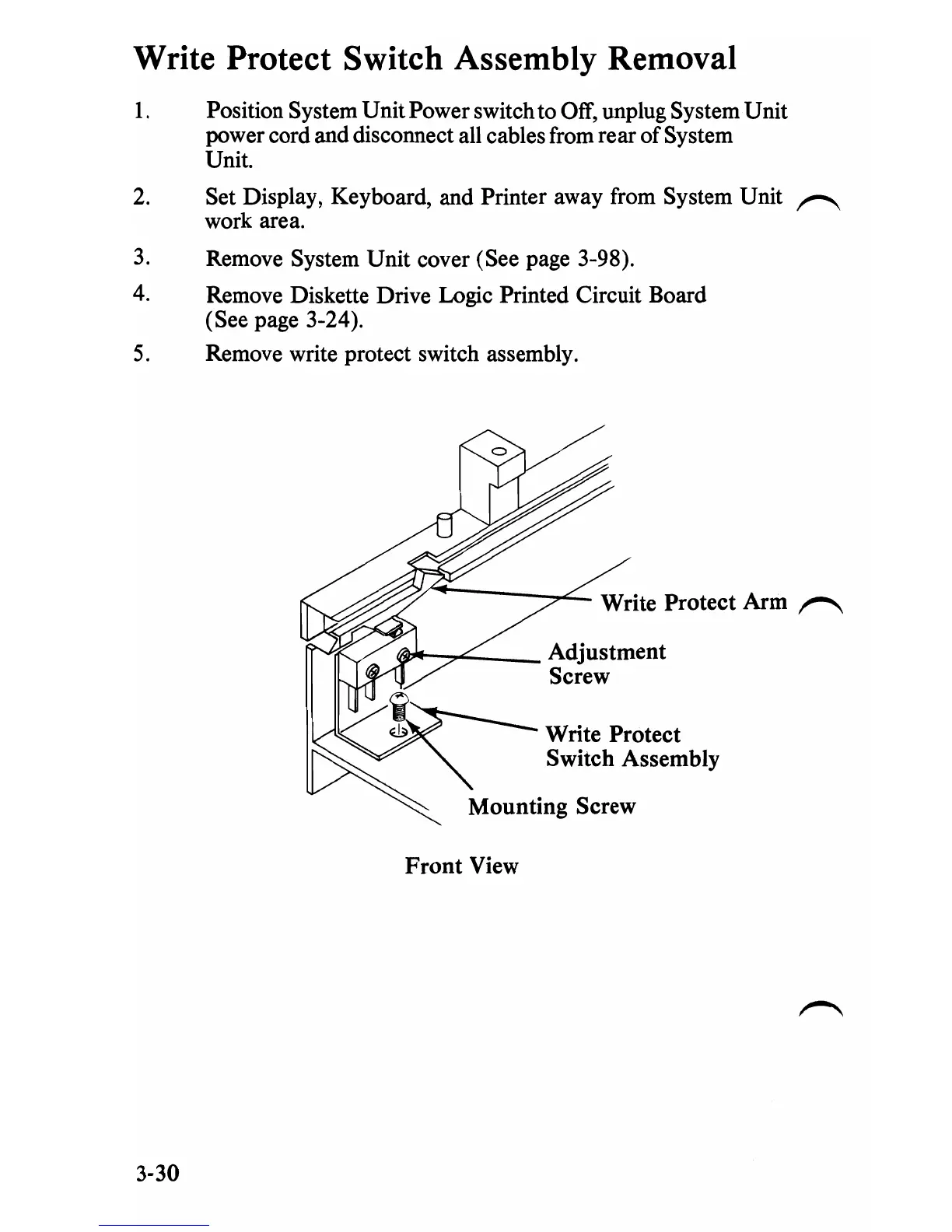Write Protect Switch Assembly Removal
1.
Position System Unit Power switch to Off, unplug System Unit
power cord and disconnect all cables from rear
of
System
Unit.
2.
Set Display, Keyboard, and Printer away from System Unit
~
work area.
3.
Remove System Unit cover (See page 3-98).
4. Remove Diskette Drive Logic Printed Circuit Board
(See page 3-24).
5.
Remove write protect switch assembly.
Write Protect Arm
,,-......
~~,..::....
__
Adjustment
Screw
Write Protect
Switch Assembly
Front
View
3-30