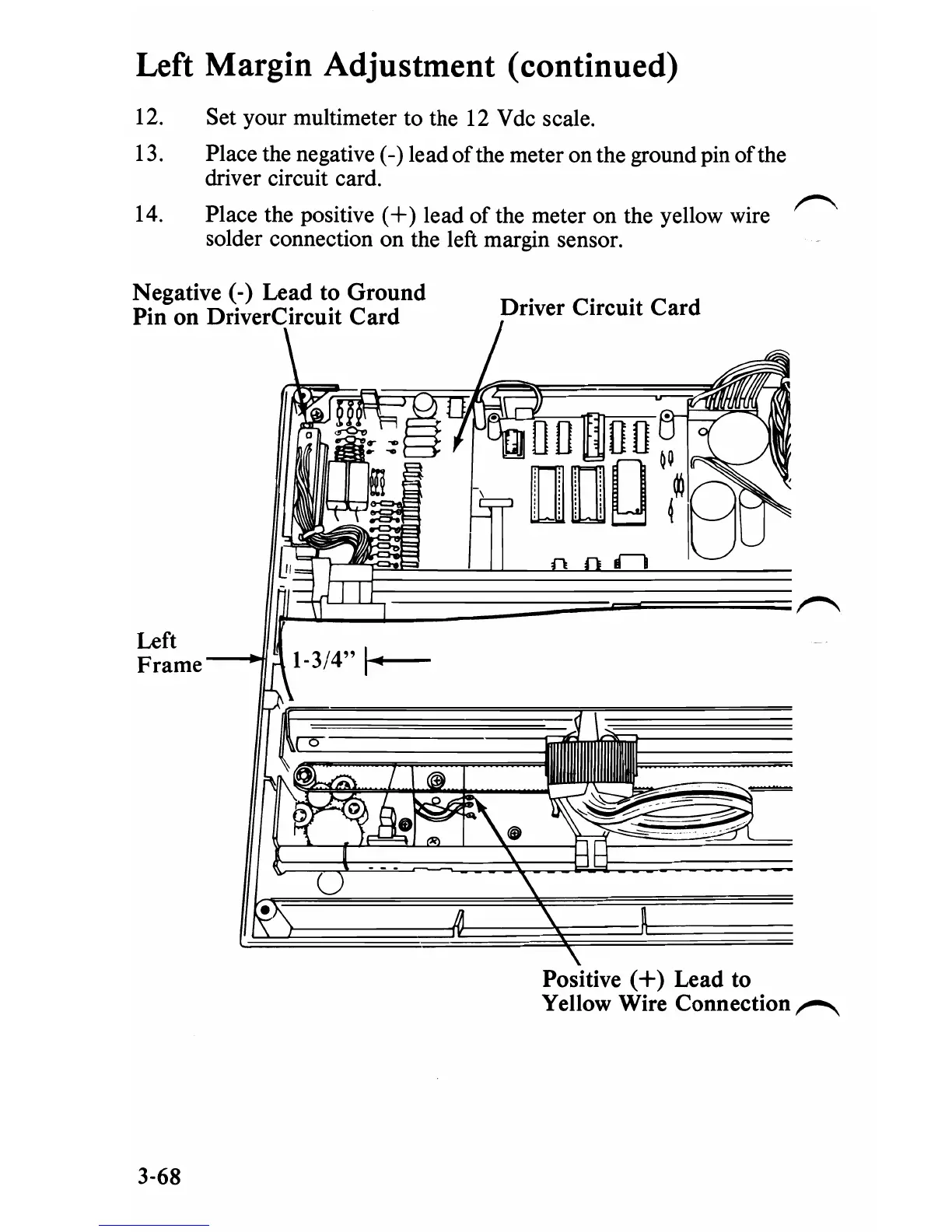Left Margin Adjustment (continued)
12.
Set your multimeter to the 12 V dc scale.
13.
Place the negative (-) lead
of
the meter on the ground pin
of
the
driver circuit card.
~
14.
Place the positive
(+)
lead
of
the meter on the yellow wire
solder connection on the left margin sensor.
Negative (-) Lead to
Ground
Driver Circuit
Card
Pin
on
DriverCircuit
Card
Left
Frame
Positive
(+)
Lead
to
Yellow Wire Connection
~
3-68