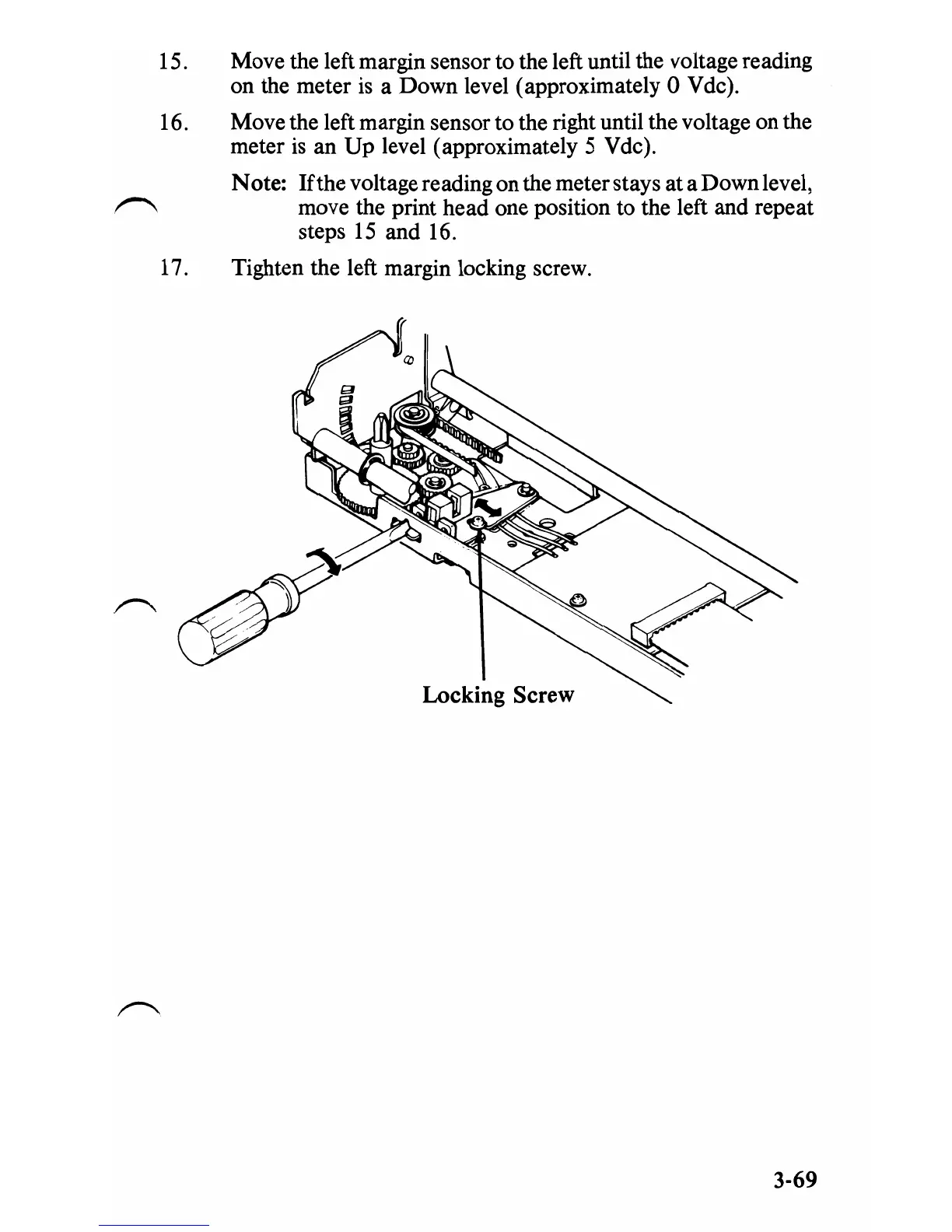15. Move the left margin sensor to the left until the voltage reading
on the meter
is
a Down level (approximately 0 V dc).
16. Move the left margin sensor to the right until the voltage on the
meter
is
an
Up
level (approximately 5 Vdc).
Note:
If
the voltage reading on the meter stays at a Down level,
move the print head one position to the left and repeat
steps
15
and 16.
17. Tighten the left margin locking screw.
Locking Screw
3-69
