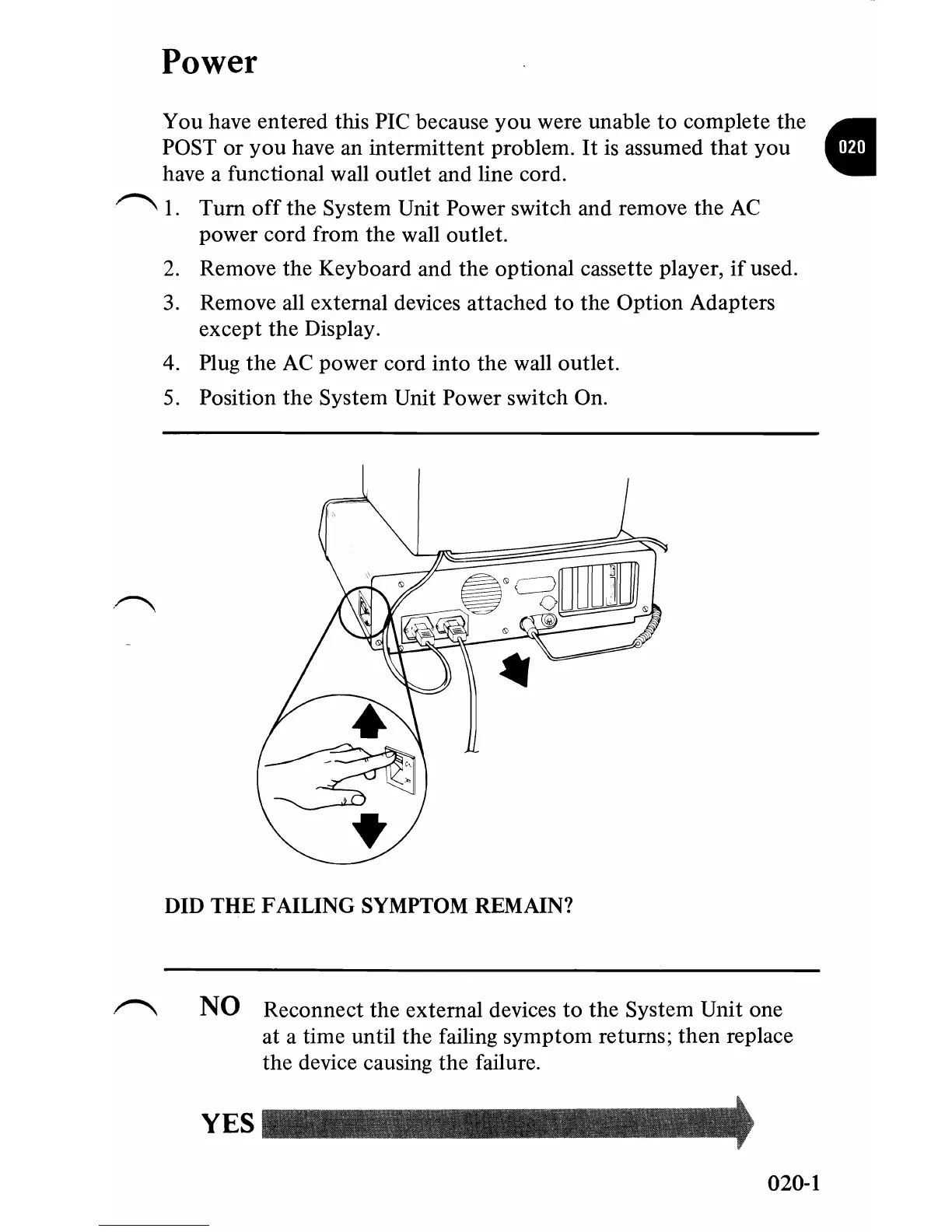Power
You have entered this PIC because
you
were unable
to
complete the •
POST
or
you
have an
intermittent
problem.
It
is assumed
that
you
I I
have a functional wall outlet and line cord.
~
1.
Tum
off
the
System Unit Power switch and remove the
AC
power cord from the wall outlet.
2.
Remove the Keyboard and
the
optional cassette player,
if
used.
3. Remove all external devices attached
to
the
Option Adapters
except
the
Display.
4. Plug
the
AC
power cord into the wall outlet.
5. Position the System Unit Power switch On.
DID THE FAILING SYMPTOM REMAIN?
~
NO
Reconnect the external devices
to
the
System Unit one
at a time until
the
failing symptom returns;
then
replace
the device causing the failure.
YES
020-1
