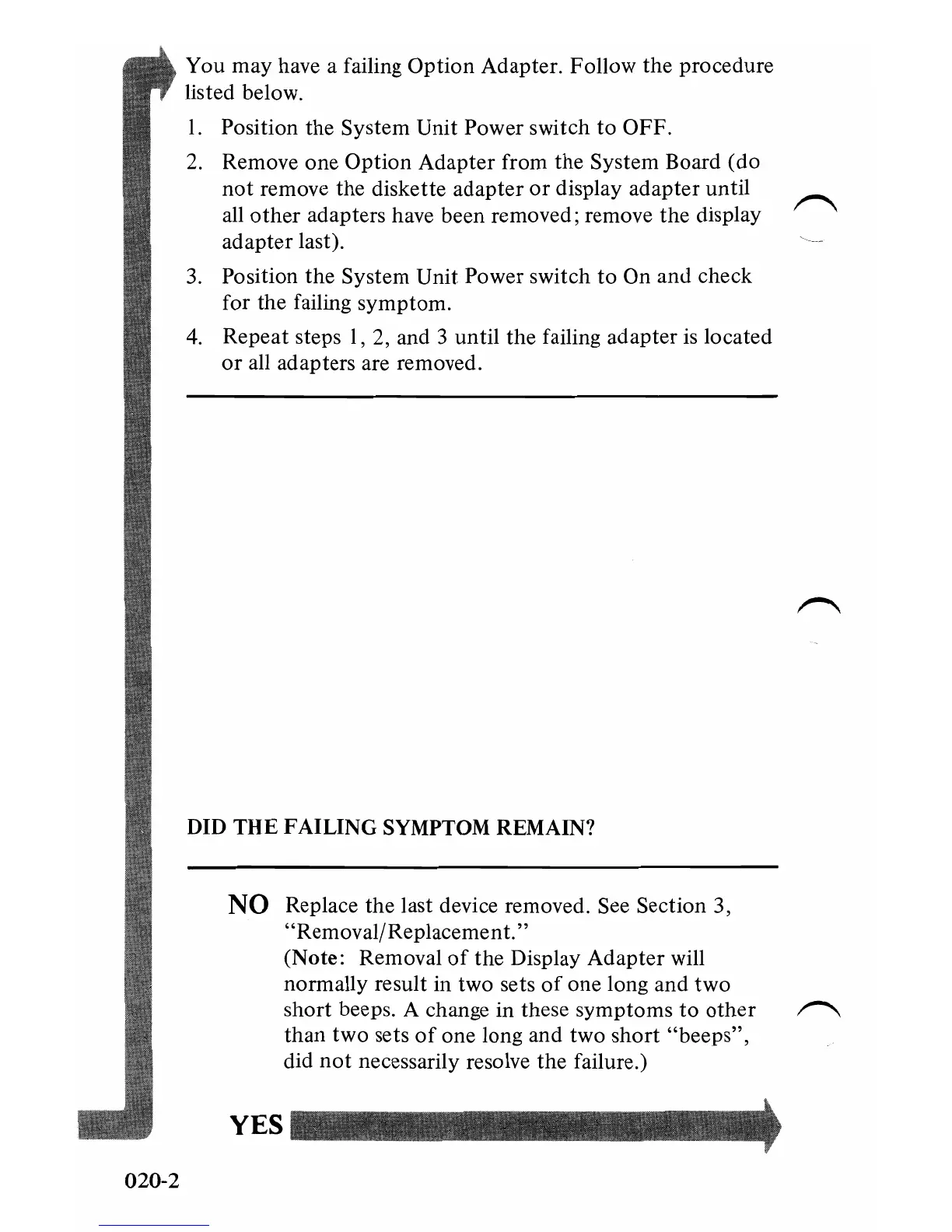You may have a failing Option Adapter. Follow the procedure
listed below.
1.
Position the System Unit Power switch
to
OFF.
2.
Remove one Option Adapter from the System Board (do
not
remove the diskette adapter
or
display adapter until
all
other
adapters have been removed; remove the display
adapter last).
3.
Position the System Unit Power switch
to
On and check
for the failing symptom.
4.
Repeat steps
I,
2, and 3 until the failing adapter
is
located
or
all adapters are removed.
DID
THE
FAILING SYMPTOM REMAIN?
NO
Replace the last device removed. See Section 3,
"Removal/ Replacemen
t."
(Note: Removal
of
the Display Adapter will
normally result in two sets
of
one long and
two
short beeps. A change in these symptoms
to
other
~
than
two
sets
of
one long and two short
"beeps",
did
not
necessarily resolve the failure.)
YES
020-2
