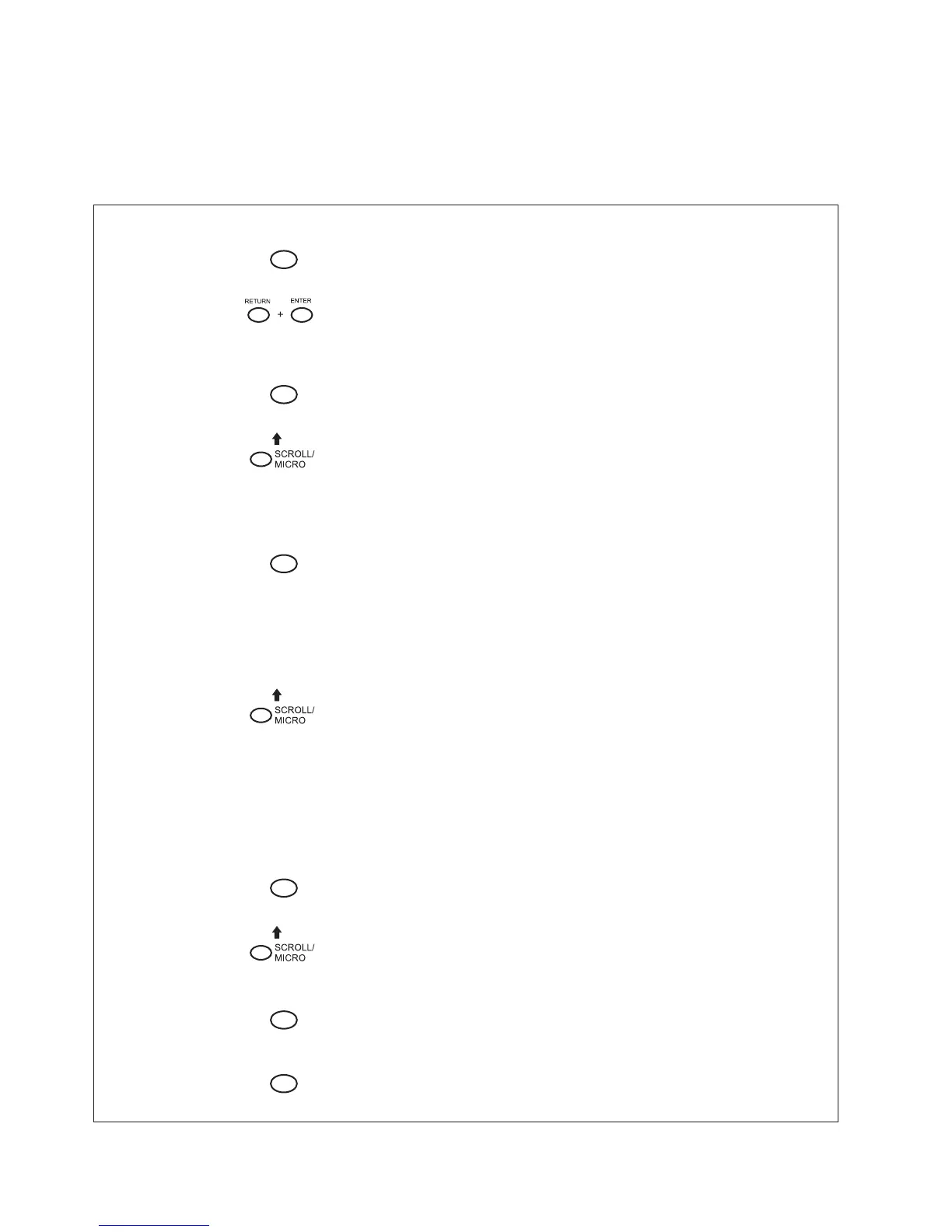To obtain a hex code printout, perform the following steps.
Note: The asterisks (*) indicate steps specific to using the coax/twinax interface
menus which are only displayed when the IBM Coax/Twinax feature is
installed.
Step Key Result Notes
1. Press
STOP
NOT READY Places the printer in NOT
READY mode.
2.
OPERATOR MENU
UNLOCKED
Press both keys at the same time.
Unlocking the Operator Menu
allows you to test your printer.
3.
MENU
OPERATOR MENU
PRINTER CONTROL
First of the series of
configuration menus.
*
OPERATOR MENU
COAX INTERFACE
Or
OPERATOR
MENU
TWINAX INTERFACE
Moves forward to the COAX
INTERFACE or TWINAX
INTERFACE option.
4.
ENTER
PRINTER CONTROL
INTERFACE SELECTION
Moves forward to the
INTERFACE SELECTION option.
* COAX INTERFACE PRINT
LANGUAGE
Or
TWINAX
INTERFACE PRINT
LANGUAGE
5.
UNTIL
PRINTER CONTROL
HEX PRINT MODE
Moves forward to the HEX
PRINT MODE option.
* COAX INTERFACE
HEX PRINT MODE
Or
HEX
PRINT MODE
Moves forward to the HEX
PRINT MODE option.
6.
ENTER
HEX PRINT MODE
DISABLE*
Moves forward to DISABLE, the
active option.
7.
HEX PRINT MODE
ENABLE
Moves forward to ENABLE, the
alternate option.
8.
ENTER
HEX PRINT MODE
ENABLE*
Asterisk (*) indicates this choice
is now active.
9.
STOP
NOT READY Returns the printer to the NOT
READY mode.
228 Infoprint 6500 User’s Manual