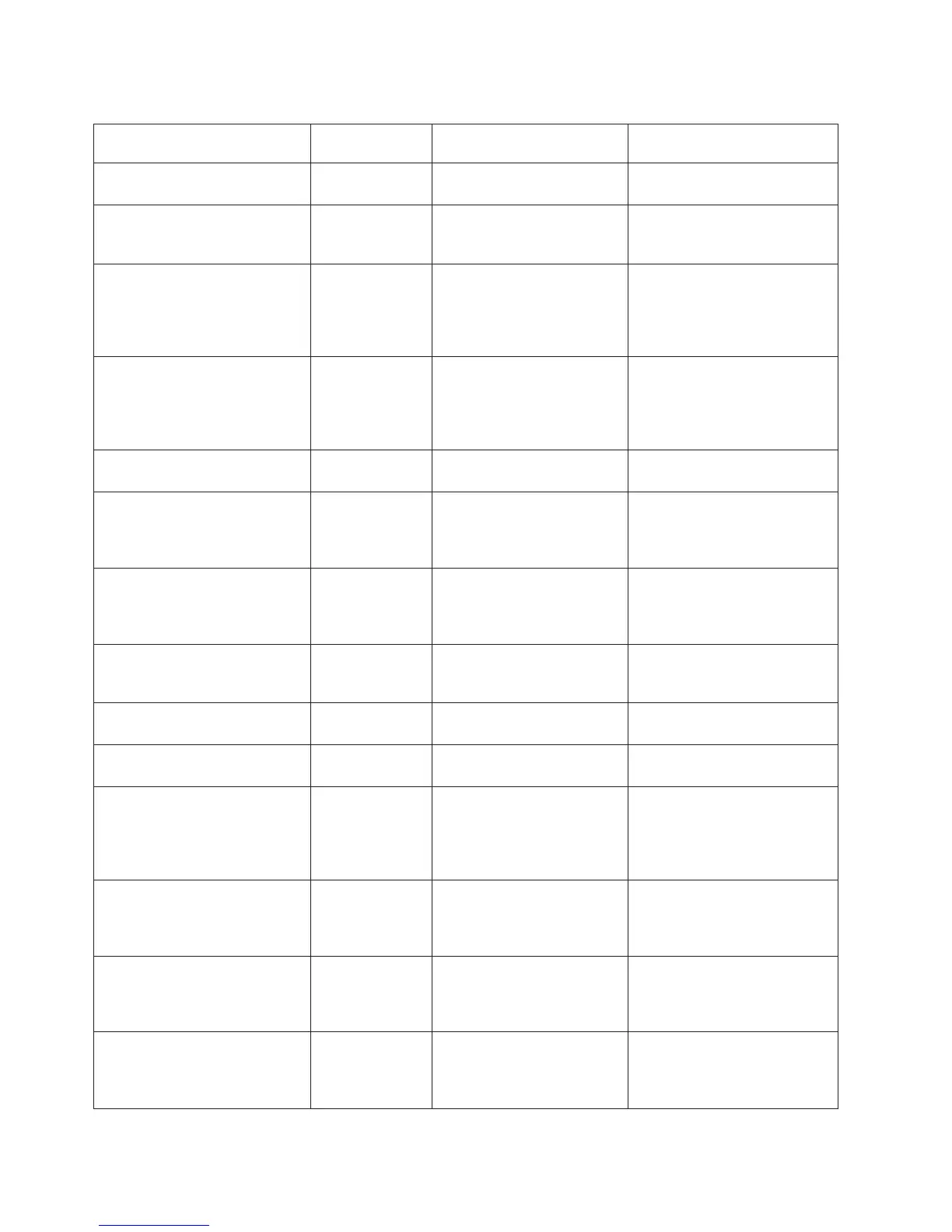Table 10. Fault Messages (continued)
Fault Message
Operator
Correctable? Explanation Solution
172 ERROR: WRITING TO
FLASH
No Hardware or software fault
in flash memory.
Contact your IBM service
representative.
173 ERROR: WRONG
CHECKSUM
No The printer received the
complete program but the
checksum did not match.
Contact your IBM service
representative.
174 ERROR OCCURRED
FLUSHING QUEUES*
No An interim message that
displays while the printer
discards host data it cannot
use because a fault condition
exists.
Contact your IBM service
representative.
175 ACCESS NULL POINTER*
SEE USER’S MANUAL
No Application software tried to
perform an illegal printer
function or damaged logic
circuits were detected on the
controller board.
Contact your IBM service
representative.
180 ETHERNET ADDRESS
ADAPTER NOT INSTALLED
Yes The Ethernet PCBA did not
initialize correctly.
Install the Ethernet Address
Adapter.
181 ETHERNET ADAPTER
BEING INITIALIZED
N/A Status message indicating
that the Ethernet Interface is
processing the boot
procedure.
No action required.
182 ETHERNET DETECTED N/A Status message indicating
that the Ethernet Interface
has established
communication.
No action required.
190 SECURITY ERROR
SEE USER’S MANUAL
No Security Key intended for
ribbon use installed on CDB
machine.
Contact your IBM service
representative.
191 SECURITY CODE
VIOLATION
No Security Key does not match
emulation.
Contact your IBM service
representative.
192 SECURITY KEY NOT
DETECTED
No The Security Key is not
present or has failed.
Contact your IBM service
representative.
200 SOFTWARE ERROR*
RECYCLE POWER
No Application software tried to
perform an illegal printer
function or damaged logic
circuits were detected on the
controller board.
Contact your IBM service
representative.
301 RIBBON INK LOW
INSTALL
NEW IBM RIBBON
Yes Message is displayed when
RibbonMinder feature is
installed and ribbon ink
reaches 2% level.
Install a new IBM ribbon.
302 EXCESSIVE RIBBON WEAR
INSTALL NEW IBM RIBBON
Yes Displayed when ribbon
reaches end of life, whether
RibbonMinder is enabled or
not.
Install a new IBM ribbon.
303 BARCODE NOT
DETECTED
INSTALL NEW IBM RIBBON
Yes No barcode seen on the
ribbon spool. Indicates
missing label or damaged
sensor.
Install a new IBM ribbon.
240 Infoprint 6500 User’s Manual
