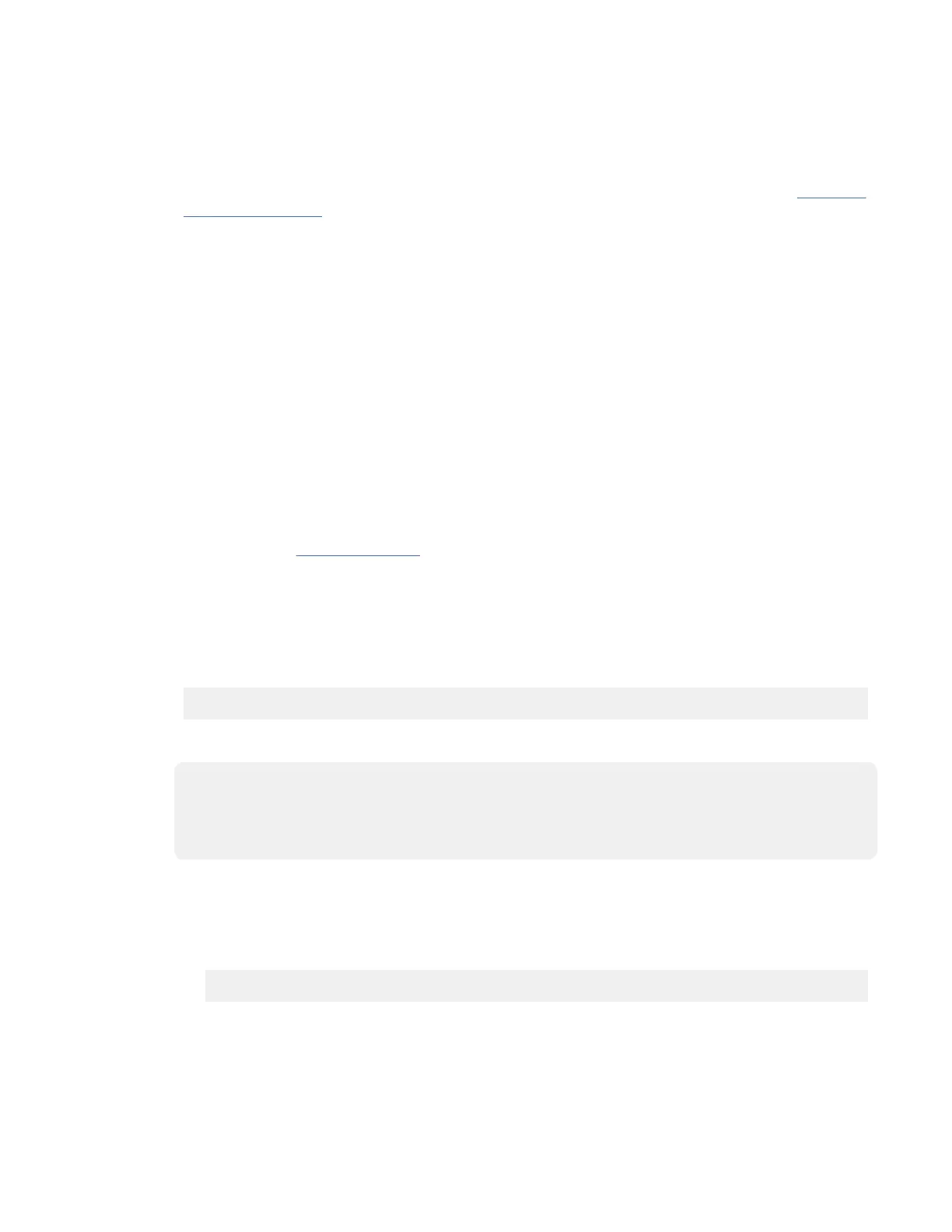Note: The NVMe U.2 drives are based on PCI technology.
a) Log in to the console as root user to access the Hot Plug Manager.
b) At the command line, type smitty.
c) Select Devices > PCI Hot Plug Manager.
For more information about the menu options in the PCI Hot-Plug Manager screen, see PCIe Hot-
Plug Manager menu.
d) From the PCI Hot-Plug Manager menu, select Add a PCI Hot-Plug Adapter > Add a PCI Hot-
Plug Adapter.
e) Select the appropriate NVMe U.2 drive slot from the list that is displayed on the screen, and then
press Enter.
The green LED remains on and the amber LED for the slot that is identied flashes.
f) Physically verify that the slot you identied is where you want to install or replace the NVMe U.2
drive.
• Use the blue identify LED on the enclosure to locate the system. Ensure that the serial number
of the system matches the serial number to be serviced.
• Look for a flashing amber LED, which identies the slot that was selected by using the identify
function.
g) Press Enter on the console. The NVMe U.2 drive slot is placed in the action state and is ready to
receive the drive. During the action state, the green LED turns off and the amber LED is flashing.
Important: Install or replace the drive when you are instructed to do so later in this procedure.
10. Continue with step “12” on page 403
.
11. To identify the available NVMe U.2 drive slots by using the Linux operating system, complete the
following steps.
Note: The NVMe U.2 drives are based on PCI technology.
a) Log in to the system console as the root user.
b) Run the following command to list the available slots:
lsslot -c pci -a
The following screen is an example of the information that is displayed by this command:
# Slot Description Device(s)
U78D4.001.AAAXXXX-P2-C1 PCI-X capable, 64 bit, 133MHz slot Empty
U78D4.001.AAAXXXX-P2-C2 PCI-X capable, 64 bit, 133MHz slot Empty
U78D4.001.AAAXXXX-P2-C3 PCI-X capable, 64 bit, 133MHz slot Empty
c) Select the appropriate empty NVMe U.2 drive slot from the slots that are listed by the command.
d) Record the slot that you have selected.
e) To prepare the slot to accept an NVMe U.2 drive, complete the following steps:
1) Type the following command:
drmgr -c pci -r -s locationcode
Where locationcode is the location of the NVMe slot. For example, the location might be
U78D4.001.AAAXXXX-P2-C1.
2) Press Enter. A fast-flashing amber LED at the front of the system near where the NVMe slot is
located indicates that the slot is identied.
f) Physically verify that the slot you identied is where you want to install or replace the NVMe U.2
drive.
402
Power Systems: Removing and replacing parts in the 9080-M9S system
