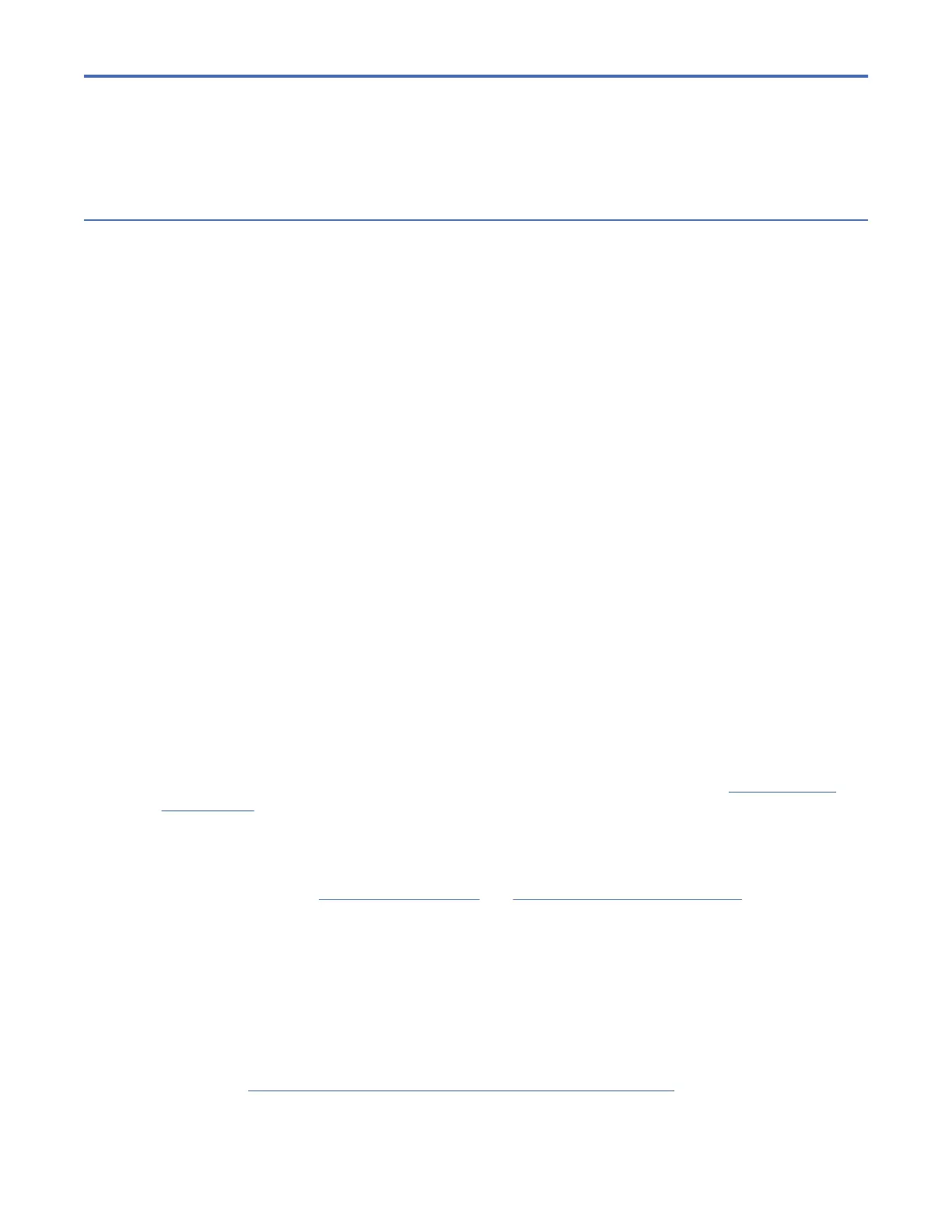PCIe adapters
Installing
Preparing the 9080-M9S system to install an adapter
To prepare the system to install an adapter, complete the steps in this procedure.
Before you begin
Note: If you are installing a PCIe3 cable adapter to attach your server to an EMX0 PCIe3 expansion
drawer, you must ensure that you have the correct PCIe3 cable adapter and expansion drawer cable that
works with the PCIe3 6-slot fanout module that you have in your EMX0 PCIe3 expansion drawer.
• If you have a CCIN 50CB PCIe3 6-slot fanout module:
– You must use one of the following PCIe3 cable adapters:
- FC EJ08 (CCIN 2CE2)
- FC EJ07 (CCIN 6B52)
- FC EJ05 (CCIN 2B1C)
– You must use one of the following expansion drawer cables: FC ECC6, FC ECC7, FC ECC8, FC ECC9,
FC ECCR, FC ECCS, FC ECCX, FC ECCY, or FC ECCZ.
• If you have a CCIN 50CD PCIe3 6-slot fanout module:
– You must install one of the following PCIe3 cable adapters:
- FC EJ19 (CCIN 6B53)
- FC EJ1R (CCIN 58FF)
- FC EJ20 (CCIN 2CF5)
– You must use one of the following expansion drawer cables: FC ECCR, FC ECCX, FC ECCY, or FC ECCZ.
Procedure
1. Ensure that the required software is installed to support the new feature. See the Power Systems
Prerequisites website.
Important: If you are installing a PCIe3 cable adapter and want to connect a EMX0 PCIe3 expansion
drawer via the HMC, you must have the HMC driver 9.1.921.0 or later installed.
2. Take appropriate precautions for avoiding electric shock and for handling static-sensitive devices. For
more information, see Avoiding electric shock and Handling static-sensitive devices.
3. If you are installing a PCIe3 cable adapter, ensure that the target slot is Unassigned in the I/O
properties eld for the managed server you are working on.
4. If applicable, open the rack door at the rear of the system.
5. Review the following gures that show the locations of the adapter and cassette slots and the
locations of the LEDs for the adapters. The adapter cassettes that contain the adapters are installed
in the rear of the system.
The number of the adapter slots that are available in the system depends on the number of system
processors in the system. For the adapter placement information for the available slots in this
system, see Adapter placement rules and slot priorities for the 9080-M9S.
The adapter locations have six digits. The cassette locations have four digits.
