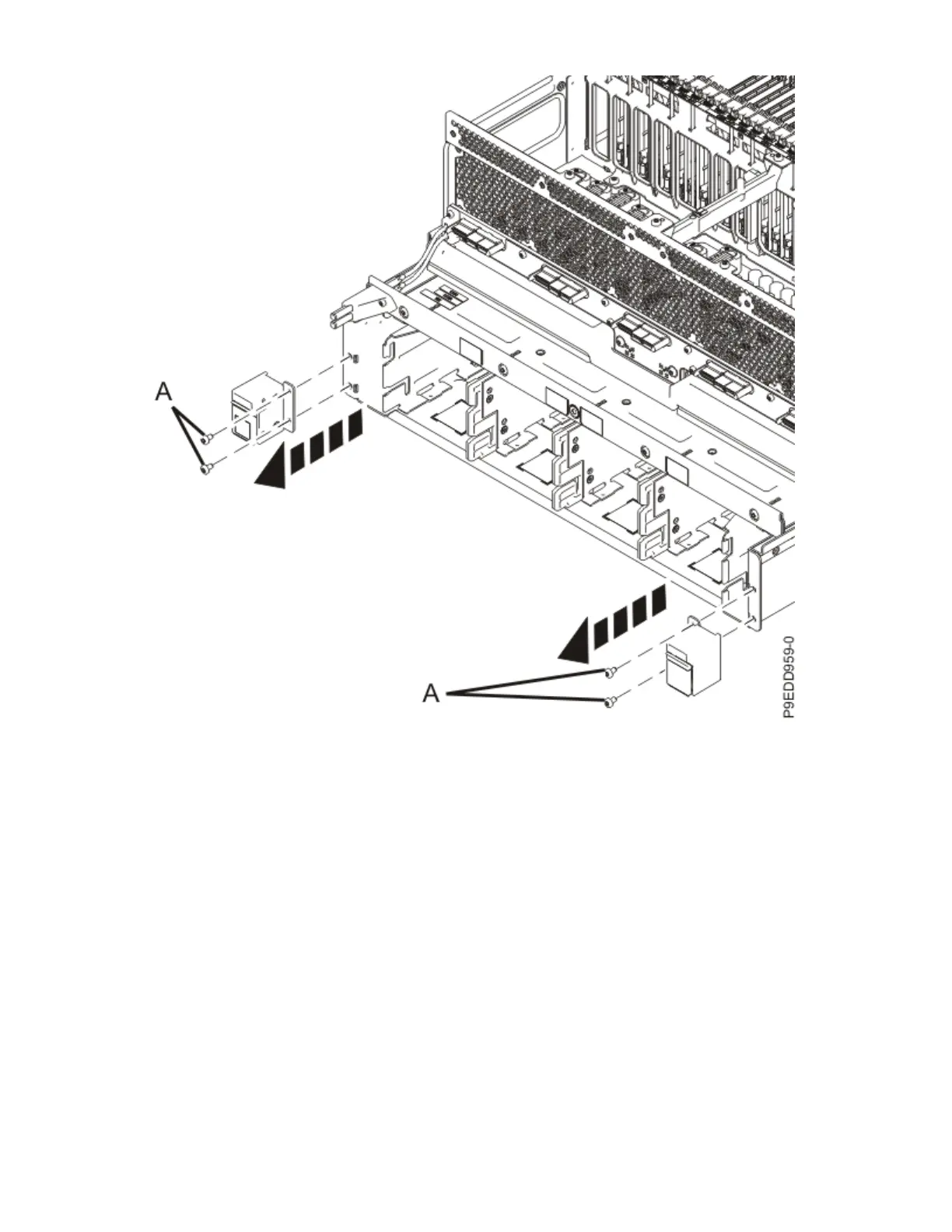Figure 528. Removing the slam latches
Replacing the system backplane in the 9080-M9S system node
To replace the system backplane, complete the steps in this procedure.
Before you begin
Before you begin the removal and replacement procedure, ensure that you have the following items:
• Two service representatives or one service representative and a lift tool
Note: These instructions assume two people are performing the removal. If you're using a lift tool, refer
to the lift tool documentation for instructions to use the lift tool.
• System backplane kit (which includes a tray in which you can place the parts as you remove them)
Note: If your system backplane kit does not include a tray, you can also place the parts on a large
electrostatic discharge (ESD) mat.
• Service representative tool kit (which includes tweezers, 4 mm T handle Allen wrench, T10 Torx bit, T15
Torx bit, ¼ in hex driver to ¼ in square socket adapter driver, ¼ in driver with 6 in extension, ¼ in
ratchet driver, and ¼ in driver handle).
606
Power Systems: Removing and replacing parts in the 9080-M9S system
