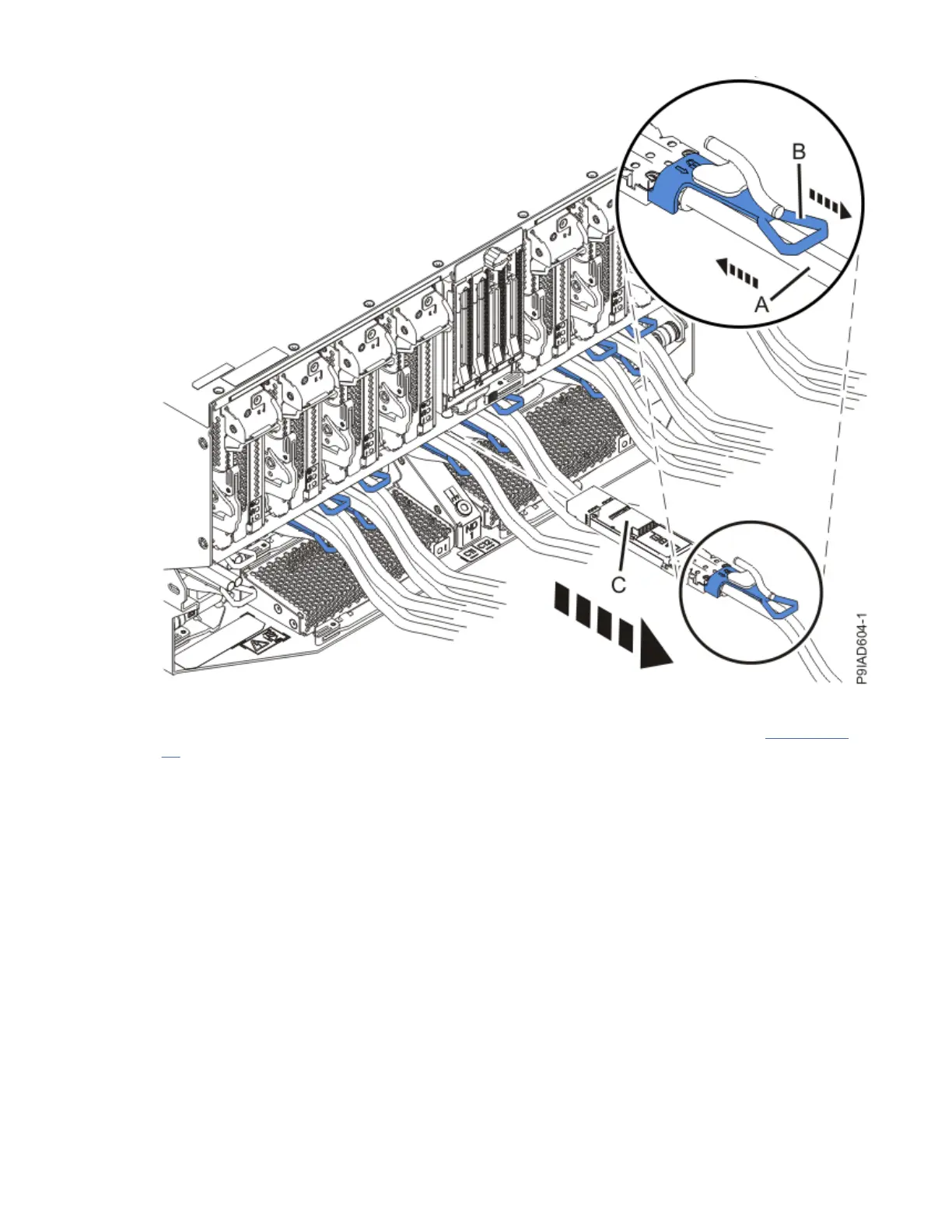Figure 26. Removing the SMP cable from the system node
10. If the system power is off and you are removing more than one SMP cable, repeat step “9” on page
27 until all of the SMP cables that you previously identied are unplugged.
11. If applicable, loosen the hook-and-loop fastener that secures the cable to the rack.
If you need to completely remove the cable, make note of how the cable was routed between the
system nodes.
Replacing an SMP cable in the 9080-M9S system
To replace an SMP cable in the system, complete the steps in this procedure.
Procedure
1. Ensure that you have the electrostatic discharge (ESD) wrist strap on and that the ESD clip is plugged
into a ground jack or connected to an unpainted metal surface. If not, do so now.
2. If you are replacing a faulty cable, complete the following steps:
a) Remove the faulty cable from the side of the rack, unclipping and removing the hook-and-loop
fasteners that bundle the cables together.
b) Transfer the labels from the faulty cable to the new cable.
c) Replace the new cable in the bundle and secure the hook-and-loop fasteners that bundle the
cables together.
28
Power Systems: Removing and replacing parts in the 9080-M9S system
