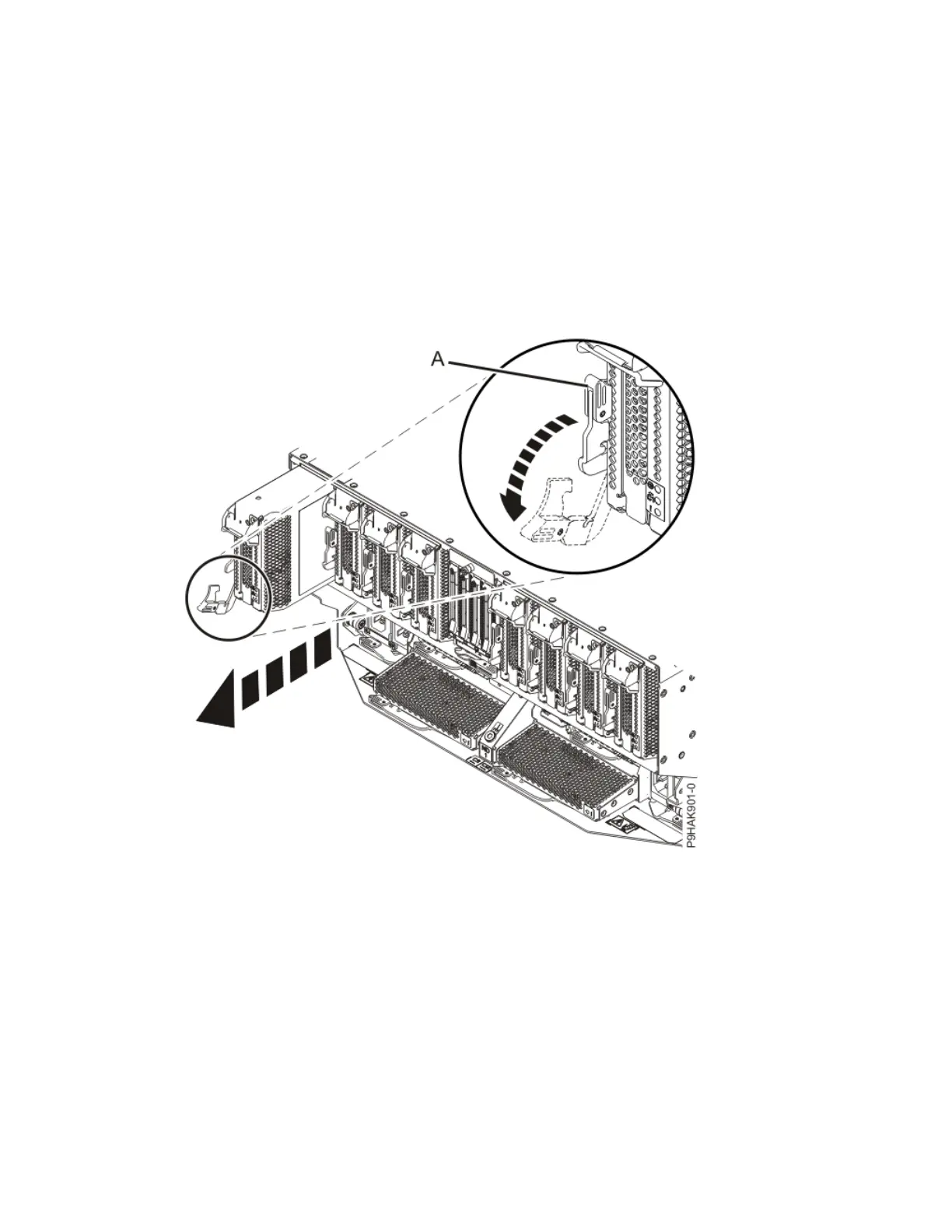Removing a PCIe adapter cassette from the 9080-M9S system
Procedure
1. Ensure that you have the electrostatic discharge (ESD) wrist strap on and that the ESD clip is plugged
into a ground jack or connected to an unpainted metal surface. If not, do so now.
2. Remove the adapter cassette from the slot:
a) Press in on the latch release (A) as shown in the following gure.
The latch is released.
b) Rotate the latch in the direction shown.
The cassette is released from the slot.
c) Pull the cassette straight out from the slot.
Figure 390. Removing the adapter cassette from the 9080-M9S system
3. Remove the side cover from the cassette.
a) Press the release button on the side cover and slide the cover in the direction that is shown.
b) Lift the side cover off the cassette.
PCIe adapters
453
