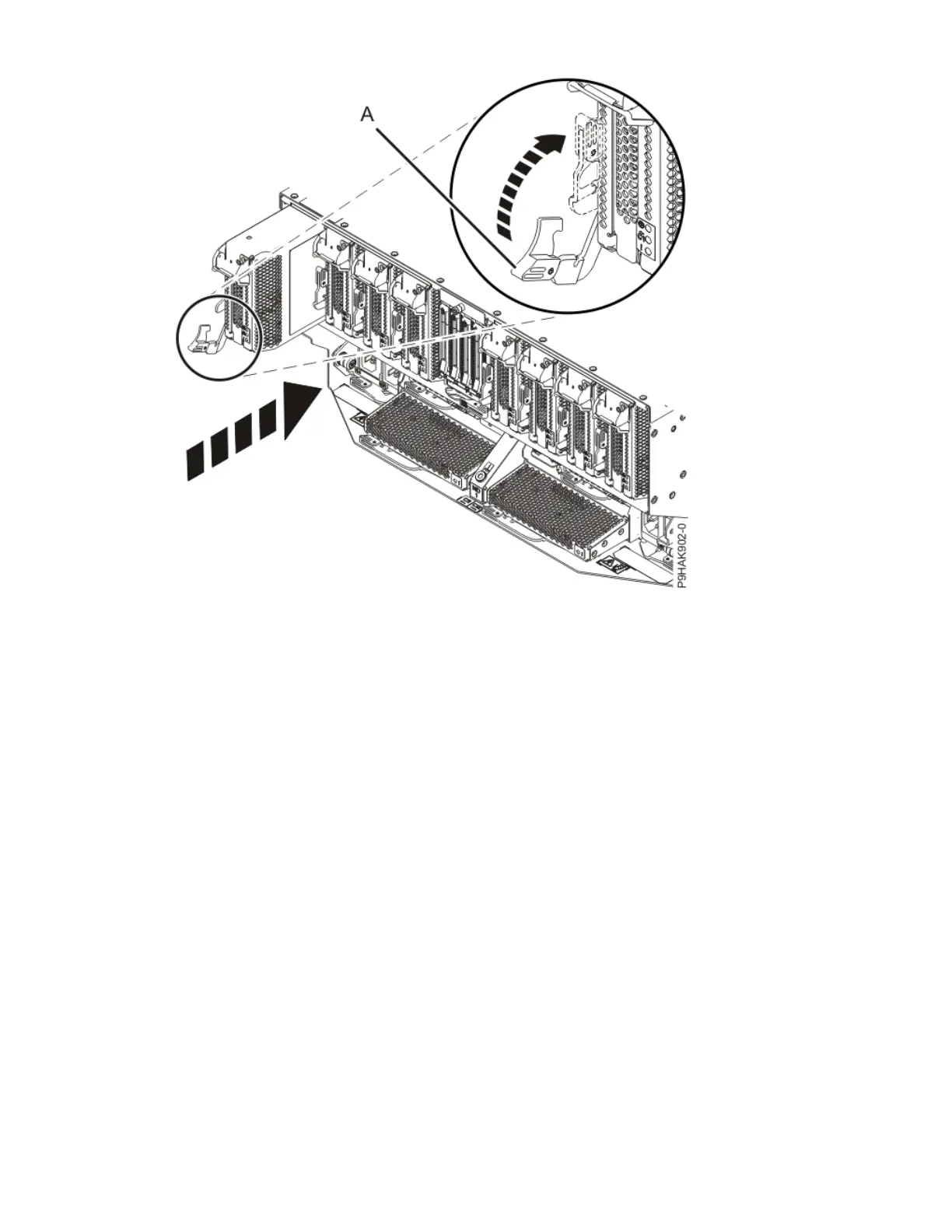Figure 428. Installing a cassette in the 9080-M9S system
Preparing the 9080-M9S system for operation after permanently removing an adapter
Procedure
1. Ensure that you have the electrostatic discharge (ESD) wrist strap on and that the ESD clip is plugged
into a ground jack or connected to an unpainted metal surface. If not, do so now.
2. Put the cable management bracket in the operating position as shown in the following gure.
a) Pull out the quarter-turn fasteners (B) and turn them to disengage them while moving the cable
management bracket (A) to its lower position.
b) Turn the quarter-turn fasteners (B) to engage and lock the bracket into position.
PCIe adapters
491
