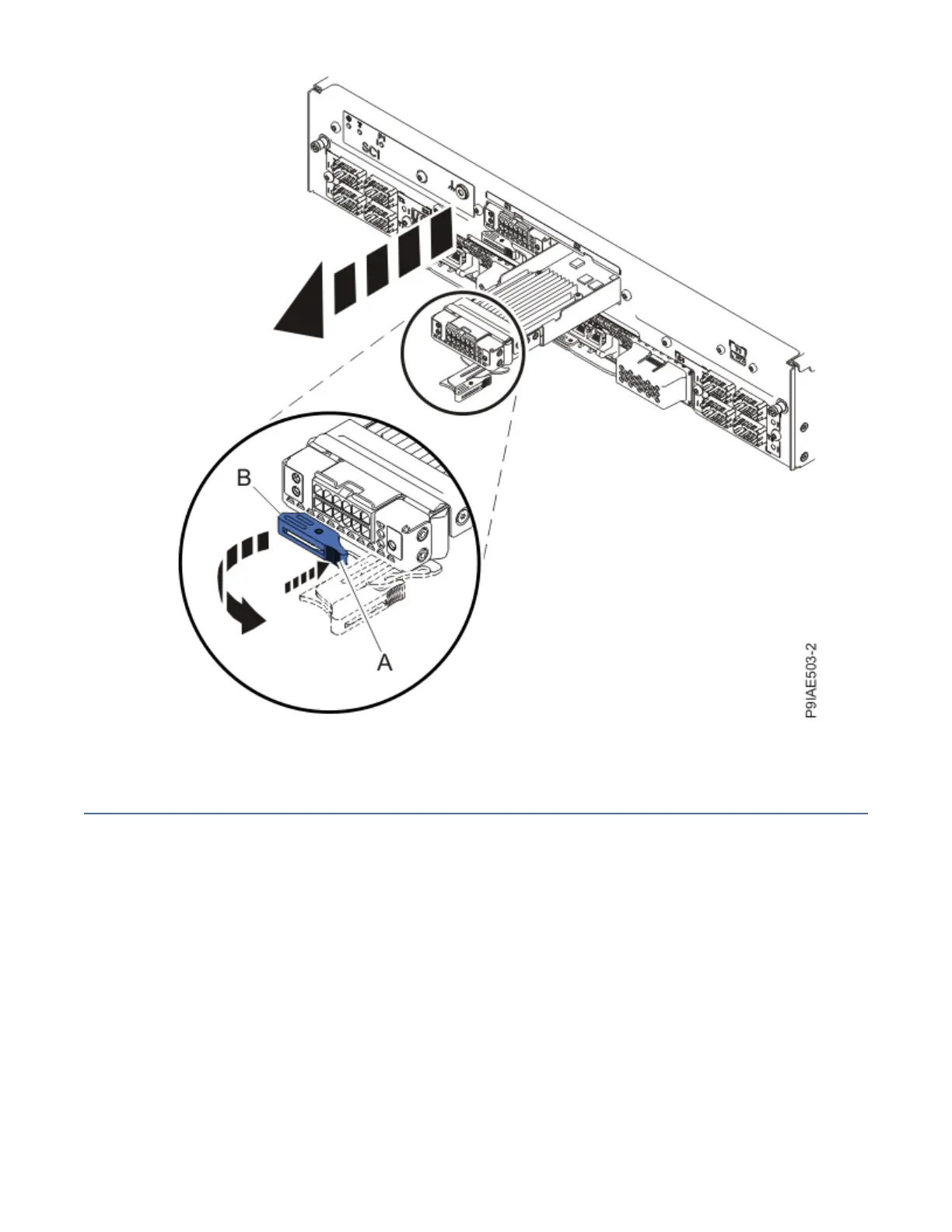Figure 436. Removing the power interface card
Replacing the power interface card in the 9080-M9S system control unit
To replace the power interface card, complete the steps in this procedure.
Procedure
1. Ensure that you have the electrostatic discharge (ESD) wrist strap on and that the ESD clip is plugged
into a ground jack or connected to an unpainted metal surface. If not, do so now.
2. Replace the power interface card.
a) Ensure that the power interface card handle (A) is open as shown in the following gure.
b) Hold on to the power interface card handle and use your hand to support the bottom of the card as
you slide the card into its slot as shown in the following gure.
c) Push the power interface card handle in the direction shown in the following gure.
d) Push against the front of the latch (B) with your thumb and then slightly pull the latch at (C) with
your index nger. This action opens the latch.
e) Continue to push in the lever with your thumb until the latch is fully seated at (C).
Power interface card
501
