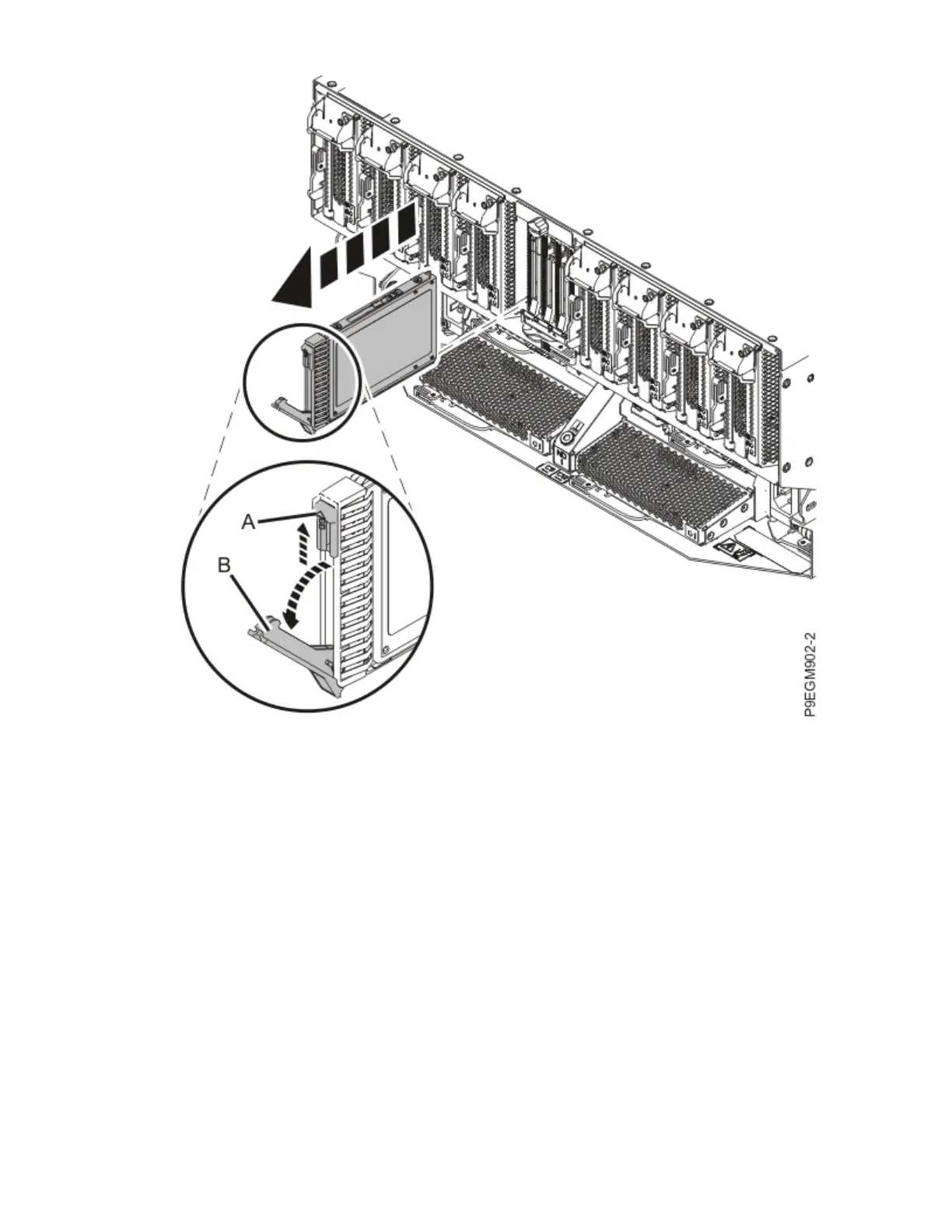Figure 365. Removing an NVMe U.2 drive from the 9080-M9S system
3. Place the NVMe U.2 drive on an appropriate ESD surface.
4. Install an NVMe drive ller.
a) With the drive ller handle (A) in the open position, slide the ller into the slot where you
permanently removed the NVMe U.2 drive.
b) Close the drive ller handle (A) in the direction that is shown until it locks in place.
NVMe drives
423
