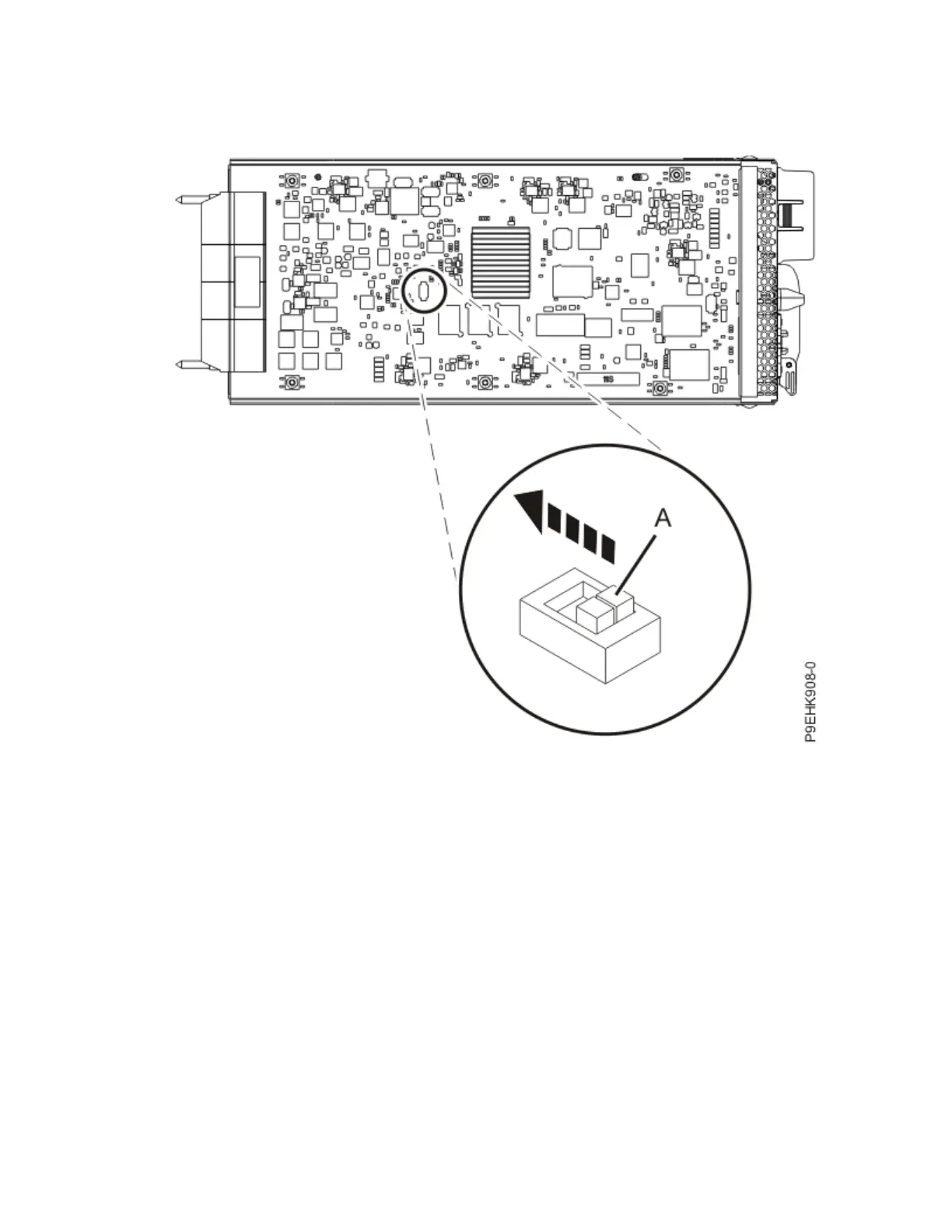a) The new service processor card contains reset toggle switches that will delete any existing data on
the card. There may be a plastic material covering the switches. If so, pull back this cover. Move
both of the service processor reset toggle switches from their current position to the opposite
position as shown in the following gure.
Figure 494. Resetting the service processor card
b) Ensure that the handle (A) for the service processor card is open as shown in the following gure.
c) Hold on to the handle and by using your hand to support the bottom of the service processor card,
push the service processor card into its slot as shown in the following gure.
d) Push the handle (A) in the direction shown in the following gure.
e) Continue to push in the lever with your thumb until the latch is fully seated.
570
Power Systems: Removing and replacing parts in the 9080-M9S system
