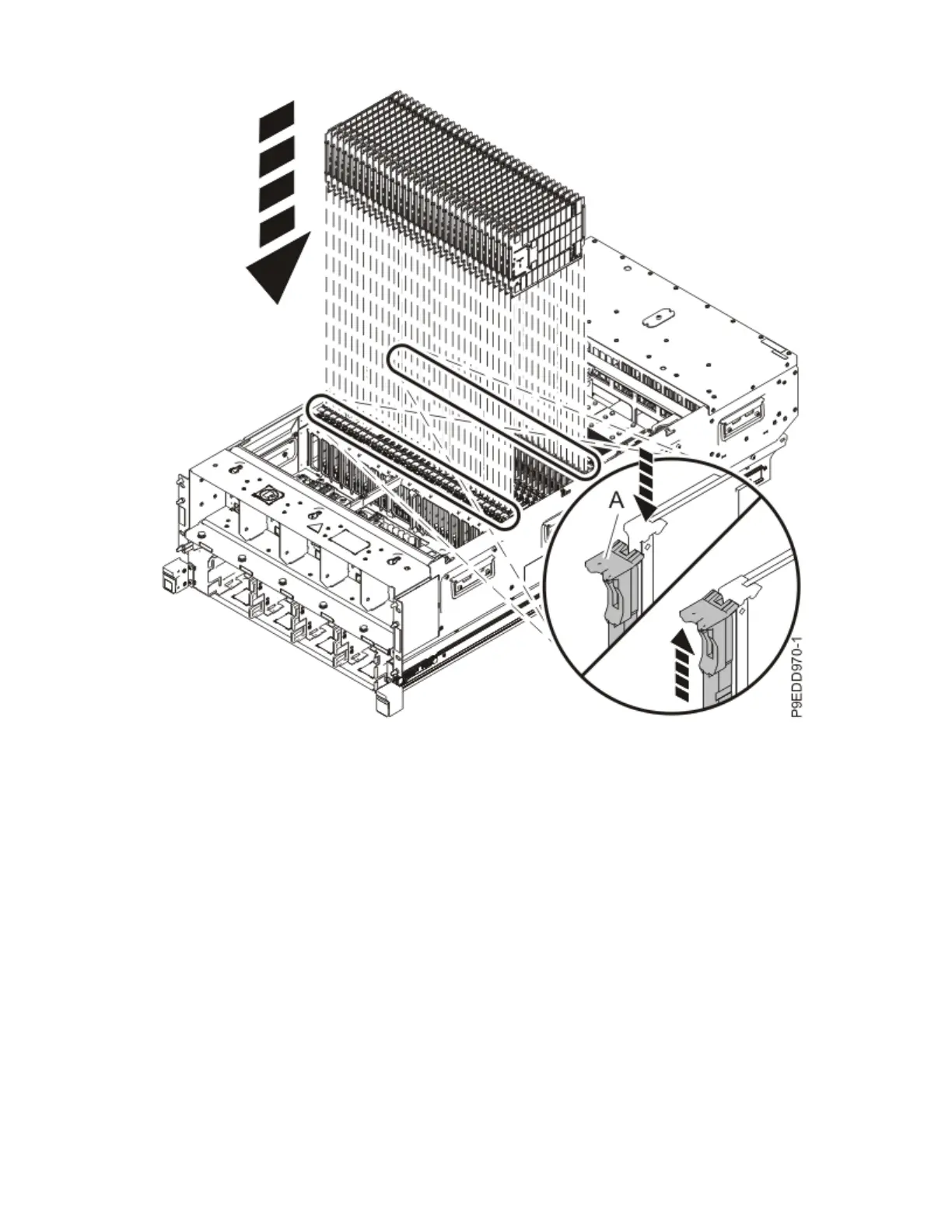Figure 547. Replacing memory modules
12. Replace all of the cards (one at a time) in the row inside the system that is nearest to the fans.
Tip: Replace the cards in the system in the same order in which you placed them in the tray.
This row includes seven memory voltage regulator modules, four miscellaneous A voltage regulator
modules, one miscellaneous B voltage regulator module, two power APSS and TPM cards, and the
concurrent maintenance circuit card in locations P1-C54 through P1-C68
a) With the levers (A) in the open position, hold the card by the levers and lift it from the ESD tray.
System backplanes
625
