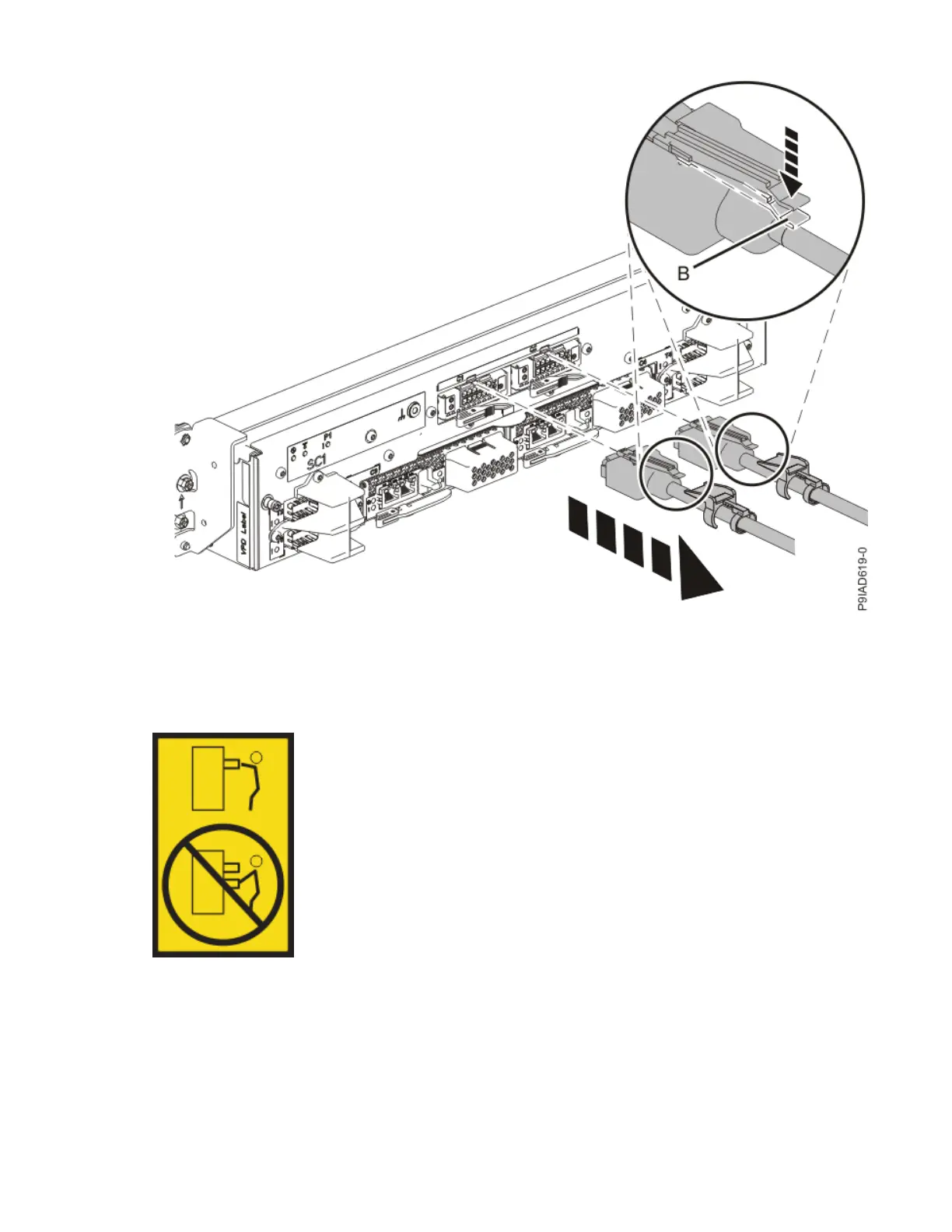Figure 551. Removing the UPIC cable from the system control unit
2. Complete the following steps to place the system node in the service position.
Do not pull out or install any drawer or feature if the rack stabilizer brackets are not attached to the
rack. Do not pull out more than one drawer at a time. The rack might become unstable if you pull out
more than one drawer at a time.
a) Label and disconnect the rear power cords from the system node being serviced as shown in the
following gure.
Notes:
• This system node might be equipped with two or more power supplies. If the removing and
replacing procedures require the system power to be turned off, ensure that all power sources to
the system node are disconnected.
630
Power Systems: Removing and replacing parts in the 9080-M9S system
