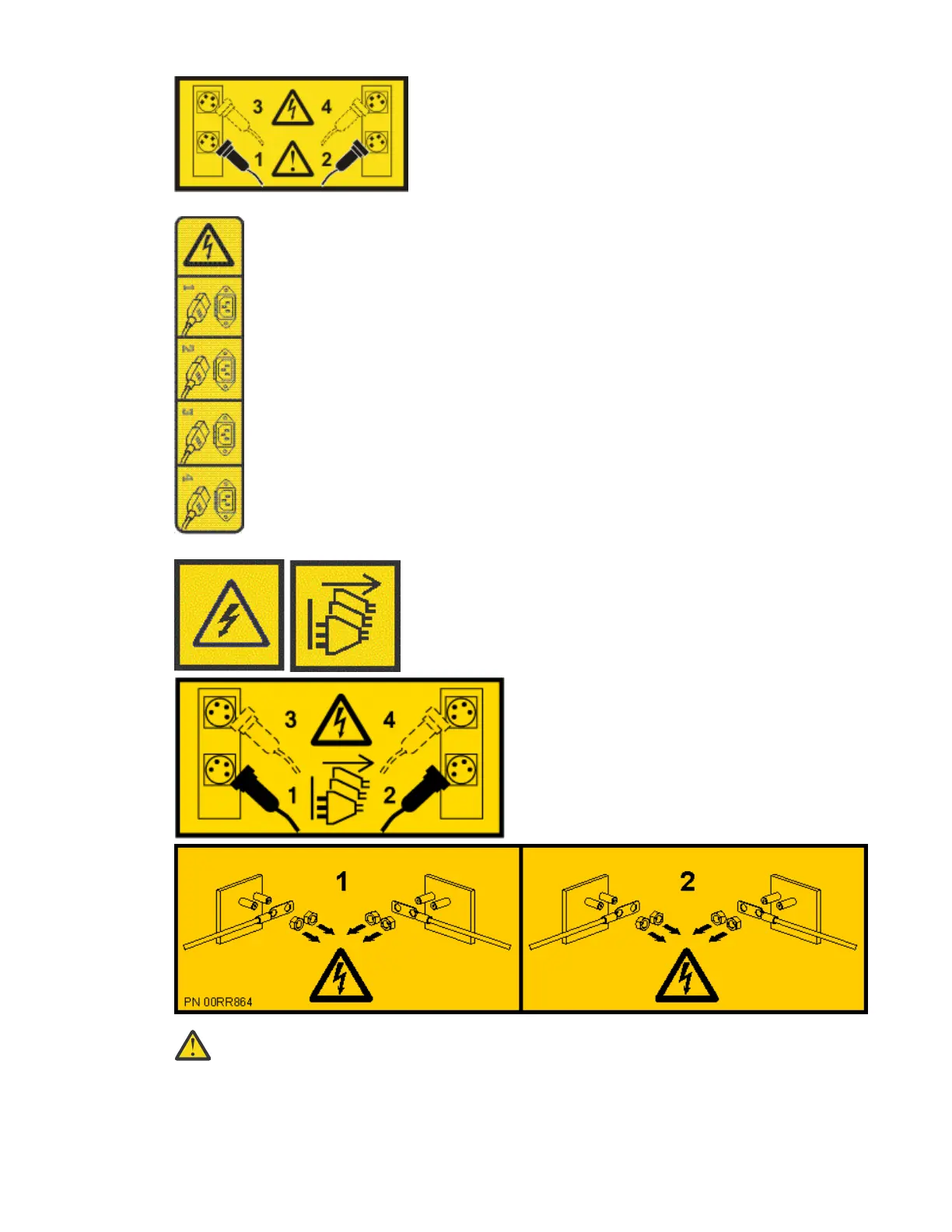or
or
DANGER:
Multiple power cords. The product might be equipped with multiple AC power
cords or multiple DC power cables. To remove all hazardous voltages, disconnect all power
cords and power cables. (L003)
b) Label and disconnect all of the PCIe cables or transceivers that are attached to the PCIe adapters
for the system node you are servicing. Use hook-and-loop fasteners to hold the PCIe cables in
place.
632
Power Systems: Removing and replacing parts in the 9080-M9S system
