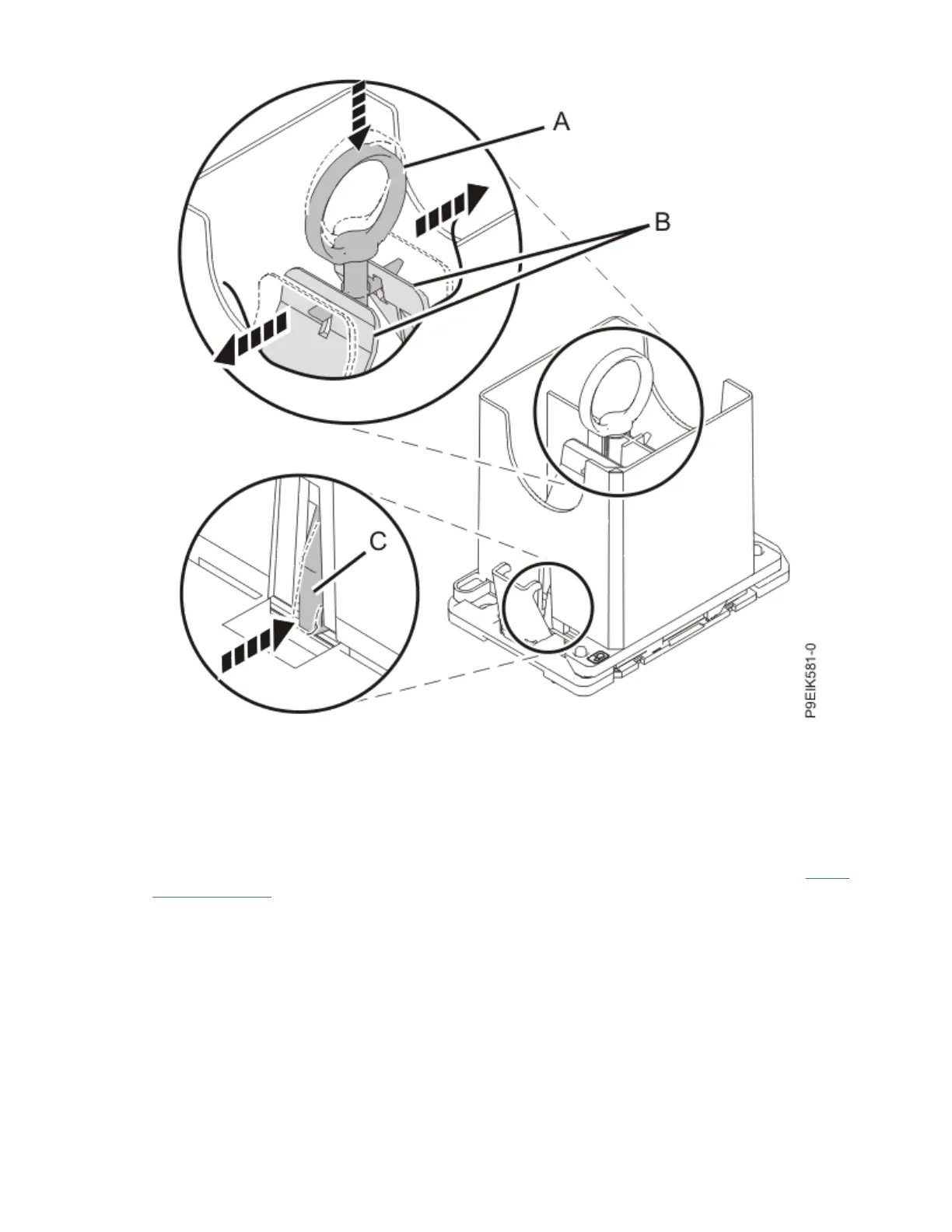Figure 569. Locking the system processor module into the tool
5. Hold the outside of the tool and lift the tool and system processor module from the socket.
Lift the tool upward slowly to ensure that the jaws are fully engaged with the system processor
module. Ensure that the system processor module does not disengage and fall back into the socket of
the system processor module. If the system processor module falls back into the socket of system
processor module, the pins may be damaged.
Place the system processor module at an angle on the top cover of the packaging as shown in Figure
570 on page 650. Setting the tool and system processor module at an angle on the top cover of the
system processor module packaging makes it easier to place the system processor module in the
packaging.
System processor module
649
