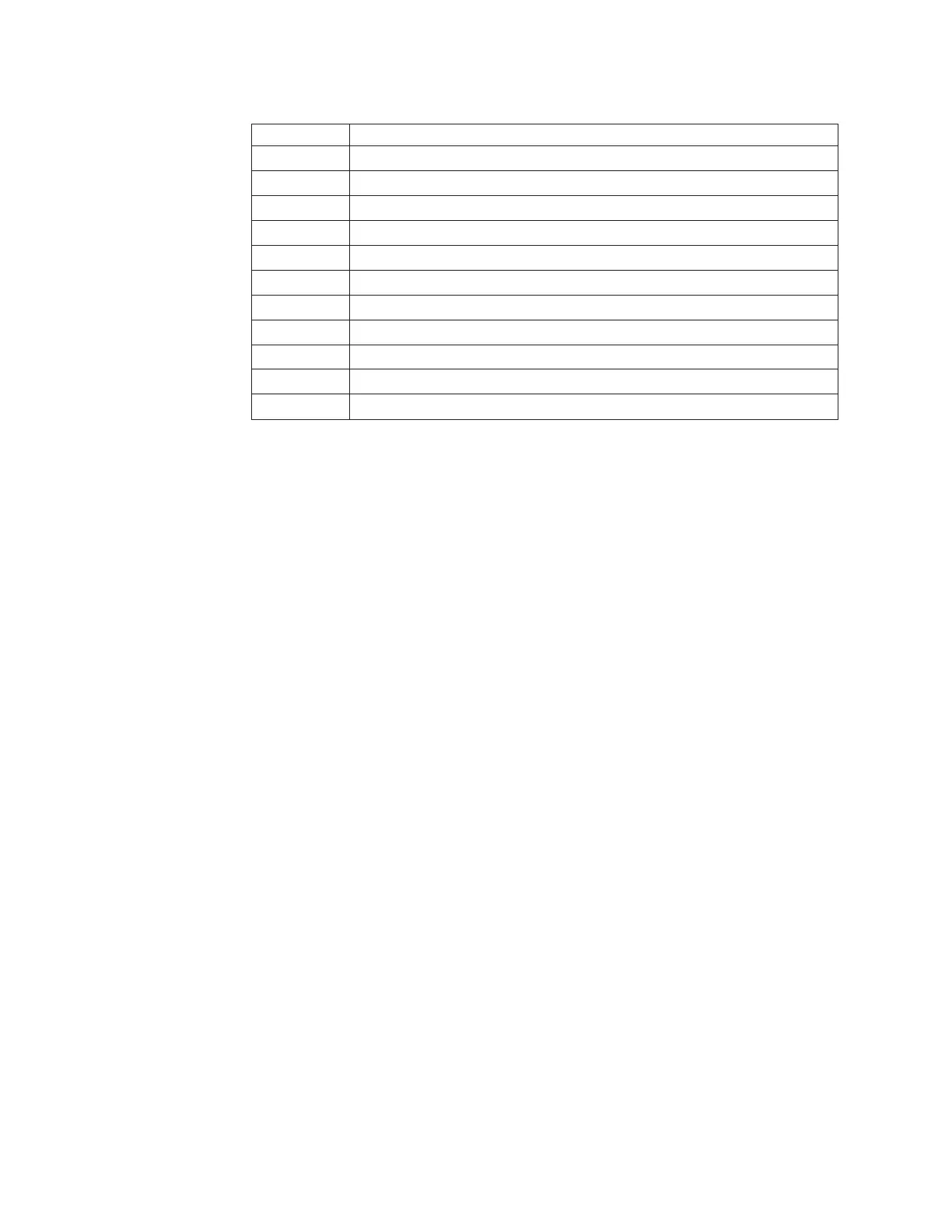Table 21. Description of Figure 52 (continued)
Number Description
2 Drive channel 2
3 Drive channel 3
4 Drive channel 4
5 Enclosure 1
6 Enclosure 2
7 Enclosure 3
8 Enclosure 4
9 Enclosure 5
10 Enclosure 6
11 Enclosure 7
12 Enclosure 8
1. To create drive channel 1, after connecting enclosures 1 and 2 together,
connect drive port 4 of controller A to enclosures 1 (5) and 2 (6); after
connecting enclosures 3 and 4 together, connect drive port 3 of controller A to
enclosures 3 (7) and 4 (8).
2. To create drive channel 3, after connecting enclosures 1 and 2 together,
connect drive port 1 of controller B to enclosures 2 (6) and 1 (5); after
connecting enclosures 3 and 4 together, connect drive port 2 of controller B to
enclosures 4 (8) and 3 (7).
3. To create drive channel 2, after connecting enclosures 5 and 6 together,
connect drive port 2 of controller A to enclosures 6 (10) and 5 (9); after
connecting enclosures 7 and 8 together, connect drive port 1 of controller A to
enclosures 8 (12) and 7 (11).
4. To create drive channel 4, after connecting enclosures 5 and 6 together,
connect drive port 3 of controller B to enclosures 5 (9) and 6 (10); after
connecting enclosures 7 and 8 together, connect drive port 4 of controller B to
enclosures 7 (11) and 8 (12).
One DS4800 and fourteen EXP810 storage expansion enclosures
If you are cabling one DS4800 Storage Subsystem to fourteen EXP810 storage
expansion enclosures, Figure 53 on page 77 shows the recommended cabling
scheme.
76 IBM System Storage DS4800 Storage Subsystem: Installation, User’s, and Maintenance Guide