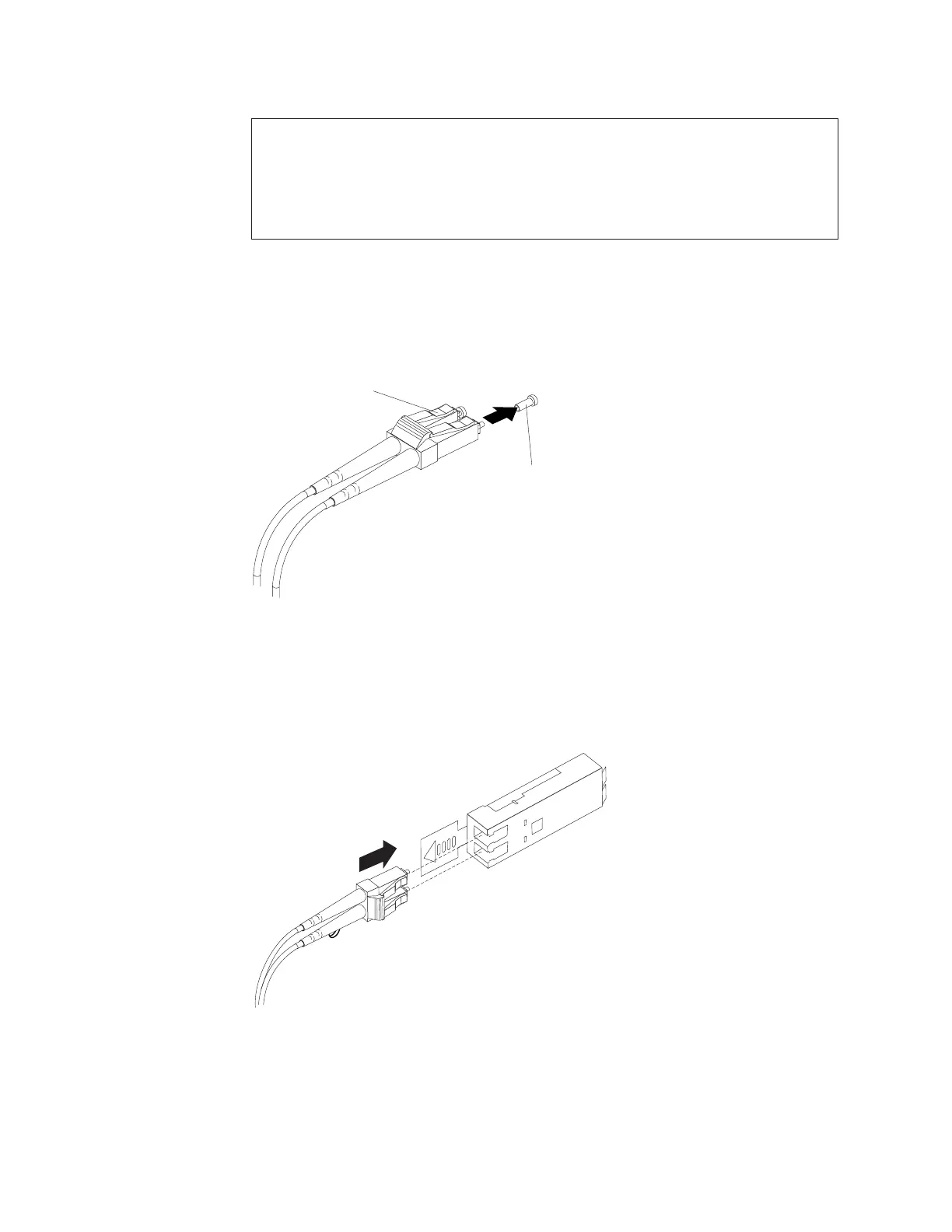DANGER
Some
laser products contain an embedded Class 3A or Class 3B laser
diode. Note the following.
Laser radiation when open. Do not stare into the beam, do not view directly
with optical instruments, and avoid direct exposure to the beam.
1. Read the information in “Handling fiber-optic cables” on page 48.
2. If necessary, remove the protective cap from the SFP module, as shown in
Figure 32. Save the protective cap for future use.
3. Remove the two protective caps from one end of the LC-LC cable, as shown in
Figure 32. Save the protective caps for future use.
4. Carefully insert this end of the LC-LC cable into an SFP module that is installed
in the DS4800. The cable connector is keyed to ensure it is inserted into the
SFP module correctly. Holding the connector, push in the cable until it clicks into
place, as shown in Figure 33.
5. Remove the two protective caps from the other end of the LC-LC cable. Save
the protective caps for future use.
6. Connect this end of the LC-LC cable to the SFP module that is installed in one
of the following devices.
Protective cap
Fiber-optic
cable
F10ug011
Figure 32. Removing fiber-optic cable protective caps
F10ug016
Figure 33. Inserting an LC-LC fibre-channel cable into an SFP module
54 IBM System Storage DS4800 Storage Subsystem: Installation, User’s, and Maintenance Guide