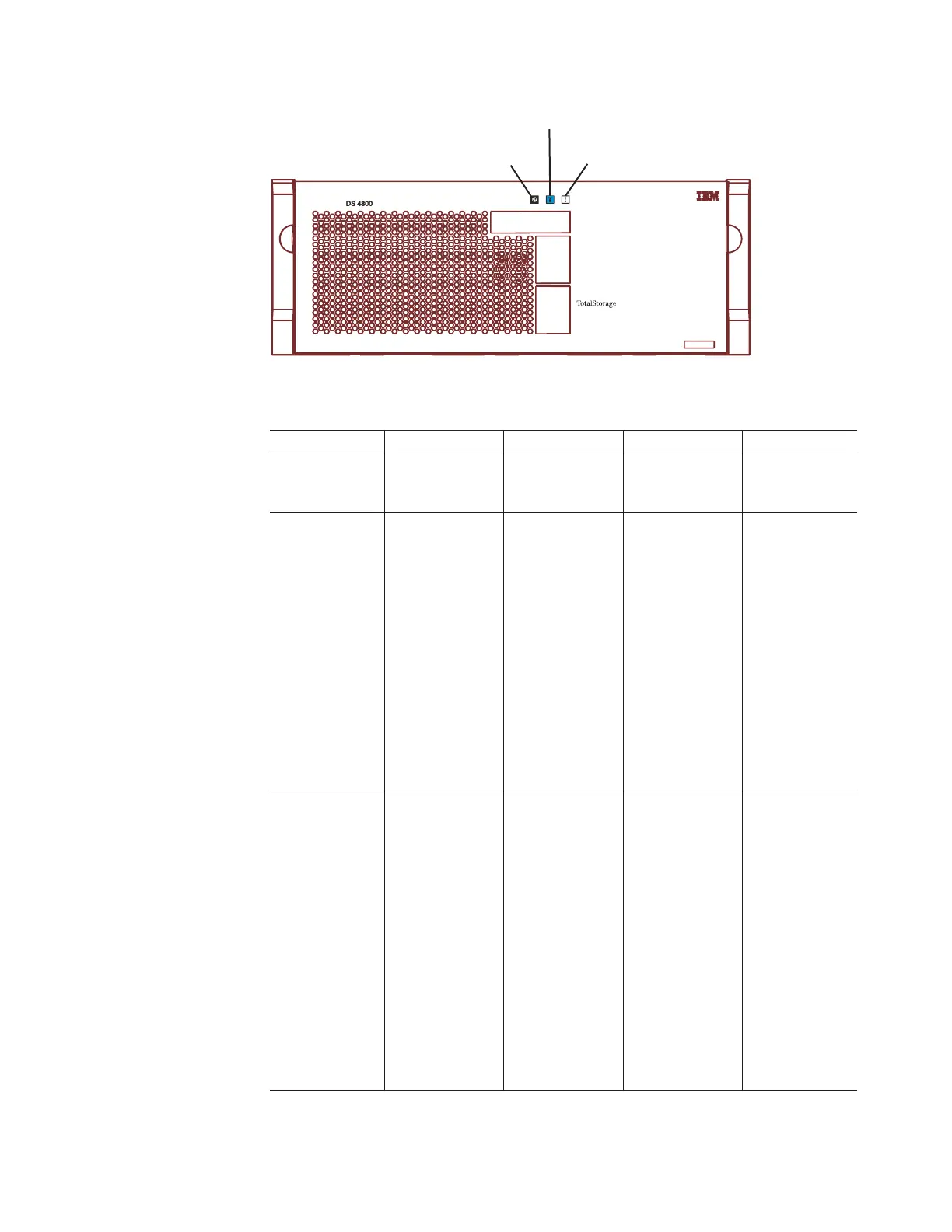Table 33. Description of Figure 71
LED Color Normal Status Problem Status Procedure
Power Green LED On = Storage
subsystem is
powered on
Off = Storage
subsystem is
powered off
Locate/Identify Blue LED
Note: This LED
is shown as
white (and
displayed in a
different order)
on the
interconnect-
battery
unit when
the DS4800
bezel is
removed. See
“Interconnect-
battery unit
LEDs” on page
127.
Off On = Storage
subsystem locate
Overall DS4800
Configuration
Needs Attention
Amber LED Off On = There are
one or more
failures in the
DS4800 storage
subsystem
configuration.
The cause of
failure could be
one of the
components in
the DS4800
chassis or one of
the components
in the attached
DS4000 storage
expansion
enclosures.
“Troubleshooting
the storage
subsystem” on
page 117
Power LED
Overall DS4800 Configuration
Needs Attention LED
Locate/Identify LED
ds48005
Figure 74. Front bezel LEDs
Chapter 4. Operating the storage subsystem 119