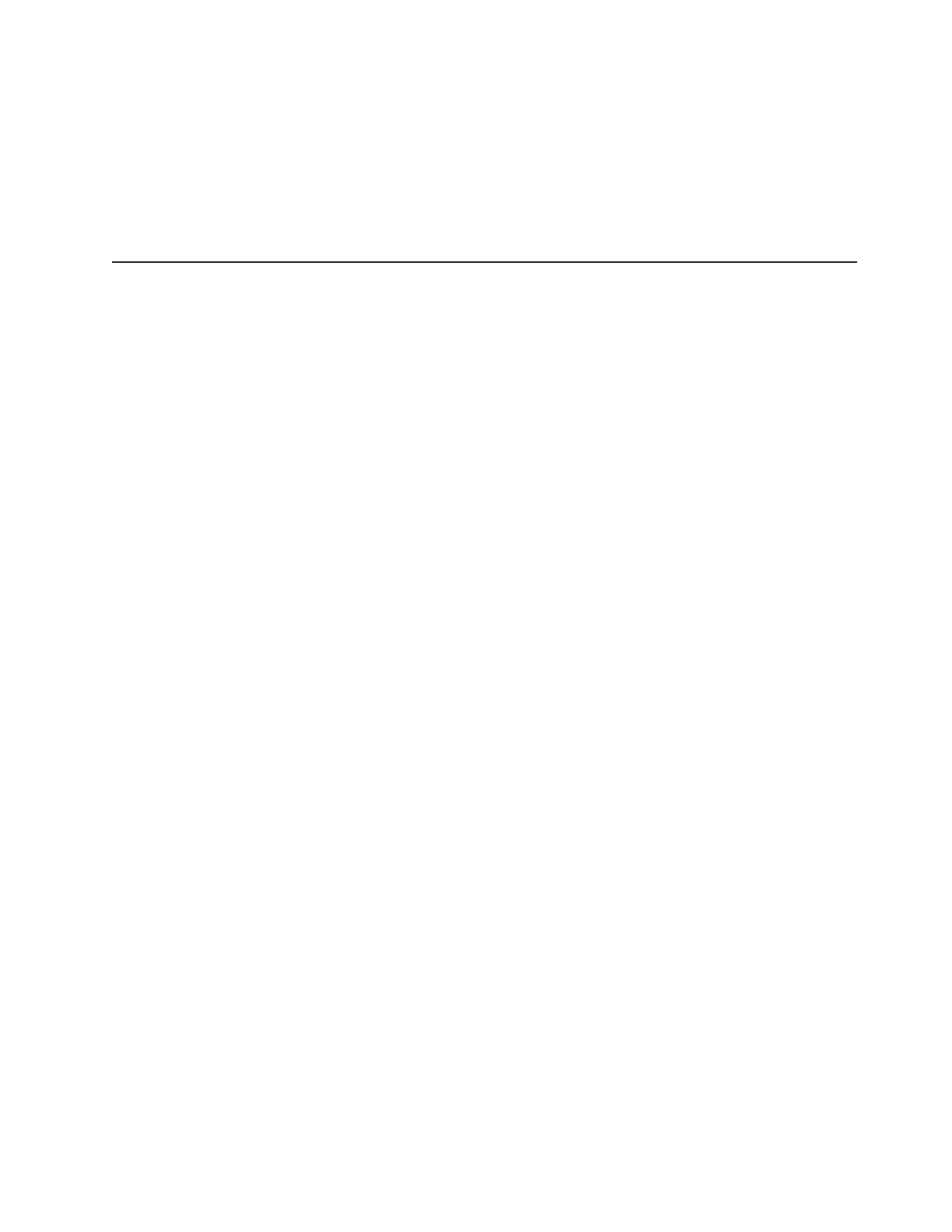2. Remove the external rack panels.
3. If necessary, stop all I/O activity to the devices in the rack cabinet.
4. If necessary, turn off all storage expansion enclosure and rack cabinet power.
Disconnect existing power, network, and other external cables.
5. Install any additional interface cables and power cables.
After you have completed these steps, continue with “Installing the support rails.”
Installing the support rails
Attention: Duplicate copies of the rack mounting templates are provided in
Appendix C, “Rack mounting templates,” on page 189. If you want to tear out the
templates from this document for easier use, use the copies provided in
Appendix C, “Rack mounting templates,” on page 189 instead of the copies in this
section.
Use the following templates and instructions to identify the proper locations for
inserting M5 screws when mounting the support rails and DS4800 to a rack cabinet.
The locations for the M5 screws are highlighted in the templates.
Hold the appropriate template up to each side of the rack cabinet at the 4–U
section where you will install the DS4800. The highlighted squares on each side of
the template mark the positions where you will thread the M5 screws that secure
the rails and the DS4800 to the front and rear of the cabinet.
The DS4800 is 4 U high. Align the template with the rack at a U boundary. U
boundaries are shown as horizontal dashed lines in the rack mounting templates.
Note: The mounting holes shown in the following rack mounting templates are
square. The holes in your rack might be round, square, or threaded. Use the
washers supplied under the heads of the M5 screws when mounting to racks
with square holes.
Chapter 2. Installing the storage subsystem 33
|
|
|
|
|
|
|
|
|
|
|