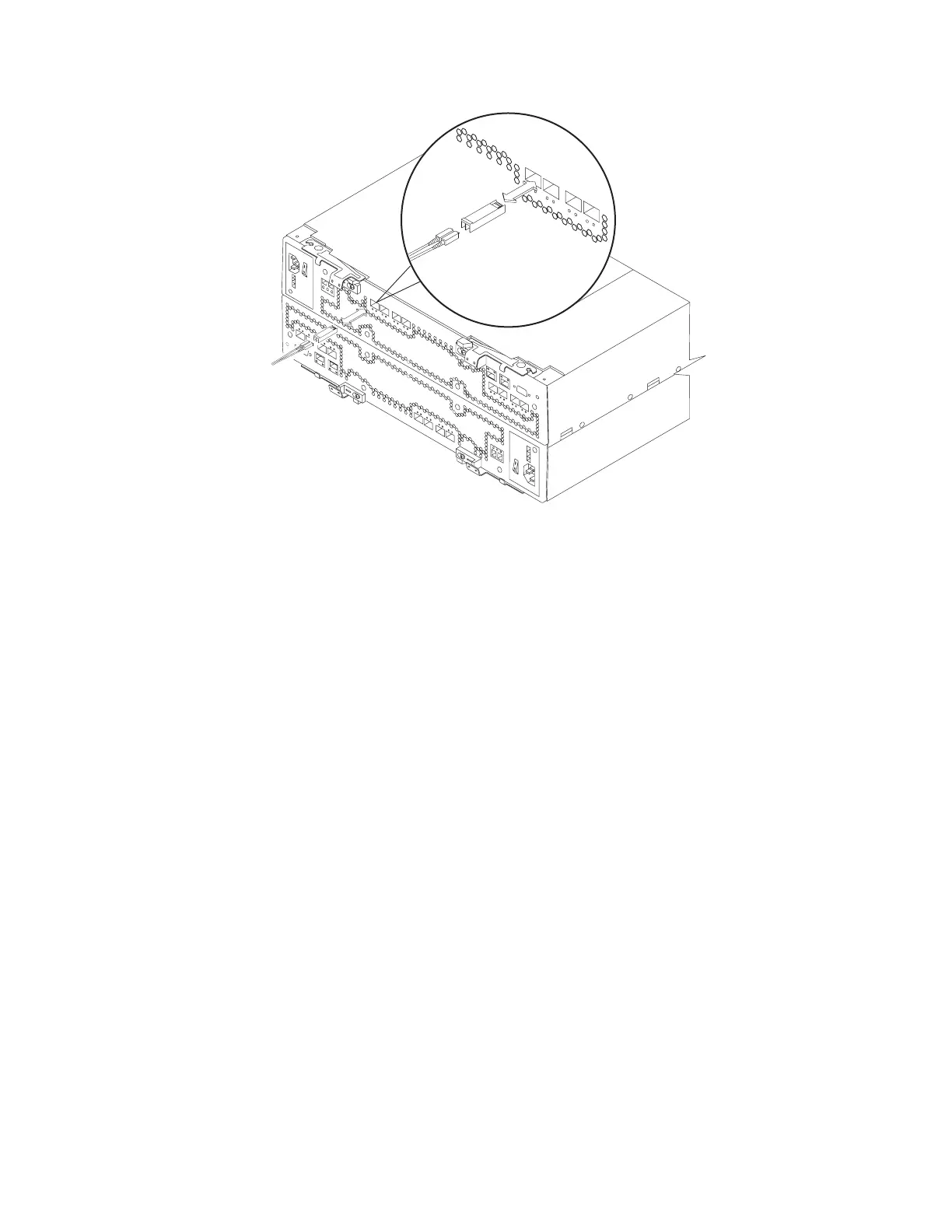7. Remove the failed SFP module from the controller.
8. Install the new SFP module into the controller.
9. Reconnect the interface cable.
10. Check the Bypass and Needs Attention LEDs for the new SFP module.
Based on the status of the Bypass and Needs Attention LEDs, choose one of
the following steps:
v Bypass LED or Needs Attention LED is illuminated – The SFP module and
cables might be installed incorrectly, or the cable might not be securely
connected. Reinstall the SFP module and cable, check the cable
connection, and then go to step 11.
v Bypass LED and Needs Attention LED are off – Go to step 12.
11.
Is the problem corrected?
v Yes – Go to step 12.
v No – Contact your IBM support representative.
12.
Remove the antistatic protection.
13. Use the DS4000 Storage Manager Subsystem Management window to check
the status of all components in the storage subsystem.
14. Do any storage subsystems have a Needs Attention (Needs Attention) status?
v Yes – Select the Recovery Guru toolbar button in the Subsystem
Management window and complete the recovery procedure. If the problem
persists, contact your IBM service representative.
v No – Go to step 15.
15.
Use the DS4000 Storage Manager client software to print a new storage
subsystem profile.
ds48031
Figure 101. Replacing an SFP module
Chapter 5. Replacing components 165