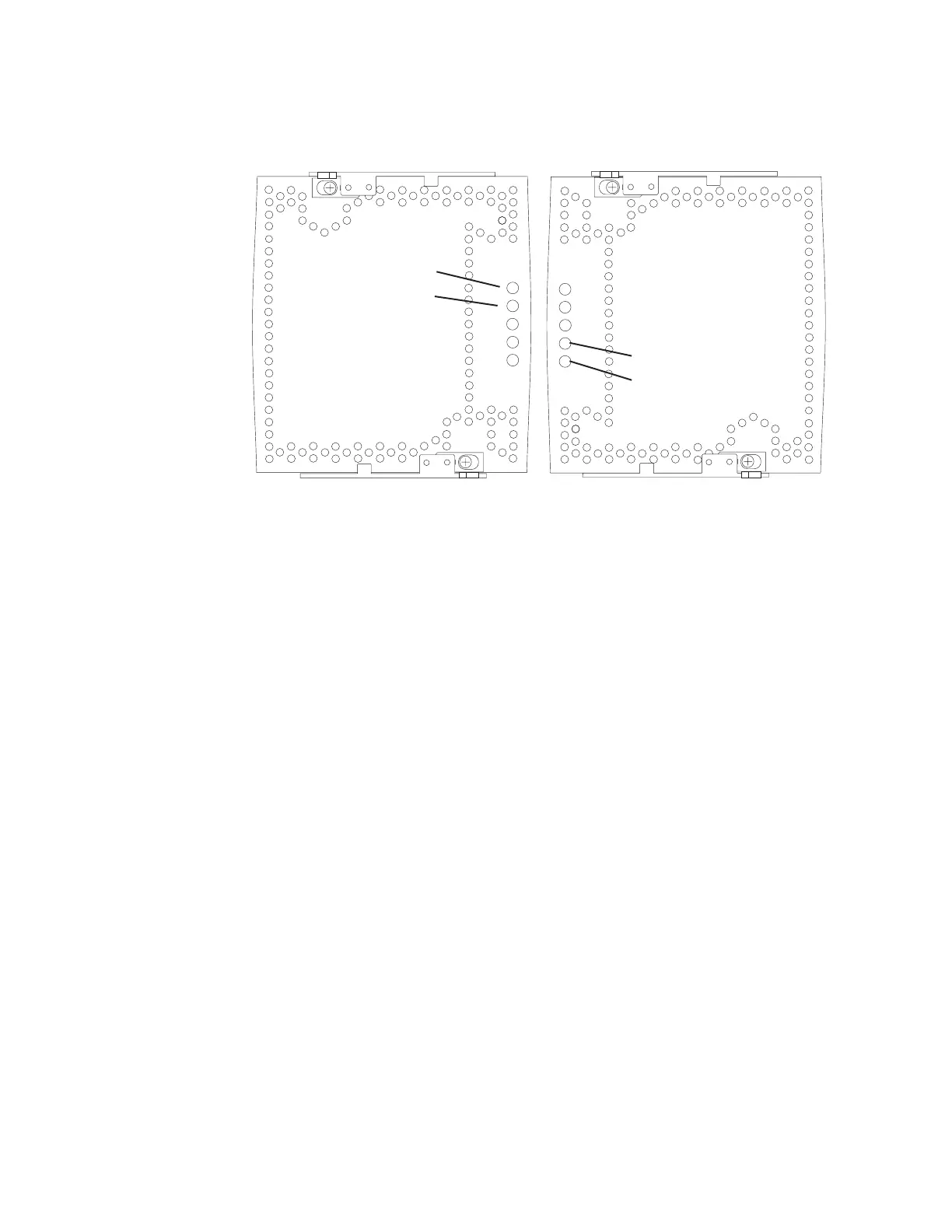shows the LEDs on the power supply and fan unit.)
Attention: Never remove a power supply and fan unit unless the Service
Action Allowed status LED is turned on.
5. Is the Service Action Allowed status LED turned on? (Figure 92 shows the
location of the Service Action Allowed status LED on the power supply and fan
unit.)
v Yes – Go to step 6.
v No – Another component requires attention before you can remove the
power supply and fan unit. Normally, this indicates that a RAID controller is
either powered off or failed. Ensure that both DS4800 RAID controllers are
optimal. If the Service Action Allowed status LED of the failed power supply
and fan unit is not lit when both RAID controllers are optimal, contact your
IBM support representative.
Attention: Electrostatic discharge can damage sensitive components.
Touching the storage subsystem or its components without using a proper
ground might damage the equipment. To avoid damage, use proper antistatic
protection while handling any components.
6. Put on antistatic protection.
7. Unpack the new power supply and fan unit.
Save all packing materials in the event you need to return the new power
supply and fan unit.
8. Apply the appropriate label to the LED column for the replacement power
supply and fan unit. The labels and instructions are included with the
replacement power supply and fan unit. Make sure that the labels are aligned
properly and do not cover any LEDs.
9. Unlatch the top and bottom levers on the failed power supply and fan unit.
Rotate both levers out simultaneously and remove the failed power supply and
fan unit. (Figure 93 on page 155 shows a power supply and fan unit sliding
from the storage subsystem chassis.)
Needs Attention LED
Service Action
Allowed LED
Needs Attention LED
Service Action
Allowed LED
Right power supply-fan unit
Left power supply-fan unit
ds48046
Figure 92. Power supply-fan LEDs
154 IBM System Storage DS4800 Storage Subsystem: Installation, User’s, and Maintenance Guide