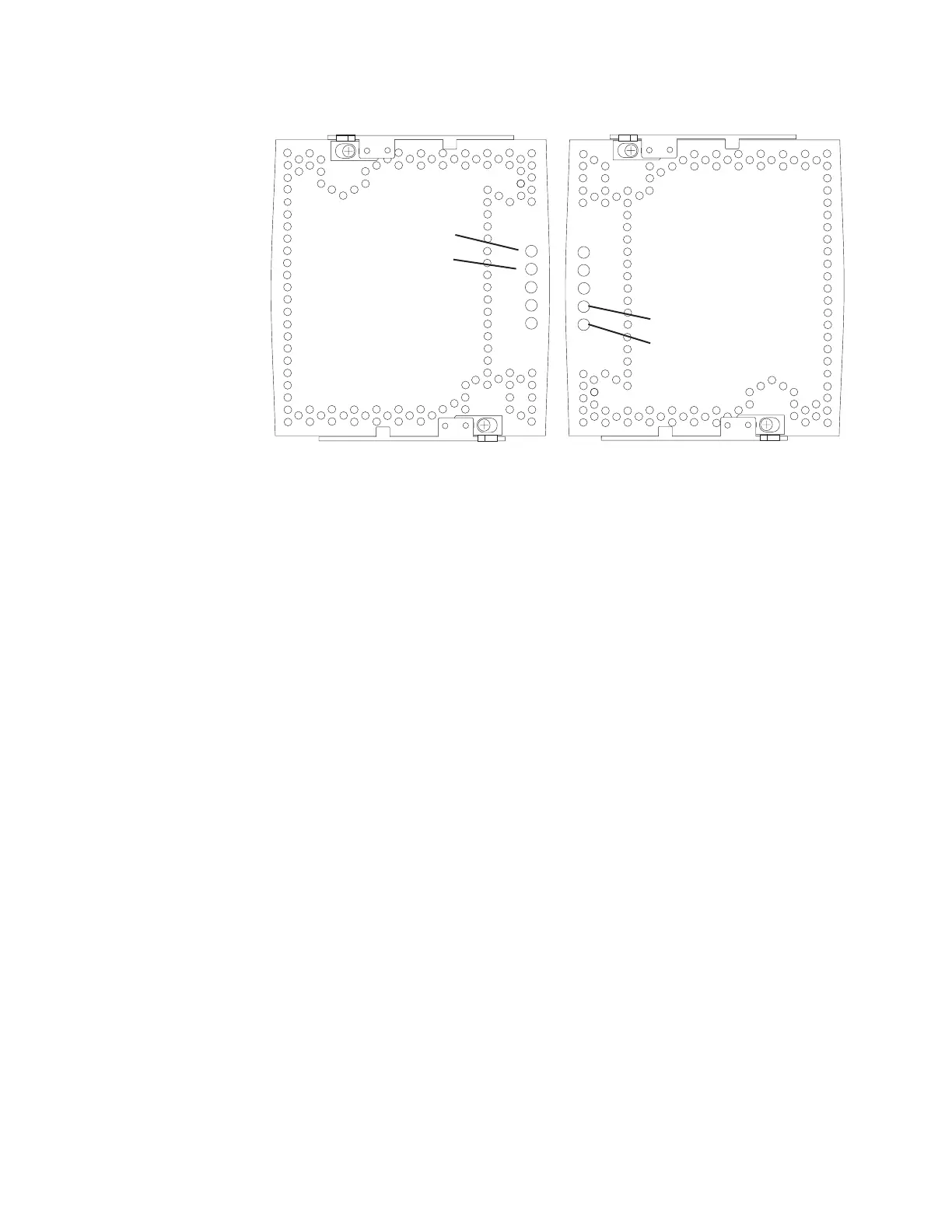Is a power supply and fan unit Needs Attention LED on?
v Yes – A power supply and fan unit has failed. To replace the failed power
supply and fan unit, see “Replacing a power supply and fan unit” on page
152.
v No – Go to step 6 on page 134.
Attention: Fiber-optic cables are fragile. Bending, twisting, folding, or
pinching fiber optic cables can cause damage to the cables, degraded
performance, or data loss. To prevent damage, do not twist, fold, pinch, or step
on the cables. Do not bend the cables in less than a 2-inch radius.
Note:
You do not need to remove the interface cables from the controllers to
reset the circuit breakers; however, IBM recommends that you remove
the cables to make this procedure easier. If you choose to remove the
interface cables, ensure that you label each cable so that you can
reconnect them correctly to the controller. Figure 80 on page 134
identifies all of the connectors on the back of the controller.
Needs Attention LED
Service Action
Allowed LED
Needs Attention LED
Service Action
Allowed LED
Right power supply-fan unit
Left power supply-fan unit
ds48046
Figure 79. Power supply-fan Needs Attention LEDs
Chapter 4. Operating the storage subsystem 133