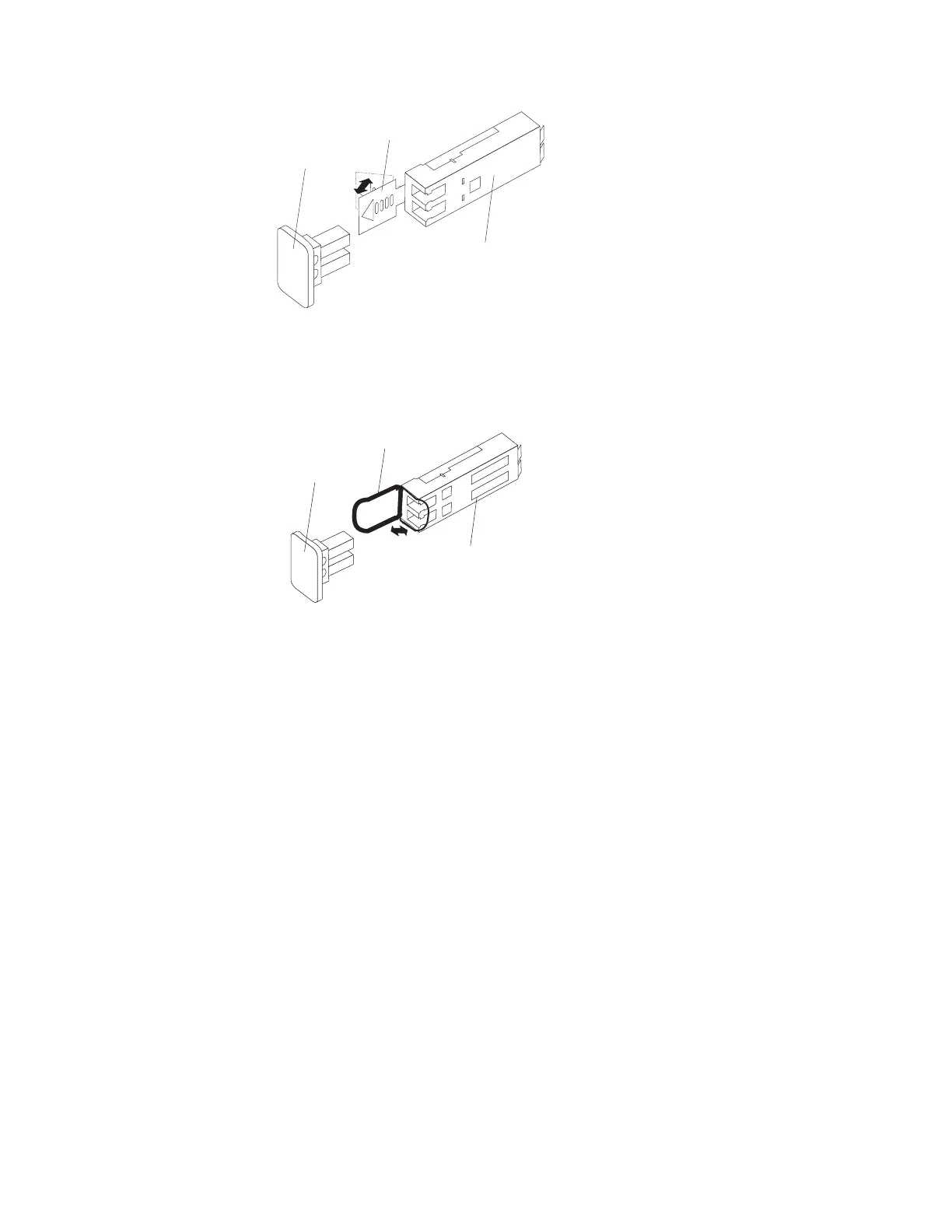v For SFP modules that contain wire tabs, unlock the SFP module latch by
pulling the wire latch outward 90°, as shown in Figure 28.
3. With the SFP latch in the unlocked position, extract the SFP module.
v For SFP modules that contain plastic tabs, slide the SFP module out of the
port.
v For SFP modules that contain wire tabs, grasp the wire latch and pull the
SFP module out of the port.
4.
Replace the protective cap on the SFP module.
5. Place the SFP module into a static-protective package.
6. Replace the protective cap on the port.
Installing fiber-optic cables
To connect the fiber-optic cables, perform the following steps.
1. Remove the protective cap from the fiber-optic cable. See Figure 29 on page
52.
Protective cap
SFP module
10
o
Plastic tab
F10ug009
Figure 27. Unlocking the SFP module latch - plastic variety
Protective cap
SFP module
90
o
Wire tab
F10ug010
Figure 28. Unlocking the SFP module latch - wire variety
Chapter 3. Cabling the storage subsystem 51